Last date modified: 2026-Feb-06
RelativityOne Review Workspace template
The most recent versions of our templates are automatically made available to you in your environment, but Relativity does not continuously update templates within your already-deployed environment. To download a copy of the template, visit the Community site.
The RelativityOne Review Template simplifies the end-to-end document review and production workflow by making visible only the tabs, views, layouts, and fields recommended by Relativity for typical document review. All workspace functionality is available, but less-common tabs are nested in hidden parent tabs which can be unhidden if needed.
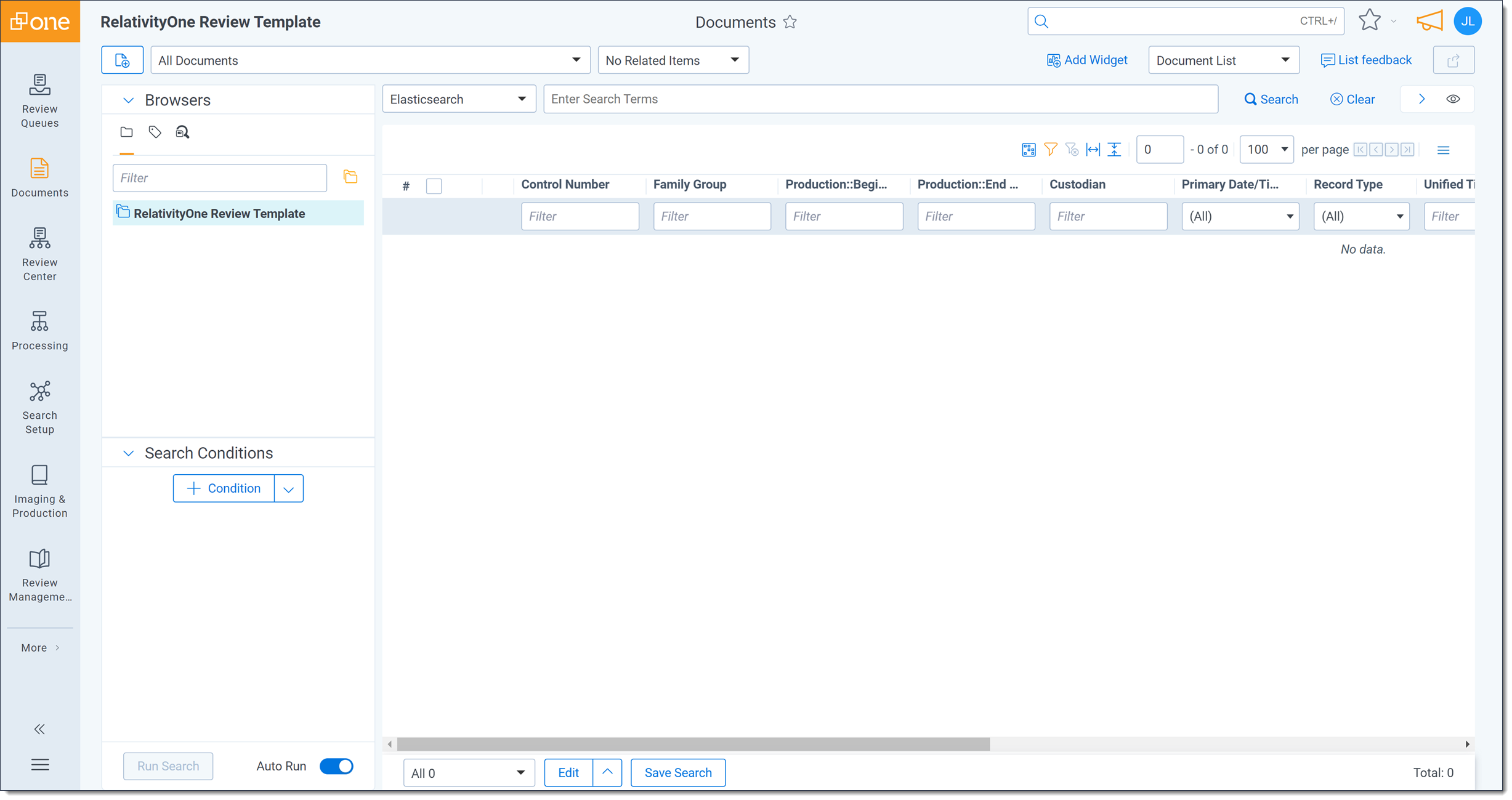
The following sections correspond to Sidebar tabs in the template.
Review Queues
This sidebar tab gives access to Review Center queues. When you administer a project using Review Center, the reviewers use this tab to enter a queue and start reviewing documents.
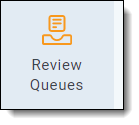
Review Queues does not have any sub tabs.
Documents
All security groups have access to the Documents Tab. Through a combination of Views, Dashboards, and Saved Searches, users are able to find and interact with documents related to their task.
The RelativityOne Review template includes preset views meant to guide workflows by dictating which documents get in front of users. Different views are useful for different actions on the workspace.
| View Name | Description |
|---|---|
| All Documents | System default view of all documents loaded in the system |
| Active Learning Review | When performing an active learning project, reviewers use this view to start review. |
| 1st Level Review My Documents - Unreviewed | Displays all documents batched for 1st level review assigned to the logged in user that have not been reviewed for responsiveness |
| 1st Level Review My Documents - Reviewed | Displays all documents batched for 1st level review assigned to the logged in user that have been reviewed for responsiveness |
| 1st Level Review My Documents - All | Displays all documents batched for 1st level review assigned to the logged in user |
| 2nd Level Review My Documents - Unreviewed | Displays all documents batched for 2nd level review assigned to the logged in user that have not been marked Review Complete - 2nd Level Reviewed |
| 2nd Level Review My Documents - Reviewed | Displays all documents batched for 2nd level review assigned to the logged in user that have been marked as Review Complete - 2nd Level Reviewed |
| 2nd Level Review My Documents - All | Displays all documents batched for 2nd level review assigned to the logged in user |
| My Documents - All | Displays all the logged in user’s checked out documents |
| Inclusive Emails and Attachments | Displays all inclusive emails with their attachments |
| All Unreviewed Documents | Displays all documents that have not been reviewed for responsiveness |
| Responsive Documents | Displays all documents that have been reviewed |
| Produced Documents | Displays all documents where the Bates Beg field has been set |
| Redacted Documents | Displays all documents that have redactions applied |
| Privilege Log | Displays all documents coded as privileged |
| Transcripts | Displays all transcripts |
The RelativityOne Review template includes preset document dashboards meant to guide workflows by dictating how selected documents get displayed to users via lists, widgets, or visualizations. Different dashboards are useful for different actions on the workspace.
| Dashboard Name | Description |
|---|---|
| Document List | Full screen list of documents |
| QC Dashboard | Widgets used to confirm that no documents in the search are tagged Privilege-Withhold, Privilege-Redact, Privilege Type, Non-Responsive, or Needs Translation. Works in conjunction with saved searches |
| Custodian Info | Widgets showing case custodians and dates |
| Data Visualization | Widgets showing who entities are communicating with and the topics of their conversations |
| Production QC | Widgets showing productions that have been run and the associated responsive documents |
| Review Status | Widgets showing responsiveness, privilege, and issue counts with a breakdown by reviewers |
| Search Term Review | Widgets showing results from a corresponding Search Terms Report broken down by custodian and date |
| Pre-Production QC | Widgets showing responsiveness, confidentiality, and privilege calls in order to QC documents for production. Works in conjunction with saved searches |
| Privileged DocumentsQC | Widgets showing any coding inconsistencies among email threads or near duplicate documents. Works in conjunction with saved searches |
| Languages | Widget showing the different languages present in the data set so that you can setup your review accordijngly. Works in conjunction with saved searches |
| Imaging QC | Widget showing which documents do not have images in order to prepare documents for production in the proper format. Works in conjunction with saved searches |
The RelativityOne Review template includes preset saved searches to help facilitate the workflows mapped on the tab sidebar. For more information on saved searches, see Creating or Editing a Saved Search.
Review Center
This sidebar tab contains the Review Center dashboard. When you administer a project using Review Center, you can use this tab to track, manage, and edit all Review Center queues.
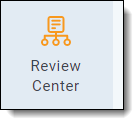
Review Center does not have any sub tabs.
Processing
To import documents into the Review Template, create a new Processing Set (or use Quick Create Sets to import multiple custodians’ files at once).
In order to process collected documents, they must first be uploaded to the RelativityOne Staging area by using the RelativityOne Staging Explorer.
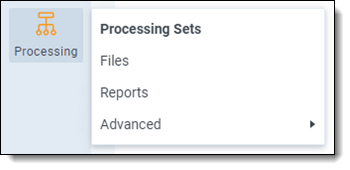
The following tabs are shown by default in Processing:
Search Setup
Once documents have been processed into the system, use the tabs located in the Search Setup parent tab to update indexes and document metadata with the new documents.
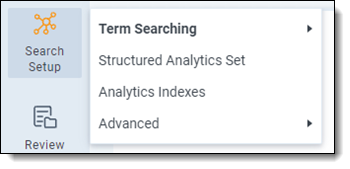
The following tabs are shown by default in Search Setup:
Imaging and Production
Image responsive documents, produce documents (native and/or images), then OCR the produced documents to generate the production text.
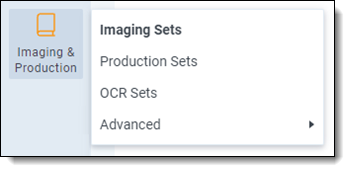
The following tabs are shown by default in Imaging & Production:
Review Management
This sidebar tab contains all the tabs used to administer a review.
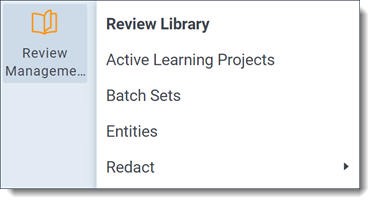
The following tabs are shown by default in Review Management:
Review Library—if your review plan uses Review Center, use this to create and manage Review Center queue templates.
Active Learning Projects—if your review plan uses Active Learning, use this to administer Active Learning projects.
Batch Sets—if your review plan uses batching, use this to administer batch sets.
Entities—use this to update entity names in the workspace. You can also use this to update the privilege search terms report (STR) following the suggested instructions in the Workflow document.
Redact—use this to set up automated redactions as needed.
The Active Learning application is now read-only. To create an assisted review project, use Review Center.
Workspace Setup
The Workspace Setup tab contains all the tabs used to work with objects in Relativity in setting up a workspace.
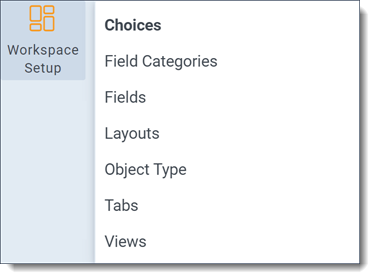
The following tabs are shown by default in Workspace Setup:
Admin
The Admin tab contains all the tabs used to administer a review and a workspace.
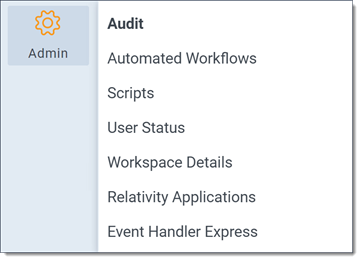
The following tabs are shown by default in Admin:
Change Log
| Component | Change | Date Updated | Template Version |
|---|---|---|---|
| Automated Workflows | Removed the STRs from the existing dtSearch indexing workflow. | March 2023 | 4.0.0 |
| Automated Workflows | Updated the existing Imaging workflow to run twice per week instead of nightly. | March 2023 | 4.0.0 |
| Automated Workflows | Created an OCR workflow with the same settings as the Imaging workflow that runs twice per week. | March 2023 | 4.0.0 |
| Automated Workflows | The Search Terms Report workflow will now run once the dtSearch index action completes. | March 2023 | 4.0.0 |
| Automated Workflows | Updated the Analytics index setting on Cluster Documents to Yes. Added the Repeated Content ID – SA set as an action to a workflow so that it runs before running an Analytics index. | March 2023 | 4.0.0 |
| Automated Workflows | Removed the Classification index. We recommend using Review Center instead. | March 2023 | 4.0.0 |
| Batch Sets | Added the Batch Set Cleanup application. | March 2023 | 4.0.0 |
| Collect | Removed the Collect application from this template. | March 2023 | 4.0.0 |
| Redact | Commonly used regular expressions have been added to the Rules section. | March 2023 | 4.0.0 |
| Review Center | Created and updated Review Center queue templates, along with the necessary review and rank output fields. | March 2023 | 4.0.0 |
| Review Center | Created the new Review Center saved search folder with additional sub-folders and searches. | March 2023 | 4.0.0 |
| Review Center | Installed Review Center and updated tab order and visibility. | March 2023 | 4.0.0 |
| RSMF Slicing | Added a new saved search for short message data. | March 2023 | 4.0.0 |
| RSMF Slicing |
Created and mapped the following RSMF fields: RSMF Begin Date - Rsmf/BeginDate, RSMF End Date - Rsmf/EndDate, RSMF Message Count – Rsmf/MessageCount, RSMF Message Header – Message Header. |
March 2023 | 4.0.0 |
| Sentiment Analysis Highlights | This feature has been added to the template. | March 2023 | 4.0.0 |
| Transform Sets | This application has been removed from the template since it has been deprecated for RelativityOne. | March 2023 | 4.0.0 |
| Workspaces | Changed the Client to Relativity Template. | March 2023 | 4.0.0 |
| Automated Workflows | Added the Privilege Terms STR and Am Law 200 STR to automated workflow. | October 23, 2021 | 3.0.0 |
| Automated Workflows | Created an automated workflow to image Responsive documents once per day at 10:00 PM EST. | October 23, 2021 | 3.0.0 |
| Automated Workflows | Added automatic imaging and OCRing of documents where extracted text is empty prior to updating dtsearch. | October 23, 2021 | 3.0.0 |
| Dashboards | Added Languages Dashboard, Privileged Documents QC Dashboard and QC Dashboard. | October 23, 2021 | 3.0.0 |
| Dashboards | Added Imaging QC dashboard. | October 23, 2021 | 3.0.0 |
| Fields | Added 2nd Level Review - Complete single choice field, Administrative Tags multi-choice field, Review Management multi-choice field, Significant single choice field, Privacy Redaction Needed and Privacy Redaction Completed fields. | October 23, 2021 | 3.0.0 |
| Fields | Renamed Privilege field to Privilege Type; added Privilege single choice field with options of Not Privileged, Privileged-Withhold and Privileged-Redact. | October 23, 2021 | 3.0.0 |
| Fields | Added Password Protected, Needs Translation, and Technical Issue/Corrupt File to Responsiveness Choices and created a separate AL Responsiveness field for active learning projects. | October 23, 2021 | 3.0.0 |
| Fields | Remove extra Confidentiality choices and renamed field from Confidential to Confidentiality. | October 23, 2021 | 3.0.0 |
| Fields | Added Production OCR long text field for Redact OCR. | October 23, 2021 | 3.0.0 |
| Fields | Added 2nd Level Review QC, Batch to 1st Level Review, Batch to 2nd Level Review, Productions and Production Approval fields. | October 23, 2021 | 3.0.0 |
| Fields | Added Begin Bates, End Bates, Begin Bates Attachment and End Bates Attachment fields (used to populate bates numbers in legacy document fields). | October 23, 2021 | 3.0.0 |
| Highlight Sets | Added Privilege Highlight Terms based on Privilege STR. | October 23, 2021 | 3.0.0 |
| Imaging | Created imaging set of Responsive documents to be imaged (excludes certain file types). | October 23, 2021 | 3.0.0 |
| Imaging | Created imaging set of documents where extracted text is empty. | October 23, 2021 | 3.0.0 |
| Layouts | Modifed Review Coding Layout - renamed as 1st Level Review; added Privilege, Significant, Issues and Privacy Redaction Needed coding fields. | October 23, 2021 | 3.0.0 |
| Layouts | Added 2nd Level Review layout, conformed to 1st Level Review layout and added Review Complete - 2nd Level Review and Privacy Redaction Completed fields; added Questions Object. | October 23, 2021 | 3.0.0 |
| Layouts | Added Admin Layout with Administrative Tags field. | October 23, 2021 | 3.0.0 |
| Layouts | Added Review Manager Layout with Review Management, 2nd Level Review QC, Batch to 1st Level Review, Batch to 2nd Level Review, Productions and Production Approval fields; added Questions Object. | October 23, 2021 | 3.0.0 |
| Layouts | Added metadata fields to 1st Level Review layout - Author, All Custodians, Unified Title, All Paths/Locations. | October 23, 2021 | 3.0.0 |
| Objects | Added Questions object for reviewer Q&A. | October 23, 2021 | 3.0.0 |
| OCR | Created OCR set of documents where extracted text is empty (after the documents have been imaged). | October 23, 2021 | 3.0.0 |
| Permissions | Added Review Manager Group (quasi-admin permissions to perform base tasks in Review for Production Workflow). | October 23, 2021 | 3.0.0 |
| Permissions | Adjusted Level 2 Reviewer permissions (QC reviewer; removed admin permisions); adjusted Attorney permissions to allow redaction application. | October 23, 2021 | 3.0.0 |
| Processing | Changed Power Point text extraction method to Relativity. | October 23, 2021 | 3.0.0 |
| Production | Added Produced in Native Placeholder, Technical Issue/Corrupt File Placeholder, Password Protected Placeholder, Non-Responsive Placeholder, and Privileged Placeholder. | October 23, 2021 | 3.0.0 |
| Redact | Set-up RelativityOne Redact projects with redaction rules for Social Security numbers, Date of Birth, and credit card numbers. | October 23, 2021 | 3.0.0 |
| Relational Views | Added File Icon, Responsiveness and Privilege fields to family relational view. | October 23, 2021 | 3.0.0 |
| Relational Views | Added Responsiveness and Privilege fields to thread relational view. | October 23, 2021 | 3.0.0 |
| Search | Added Review Manager Search Folder and renamed Attorney Search folder to Legal Team Searches. | October 23, 2021 | 3.0.0 |
| Search | Added Batching searches, Significant Documents search, Language Analysis search, Pre-Production QC searches, Privacy Redaction Needed search. | October 23, 2021 | 3.0.0 |
| Search | Set-up production template searches for different types of documents. | October 23, 2021 | 3.0.0 |
| Search | Added privilege QC and production preparation searches. | October 23, 2021 | 3.0.0 |
| Search | Renamed Attorney Searches folder to Legal Team search folder. | October 23, 2021 | 3.0.0 |
| Search | Added Significant documents search, All documents search, Auto redaction searches, and Non-Responsive documents search. | October 23, 2021 | 3.0.0 |
| Search term reports | Added Amlaw 200 STR and Privilege STR. | October 23, 2021 | 3.0.0 |
| Tabs | Added Review Management Tab to sidebar and moved the following as sub-tabs: Entities, Redact, Active Learning, Batch Set. | October 23, 2021 | 3.0.0 |
| Tabs | Removed Dashboards from Sidebar Tabs; though it is still available in the main menu. | October 23, 2021 | 3.0.0 |
| Tabs | Created new Review Tab and moved as sub-tabs: Review Batches, Question. | October 23, 2021 | 3.0.0 |
| Views | Added Family Group, Responsiveness and Privilege fields to Default Search View. | October 23, 2021 | 3.0.0 |
| Views | Added new views specific to 1st and 2nd Level review and assigned batches (Unreviewed, Reviewed and All). | October 23, 2021 | 3.0.0 |
| Views | Added Batch Views: 1st Level Review-Available; 2nd Level Review-Available, and My In Progress Batches. | October 23, 2021 | 3.0.0 |
| Views | Updated All Documents view to add Bates fields. | October 23, 2021 | 3.0.0 |
| Dashboards | The “Assess the Case” and “Tag Relevant” dashboards now include a Search Terms Report widget. | April 19, 2021 | 2.1.1 |
| Saved Searches | The “Processing Errors” saved search no references the “Document Errors” field instead of the “Processing Errors” field. | April 19, 2021 | 2.1.1 |
| Layouts | Layouts no longer contain the “All Paths / Locations” field. | April 19, 2021 | 2.1.1 |
| Profiles | All Processing Profiles have been updated with the following: do not break parent & child groups when de-nisting, use an underscore (_) delimiter instead of a period (.), extract Excel headers and footers and place at end, use the Relativity text extraction option where available, disable text separator. | April 19, 2021 | 2.1.1 |
| Dashboards | The “Custodian Information” dashboard now gives more information on custodians, including file types of their documents. | April 19, 2021 | 2.1.1 |
| Fields | The “File Type” and “File Extension” fields are now single-choice fields to simplify searching | April 19, 2021 | 2.1.1 |
| Fields | Several dozen rarely-used fields on the Document object have been removed from the template by default, improving overall workspace performance. | April 19, 2021 | 2.1.1 |
| Groups | The “Custodian Information” dashboard now gives more information on custodians, including file types of their documents | April 19, 2021 | 2.1.1 |
| Automated Workflows | An additional Automated Workflow has been added to automate Structured Analytics operations. | March 19, 2021 | 2.1.0 |
| Profiles | The Conversation ID field is no longer mapped in the default Analytics Profile. | March 19, 2021 | 2.1.0 |
| Active Learning | An Active Learning Project is now included by default. | March 19, 2021 | 2.1.0 |
| RelativityOne Redact | RelativityOne Redact is now installed by default. | March 19, 2021 | 2.1.0 |
| Tabs | The Automated Workflows object tab has been moved into the “Admin” side bar tab | October 5, 2020 | 2.0.1 |
| Tabs | Icons have been updated for the “Workspace Setup” and “Admin” side bar tabs | October 5, 2020 | 2.0.1 |
| Automated Workflows | The Automated Workflows application has been added to the template. Two automated workflows are included by default for automatically updating the template dtSearch indexes and Search Terms Report when new documents enter a case. | September 27, 2020 | 2.0.0 |
|
Tabs |
All tabs have been reorganized to take advantage of the Aero UI tab sidebar. |
September 27, 2020 | 2.0.0 |
|
Views |
A new view, “My Documents – All” has been added to allow users access to view documents they’ve coded. |
September 27, 2020 | 2.0.0 |
|
Views |
The “My Unreviewed Documents” view has been renamed to “My Documents – Unreviewed” |
September 27, 2020 | 2.0.0 |
|
Dashboards |
The “Review Progress” and “Review Metrics” dashboards have been consolidated into a new “Review Status” dashboard. |
September 27, 2020 | 2.0.0 |
|
Layouts |
Several field names in layouts have been renamed for brevity. |
September 27, 2020 | 2.0.0 |
|
Applications |
The Case Dynamics application is no longer included by default in the RelativityOne Review Template |
September 27, 2020 | 2.0.0 |
|
Profiles |
Three Processing Profiles have been created to provide simpler access to global deduplication, custodial deduplication, and no duplication respectively. |
March 6, 2020 |
1.1.0 |
|
Profiles |
Existing Imaging Profiles and OCR Profiles have been consolidated and renamed for simplicity. |
March 6, 2020 |
1.1.0 |
|
Fields |
The template now includes a new “Analytics Fields” field category. |
March 6, 2020 |
1.1.0 |
|
Tabs |
The “Persistent Highlight Sets” and “Active Learning” tabs are now nested in the “Prepare” parent tab. |
March 6, 2020 |
1.1.0 |
|
Tabs |
The "Audit" tab is now nested in the "Review" parent tab. |
March 6, 2020 |
1.1.0 |
|
Template |
The RelativityOne Review Template is available for RelativityOne customers. |
January 4, 2020 |
1.0.0 |







