Last date modified: 2026-Feb-12
Data transformation
Purview Sync automatically transforms Microsoft Purview exports into formats optimized for Relativity, removing the need for manual preparation or conversion.
The application retrieves data directly through the Microsoft Graph API and processes it into review-ready formats such as Relativity Short Message Format (RSMF) for Teams conversations and HTML for other supported content types.
The workflow also normalizes and validates the data before passing it to Relativity Processing, so users can rely on a seamless and accurate transfer of information from Purview into Relativity.
As part of the transformation, Purview Sync organizes files by custodian and applies Microsoft-supplied metadata to each item, ensuring consistency, defensibility, and richer context for downstream review.
Processing
Processing is an integral part of the Purview Sync workflow. This means that processing occurs automatically in Purview Sync when you have Auto-publish set to Yes in your processing profile. Thus, any processing settings such as deduplication will function as expected in your RelativityOne workspace.
For more information, see Considerations.
Processing custodians
Purview Sync automatically organizes all imported files by custodians, with custodian definitions pulled from the load file imported from Microsoft Purview. Custodians are defined by their emails in Purview Sync.
Starting November 2025, Microsoft implemented a fix to the Custodian column in the .csv load file. Prior to this, the column was empty. We recommend using review sets created after this date to ensure custodial information is accurate and defensible. For more details, see Before you import.
Custodians are automatically created by Purview Sync. You can find them after clicking into the Documents tab.
- When custodian is defined in Microsoft Purview, and present in the load file, their email is displayed in Purview Sync under the name of a job.
- When custodian is not defined in Microsoft Purview, the job name is displayed in Purview Sync.
Each custodian is associated with a data source that includes the source path where the custodian's files are saved.
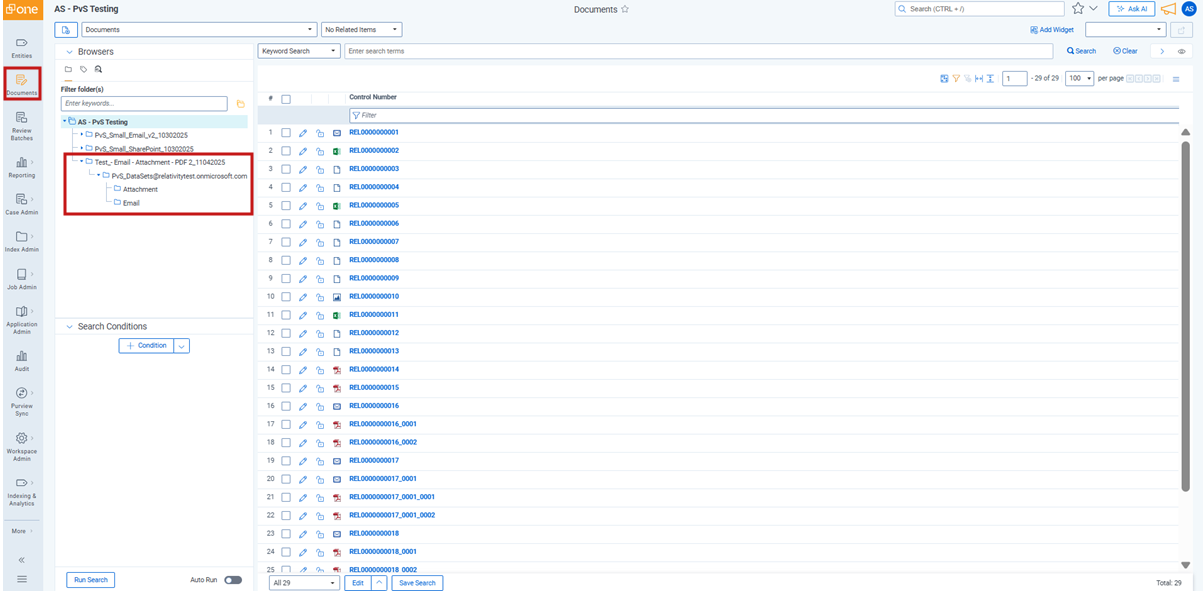
Automatic overlay and using Microsoft fields
Overlay in Purview Sync updates existing records in the review workspace by merging or replacing data from the source with corresponding fields in the workspace. Overlaying data is based on the fields already existing in the Microsoft Purview load file.
Microsoft Purview creates an export object containing native files alongside a load file that holds all metadata information. Once Relativity processes the files into the workspace, Purview Sync overlays them with metadata from the load file. This is with the workspace having the necessary fields created. These fields must match the column names in the load file exactly. Purview Sync will not create them automatically.
When creating the metadata fields in RelativityOne for overlay, we recommend referring to Microsoft documentation.
Relativity Short Messaging File conversion
We automatically convert HTML Teams data into Relativity Short Messaging File (RSMF).
Teams formats supported by Purview Sync are:
| Teams format | Support | Details |
|---|---|---|
|
Single chat between two users |
Supported | |
| Group chat with three or more people | Supported | |
| Messages in Teams and channels | Supported | |
| Threads | Supported | |
| Deleted threads | Supported |
In Teams, when a thread is deleted, only the top, or root, message is deleted. The replies retain their structure. In Purview Sync, they are classified as Orphaned Replies and marked deleted. |
| Deleted and edited messages | Supported | |
| Attachments | Supported | |
| Channels | Supported | |
| Deleted chat | Supported | |
| User leaving team | Supported | |
| User deleted | Supported | |
| Archived channel | Supported | |
| Add removed user back to chat | Supported | |
| Tag in chat | Partially supported |
RSMF file is created but tags are not handled correctly. |
| Tag in channel | Supported | Everything works but nothing indicates it is a tag, the same as in Purview. |
| Reply in chat | Supported | |
| Channel name change | Supported | |
| Forwarded message | Supported |
RSMF is properly generated with user and message. Following the same behavior in Microsoft Purview, it does not indicate that someone forwarded the message. |
| Chat with picture | Supported | |
| Chat with shared M365 docs | Supported | |
| Links to external sources | Partially supported
|
RSMF is properly generated, but links are normal text, which is an expected behavior across Relativity. |
| Chat from audio, video, meeting | Unsupported
|
|
| Automatically created meeting recording | Unsupported
|
|
| Scheduled messages | Supported |
Relativity generates the data as RSMF with user and message. Following the same behavior in Microsoft Purview, it is not indicated that someone scheduled the message. |
| Translated messages | Supported |
Relativity generates the data as RSMF with user and message. Following the same behavior in Microsoft Purview, only in original language. |
| Modern attachments |
Teams - Supported Email - Partially supported |
Teams chats— supported. Both teams chats and their linked attachments are imported and converted to RSMF; a proper family relation is created between the parent Teams chat and its child attachment. Emails— partially supported. Both parent email and its linked attachment are imported and converted to RSMF but Purview Sync does not currently establish a family relation between the email and its attachment. |
| Different alphabets | Unsupported | RSMF file is created, but there is lack of proper UTF8 support. |
| Loops | Partially supported | Both the Teams chat and its associated Loop file are imported by Purview Sync. The Teams chat is converted into RSMF, while the Loop file remains in HTML format. |
| Cards | Partially supported | Both the Teams chat and its associated Card file are imported by Purview Sync. The Teams chat is converted into RSMF, while the Card file remains in HTML format. |
| Whiteboard | Partially supported | Both the Teams chat and its associated Whiteboard file are imported by Purview Sync. The Teams chat is converted into RSMF, while the Whiteboard file remains in HTML format. |
| Viva Engage (formerly Yammer) | Partially supported | Both the Teams chat and its associated Viva Engage file are imported by Purview Sync. Both remain in HTML format. |
| Fluid | Supported | Both the Teams chat and its associated Fluid file are imported by Purview Sync. The Teams chat is converted into RSMF, while the Fluid file remains in HTML format. |
Copilot formats supported by Purview Sync are:
| Teams format | Support | Details |
|---|---|---|
| Simple copilot conversation | Supported | |
| Emojis | Supported | |
| Annotations | Supported | Annotated links are visible in text. |
| Attachments | Supported |







