Last date modified: 2026-Feb-05
Import/Export queue
Import/Export Queue lists the current Import/Export jobs in progress and their status throughout the RelativityOne instance. You can find the Import/Export Queue under the Queue Management tab.
- Users who have been granted permissions to the Queue Management tab in the Tab Visibility section of the Admin Security console automatically have access to the Import/Export Queue tab.
- To monitor jobs at the workspace level, see Import/Export Job tracking and history.
Feature Permissions provide an alternative to Relativity's security management by shifting the focus from Object Types and Tab Visibility to feature-based permissions. This method is simply another option; any feature-specific permissions information already in this and other topics is still applicable. The Feature Permissions interface enables administrators to manage permissions at the feature level, offering a more intuitive experience. By viewing granular permissions associated with each feature, administrators can ensure comprehensive control, ultimately reducing complexity and minimizing errors. For details see Instance-level permissions and Workspace-level permissions .
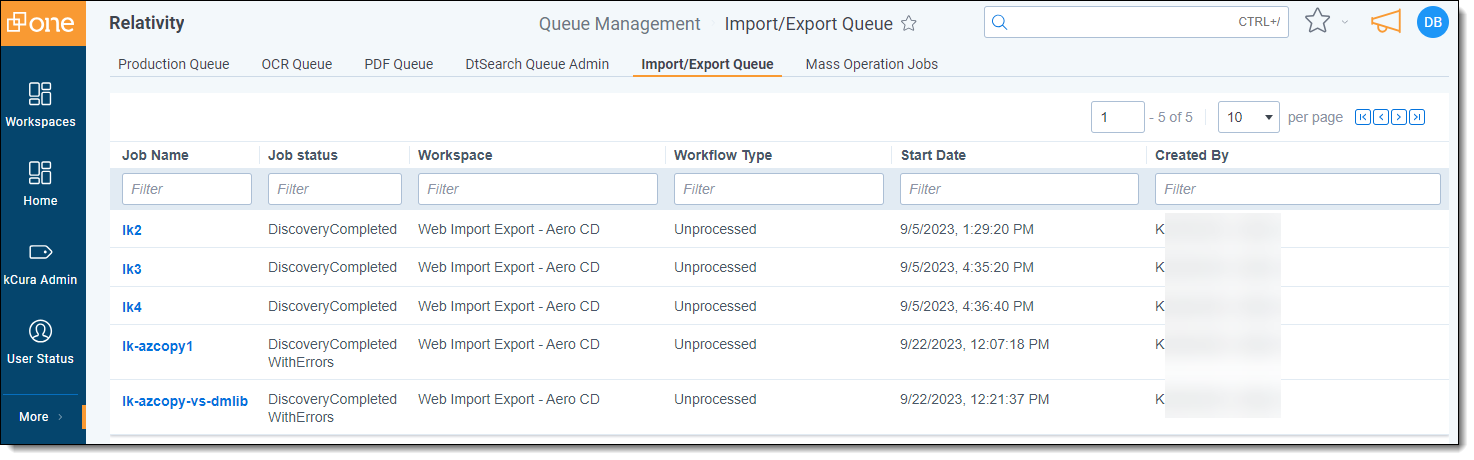
The Import/Export Queue provides job information for the following fields:
- Job Name—the name of the job, as entered during creation. Click on the link to navigate to the Import/Export job details.
- Job Status—the current state of the job, as represented by the following status values:
- Extraction Requested
- Extraction In Progress
- Extraction Completed
- Upload Requested
- Upload In Progress
- Upload Retried
- Upload Completed
- Import Job Requested
- Import Job Idle
- Import Job Scheduled
- Import Job Inserting
- Processing Requested
- Discovery Not Started
- Discovery In Progress
- Discovery Completed
- Publish Not Started
- Publish In Progress
- Transfer Requested
- Transfer In Progress
- Transfer Completed
- Export Job Requested
- Export Job Scheduled
- Export Job In Progress
- Workspace—the workspace in which the job was created and run.
- Workflow Type—the type of import/export job, as represented by the following values:
- Unprocessed—job was initiated using the Raw (Unprocessed) Data workflow option within the Import tab.
- Document Import—job was initiated using the Structured (Processed) Data workflow>Document option within the Import tab.
- Image Import—job was initiated using the Structured (Processed) Data workflow>Image option within the Import tab.
- Production Import—job was initiated using the Structured (Processed) Data workflow>Production option within the Import tab.
- RDO Import—job was initiated using the Structured (Processed) Data workflow>RDO option within the Import tab.
- Production Export—job was initiated using the Structured (Processed) Data workflow>Production Set option within the Export tab.
- Saved Search Export—job was initiated using the Structured (Processed) Data workflow>Saved Search option within the Export tab.
- Folder Export—job was initiated using the Structured (Processed) Data workflow>Folder option within the Export tab.
- RDO Export—job was initiated using the Structured (Processed) Data workflow>RDO option within the Export tab.
- Start Date—the date on which the job was started.
- Created By—the user who started the job.
On this page







