Last date modified: 2026-Feb-13
Preservation data
After creating a preservation, more information becomes available to review and act upon. For example, you can find information on each preservation job in the Preservation Hold Job tab.
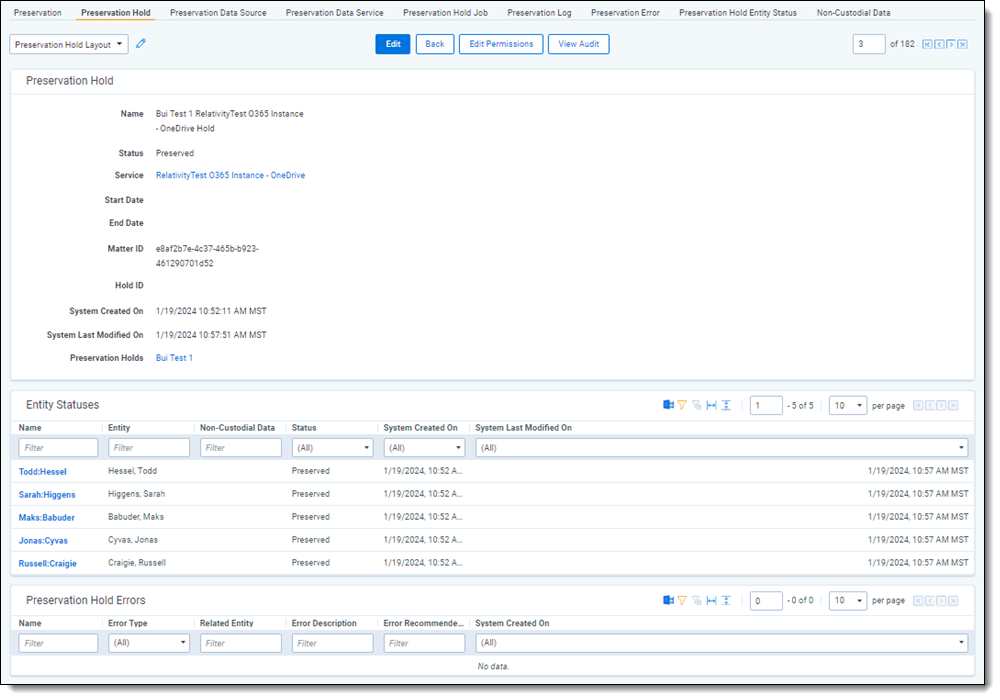
Preservation hold jobs
In the Preservation Hold Jobs tab, you can see a list of all jobs that have taken place in the workspace.
Click a job link to see the job details. Job details include name, job type, source, and other information. This information will help you and Relativity Support understand what happened to the job.
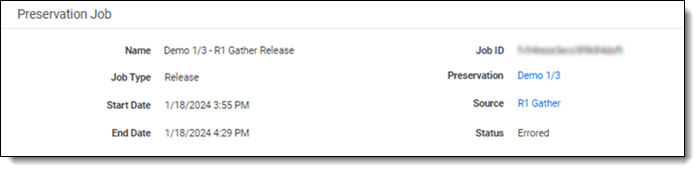
Preservation error
On the Preservation Error tab, you see the list of errors in all preservation jobs. You can also find preservation-specific errors on the Preservation Hold tab.
On the Preservation Error list page, you can click on the name of the errors to see the following information:
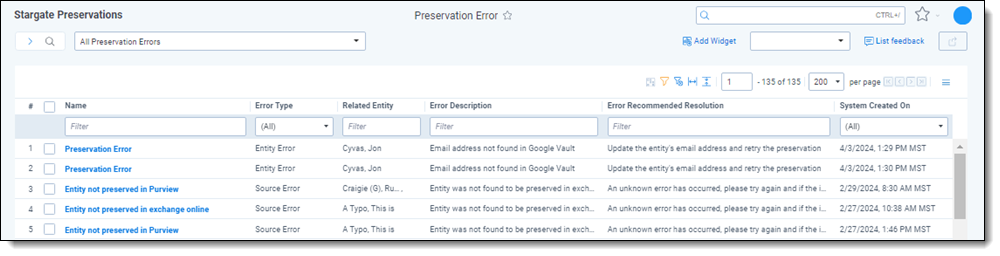
- Name—lists the specific error name.
- Error Type—lists the general error type.
- Related Entity—lists the custodian name that the error effects.
- Error Description—describes the cause of the error.
- Error Recommended Resolution—describes the potential solution to resolve the error.
- System Created On—lists the date and time the error happened.
To retry errors,
- Navigate to the Preservation page.
- Find and click the preservation job with the errors.
- Click Retry Errors in the Manage Preservation console.
For more information, see Manage Preservations console.
Entity status
On the Preservation Hold Entity Status tab, you see the list of all entities from all holds. Along with the name and the entity name, you can see the status of the entity's data. For example, it can be listed as Preserved, Queued for Preservation, and Error:
- Preserved— indicates that the entity's data has been successfully preserved.
- Queued for Preservation— indicates that the entity's data is in the process of being preserved but the preservation action has not yet been completed.
- Error— indicates that there was an issue with the preservation process. For example, if all retries failed and Relativity was unable to delete, disable, or create the preservation hold. This status can appear in various contexts, such as during the creation or release of a preservation hold.
You can also find preservation-specific entity statuses on the Preservation Hold tab. Click on an entity name to see more details.
Non-custodial data
On the Non-Custodian Data page, you can create a new non-custodial entry and view the non-custodial data. For example, name, identifier, and description.
You can skip this step for Google Workspace preservations. Google does not have non-custodial data.







