Last date modified: 2026-Jan-29
Relativity Objects
Relativity contains two kinds of objects: System objects and Relativity Dynamic Objects (RDOs). Both kinds, collectively called objects, are the building blocks of Relativity applications. Objects connect together, whether implicitly resulting from a workflow, or explicitly by you defining the connections. Through these connections or links, you extend functionality by storing data and making efficient use of its organization. You can attach many kinds of objects to additional features or functionality, such as object rules and event handlers. By attaching objects to additional features you can introduce custom features specific to your needs.
As an example of using objects to extend data reach, from within a workspace, you can create your own RDO for storing custodian information, including not only custodian names but also their emails, sent and received dates, and recipients. This information can then link to other documents or for greater granularity in sorting, searching, or listing those documents.
See these related pages:
- Creating, editing, and deleting Relativity Objects
- Deleting object dependencies
- Creating a question object
- Building Media Tracker with Relativity Dynamic Objects
- Creating a tab to bookmark an object
System objects
System objects are objects that come with Relativity applications by default. They are predefined objects that either load during installation or Relativity automatically creates during a process. These are created for items such as workspaces, documents, fields, and OCR sets. However, Relativity sets their capabilities and you cannot change the design of them. For example, a system object may limit the number of fields that attach to it, or prohibit adding event handlers and object rules.
Relativity Dynamic Objects (RDOs)
RDOs are objects you define. You can set their capabilities, manage data links to other objects, and incorporate additional features including attaching event handlers and object rules. You can create RDOs from home as well as from a workspace. See Editing Relativity Objects.
Using Relativity Dynamic Objects
Imagine you're a system admin and your firm's latest case involves email exchanges between many people with various roles at many different companies. The lead attorney approaches you with ideas for organizing all the custodians, their companies, and their various roles within those companies. You decide to use RDOs to store information about a custodian by creating a custodian object. This object stores information about the custodian - their name, company, role, start date, and so on.
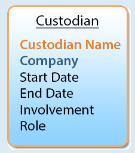
You then connect the custodian object to any related objects such as the document and company objects in the following example.
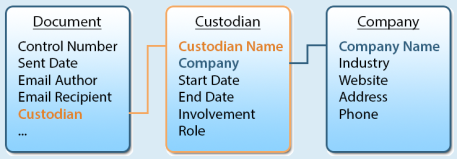
Using objects in your workspace helps keep items organized in your doc set.
Programmatically using Relativity objects and RDOs
You can also create and use objects programmatically with the Services API.







