Last date modified: 2026-Feb-12
Custodian Projects tab
In the Custodian Projects tab, you can work with custodian information in a more dynamic way when analyzing legal holds.
The Custodian Projects tab in Relativity stores important information that ties custodians to projects. Working in this area of Legal Hold can create a challenge because data can be voluminous. It can appear to be duplicated. For example, custodians are listed for every project they are on in the Custodian Projects tab.
The Custodian Projects tab provides a method to manage and review the information.

Custodians must be added to a project before they can receive a communication. The Custodian Projects tab is where you can find information related to the custodian and the project.
If a custodian has multiple roles on a project, it is an indication that the custodian was imported with duplicate roles. You must choose one to keep and delete the other. For more information, see Importing hold data to RelativityOne.
Views and dashboards
The views provide customized ways to view the granular field data. The dashboards are used to group custodians, projects, and other common fields that cannot be grouped using conditions or filters.
The following views and dashboards can answer these questions:
- What projects does a custodian or a group of custodians belong to and what communications have they received?
- Are there custodians that have been added to a project, but have not received a communication?
- Can I find all the projects that are impacting the work of a particular department in the organization?
Views
The following are legal hold-specific views.
- All Custodian Roles—this view provides high-level details related to all custodians and their roles.
- All Roles - Project—this view provides high-level details related to custodians and their roles in different projects.
- Custodian Role for Active Projects—this view provides high-level details related only to the Active Projects in Relativity Legal Hold.
- Custodian Role for Closed Projects—this view provides high-level details related only to the Closed Projects in Relativity Legal Hold.
- Custodian Role for Communication—this view provides high-level details related to the Custodian and the projects and communications they are associated with. It is best to use the Custodian Role Overview with this view as it provides a quick way to narrow down the data on this table.
- Released Custodians—this view provides high-level details about custodians released from a hold. This view includes Active and Closed projects.
Dashboards
The following are legal hold-specific dashboards.
- Custodian Role List—this dashboard can be used to remove all widgets from your view.
- Custodian Role Overview—this dashboard provides tables for Custodians, Projects, and Communications. These table widgets aggregate the data in the table so the data can be more easily managed and reviewed.
- Released Custodians—this dashboard provides table widgets for Custodians and Projects and a chart for release dates.
Mass operation
Use the Clean Up Duplicate Custodian Role mass operation to clean up duplicate Custodian Role objects in specific projects.
Before using the mass operation, we recommend selecting the Custodian Role for Active Projects view. With this view, you can see the custodian, role, project, and email.
Use this mass operation when custodians have multiple roles in a project. Each custodian, or entity, must have only one custodian role associated to it for each project. Multiple custodian roles assigned to the same custodian for a single project will cause issues. These issues include assigning custodians. releasing custodians, sending emails, and closing the project.
After using this mass operation, Relativity re-assigns any communications sent to the ones we are deleting to the role we are keeping.
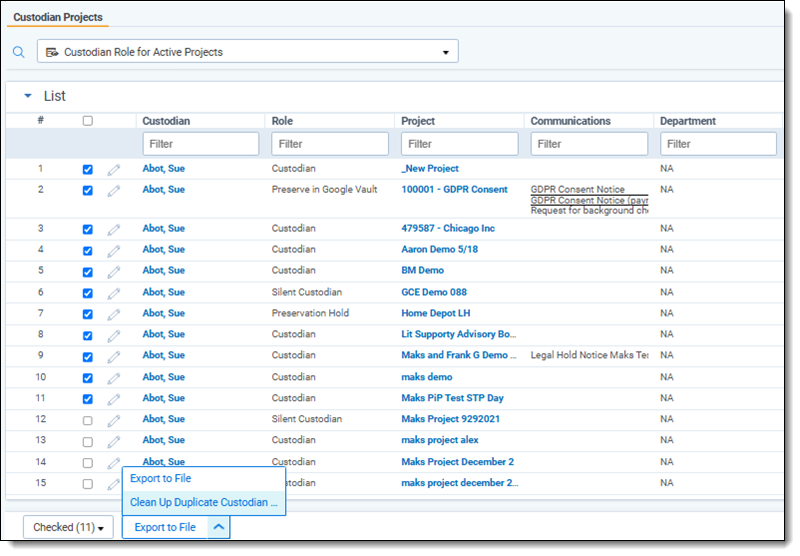
The parameters of the mass action are as follows:
- You can select multiple duplicates, if duplicated two or more times.
- You must have duplicates selected. Relativity checks the entity ID and project ID to find duplicates.
- Roles in order of highest priority to keep:
- Released. If there is a released custodian and a duplicate active custodian, then Relativity keeps the released custodian.
- Silent custodians. If there is a silent custodian and a regular custodian, then Relativity keeps the silent custodian
- New Preservation in-place. If there is a custodian with a preservation and another custodian, Relativity keeps the one with preservation
- Custom role. If there is a custodian with a customer and another custodian with any default role, Relativity keeps the default role.







