Last date modified: 2026-Feb-05
Errors
As the search terms report runs, Relativity checks for errors. If Relativity encounters errors, you will see a red banner just above the list of terms. You will also see a message in the Error message column for each term that Relativity could not process. The Status column displays Error.
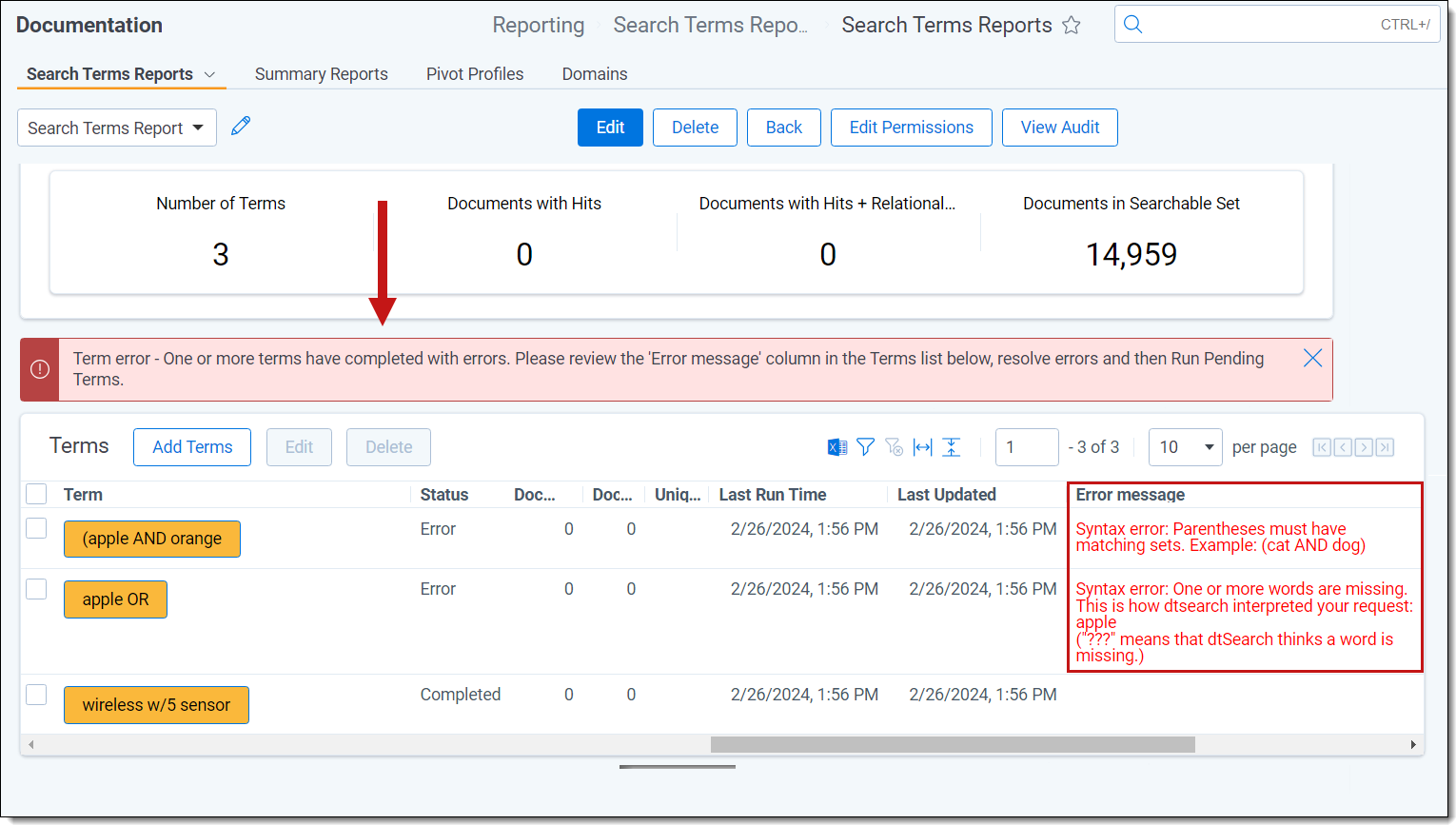
The error messages tell you the type of error encountered. For example, you can resolve syntax errors yourself and then retry them, while support errors require customer support for resolution.
Syntax errors
For syntax errors, the search index could not search for the term due to an error in the syntax. The message tells you what is wrong with the syntax and how to fix it.
You can fix these errors yourself by editing the term and addressing the issue outlined in the error message. For example, the second syntax error in the image below indicates a missing parenthesis. You can edit the term and add the missing parenthesis in this case.
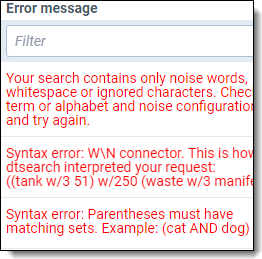
After you address syntax errors, you must rerun the report to capture the terms. Click the Run Pending Terms button in the Run Report console to run the report on the pending terms. When complete, the page updates with the new term status.
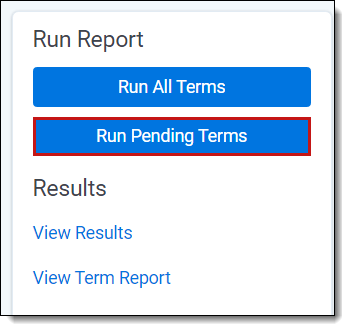
Support errors
Support errors are errors that you cannot resolve yourself. Support errors require intervention from customer support. The error message includes an expandable section with explicit details about the error, which support can use to help determine and resolve the issue.
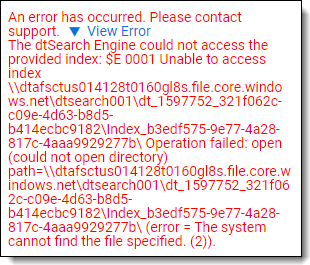
On this page







