Redact Client Usage Report
Redact offers the Client Usage Report to help you track data and billing information.
You can generate a usage report to help you track how much you have used Redact for billing and/or data tracking purposes. A usage report can be generated for a specific date range and it provides detailed usage statistics for each workspace.
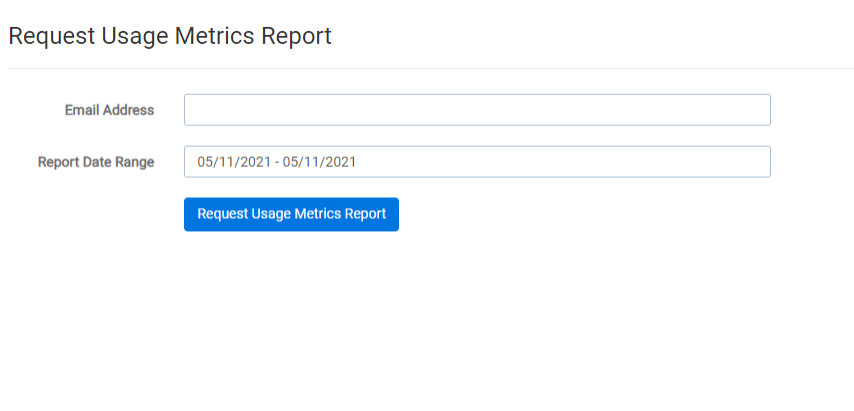
To generate a Redact Client Usage Report, do the following:
- Navigate to the Redact Client Usage Report tab.
- Enter the Email Address where you would like to receive the usage report.
- Click on the Report Date Range field and select or enter the desired range.
- Click Request Usage Metrics Report.
After a short time, the email address you entered will receive an email with a CSV file attachment containing the report.
The placed markups in each report are calculated by taking the total number of markups placed within the selected date range and subtracting the number of markups were both created and reverted within that date range.