Last date modified: 2026-Feb-26
aiR for Review Analysis
Once you have run aiR for Review on a set of documents, you can open a document in the Viewer and see the aiR results highlighted as well as analysis for each one that explains why it might and might not be relevant to your case. This information helps you make decisions on what documents are useful as part of the review process.
Permissions
The following permissions are required to use aiR for Review Analysis:
| Object Security | Tab Visibility | Other Settings |
|---|---|---|
|
If a user is not granted any of these permissions, they will not see the aiR for Review Analysis icon. If a user is granted some but not all of the permissions above, the aiR for Review Analysis icon is visible and the user will be able to see highlights and analysis for the granted permissions.
Reviewing aiR for Review Analysis results
To view the analysis of aiR results, click on the aiR for Review Analysis icon to expand the pane. The aiR for Review Analysis pane displays the following:
- Document topic and summary
- Prompt Criteria version
- Analysis Name
- Prediction
- Rationale and Considerations
- Citation
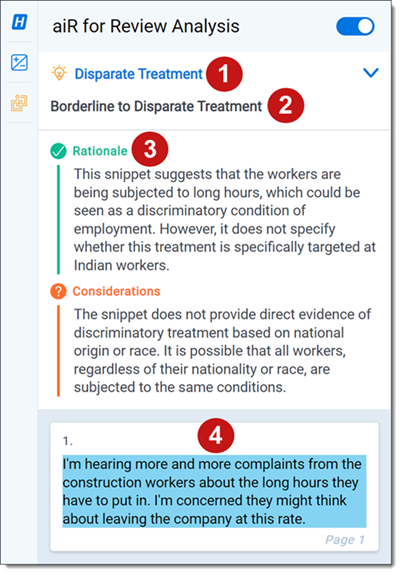
To adjust or interact with the highlighting:
- To navigate to a specific citation in the document, click on the citation card.Citation highlighting works best in the Extracted Text Viewer. If citation highlights do not appear in the Native Viewer, we recommend trying the Extracted Text Viewer.
- To turn highlighting on or off, click on the aiR for Review Analysis toggle.
aiR for Review Analysis highlighting
The highlight colors vary depending on the type of citation. Relevance citations are orange, key document citations are purple, and issues are assigned a range of colors from the Color Map application.
If two or more highlights overlap in the Viewer, the overlapping parts will be a blend of the highlight colors. For example, if you have a yellow and green highlight that overlap, the overlapping text will be highlighted in blue.
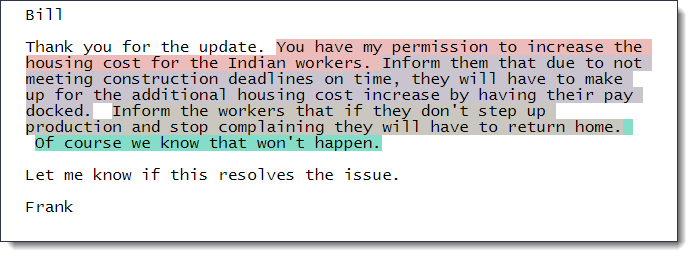
aiR for Review Analysis results order
The results in the aiR for Review Analysis pane are first ordered by:
- Relevance citation
- Key Document citation
- Issue citation
The Issue results are ordered according to each issue choice's Order value. For information on changing the choice order, see Choice detail fields.
Finally, duplicate results are ordered from most recent to oldest.







