Last date modified: 2026-Jan-23
Short message conversion for Slack
This page covers information for Slack conversion. To view the Relativity supported and unsupported file type tables, see Supported file types for processing.
Slack exports are available across all Slack license plans. For information on Slack plans and their affect on documentation exports, see Export your workspace data on the Slack website.
You can choose whether or not to download short message attachments. If you do not download attachments, Relativity retains links to output RSMF files instead of downloading the actual files. See Short message conversion settings for information on enabling short message attachment downloads.
If you do not download attachments, Relativity retains links to output RSMF files instead. You may see errors if Relativity cannot link to the source file. For example, an outage with Slack or network connectivity issues. See Processing error resolution for information on resolving processing errors.
Required file structure
Processing supports original structure of zip containers coming from Slack. Do not change the contents of the zip file or you may see corrupt or incomplete results.
Slack exports greater than 10 GB are not supported and may be unable to process. You must repackage the contents into smaller packages if you have a Slack export over 10 GB. For example, you might split different conversation types across different zips.
When processing Slack content, Relativity looks for information about the user and information about the messages. You must include the users.json file, and in the case of an organization-level export, org_users.json, along with at least one of the following message files:
- channels.json
- dms.json
- groups.json
- mpims.json
Understanding JSON files for Slack data exports
Your JSON file structure will not match the images in this documentation exactly. You may see additional JSON files than what are depicted in the images. For an explanation of the JSON files and their use in Slack exports, see How to read Slack data exports on the Slack website.
Generated RSMF fields
The following table lists the metadata fields found in RSMF files after Slack conversion.
| Relativity source field name | Field type | Description |
|---|---|---|
| Subject | Long Text | The name of the conversation.
|
| EmailFrom | Long Text | The display name and email of sender of first event in the conversation. |
| EmailTo | Multiple Choice | A list of display names and emails of all participants in conversation, |
| Date | Date | The date of first event in conversation. |
| Rsmf/Version | Long Text | 2.0.0 |
| Rsmf/Participants | Multiple Choice Use the Long Text field type when mapping the Rsmf/Participants field. Selecting Multiple Choice can lead to hundreds of unique choices that may impact performance. |
A list of display names of all participants in conversation. |
| Rsmf/Generator | Long Text | Relativity Processing |
| Rsmf/Application | Long Text | Slack |
| Rsmf/MessageCount | Whole Number | The number of events in the conversation. |
| Rsmf/AttachmentCount | Whole Number | The number of attachments in conversation. |
| Rsmf/EventCollectionId | Long Text | The conversation ID that is persisted between file slices. |
| Rsmf/BeginDate | Date | The date and time of first event in conversation. |
| Rsmf/EndDate | Date | The date and time of last event in conversation. |
Processing organization-level exports
Relativity supports organization-level exports from Slack, however you will need to manually create at least two zip files: the first containing the organization-level content, and then one for each user-level workspace (found in the /teams folder).
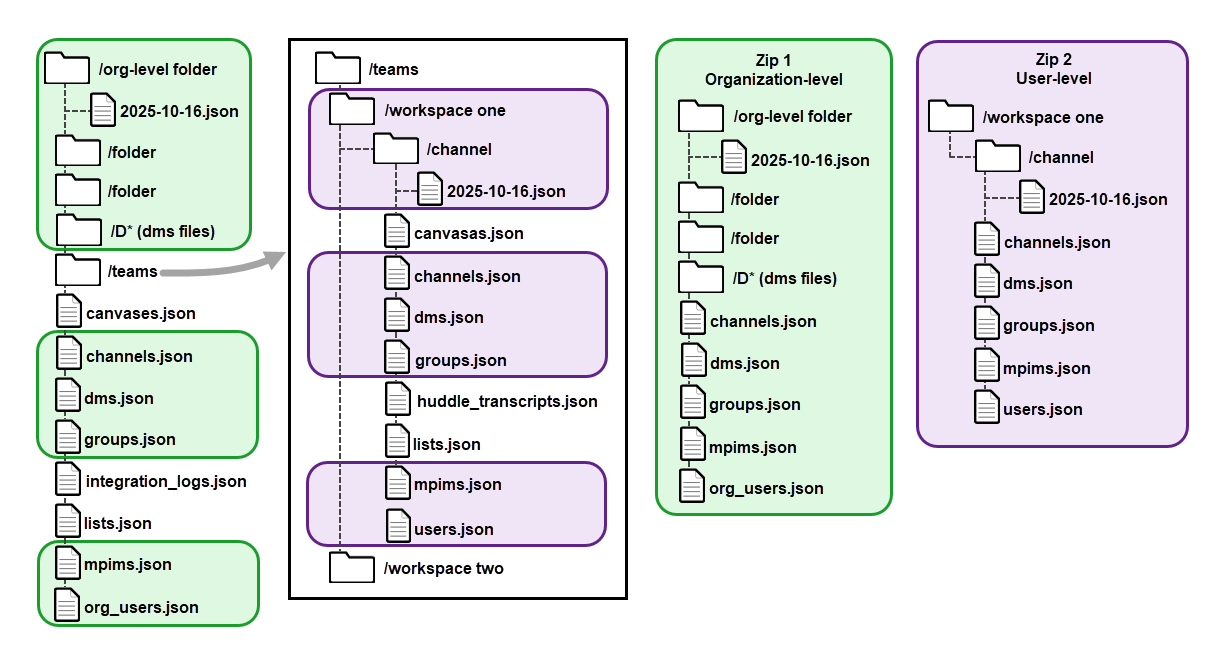
To export organization-level content from Slack:
- Create a folder to contain the organization-level files.
- Move the /teams folder out of the organization-level directory. You will work with the /teams folder in a later step.
- Working in the organization-level directory, remove any JSON files that Relativity does not process (see the Not processed column in the table below).Relativity does not process all JSON files. It looks for information about the user and information about the messages. Therefore, the organization-level files must include the org_users.json file and the user-level files must include the users.json file, along with any related folders.
Relativity omits Not processed files during processing. That said, you do not need to add any Processed files to your folders if your environment does not have them. Just make sure you have either the org_users.json (for organization-level exports) or users.json file (for user-level or workspace exports), and at least one of the other Processed files (containing message information.)Processed Not processed Channels (channels.json) App activity logs (integration_logs.json) Direct messages (dms.json) Content flags (content_flags.json) Private channels (groups.json) A URL for every canvas (canvases.json) Group direct messages (mpims.json) Members (org_users.json, users.json) - Zip the organization-level folder; it is now ready for processing into Relativity.
To export user-level workspace content from Slack
- Create a folder to contain the user-level files.
- Open the /teams folder.
- Open the first /workspace folder.
- Review the JSON files. Remove any Not processed files.
- Move the remaining workspace files into the new folder.
- Zip the folder; it is now ready for processing into Relativity.
Repeat the user-level steps for each workspace within the /teams folder, zipping each one individually.
Upload the zip files for processing with Import/Export or copy them to your processing source location with ROSE. If using ROSE, make sure the processing location points to the custodian folder containing the zip files.
Troubleshooting
Relativity tries to extract all available data it finds. In some cases, errors may occur due to the data in the Slack export package or availability of attachments. Errors reported include:
| Discover error message | Details |
|---|---|
| An error occurred during downloading some attachments in Slack-to-RSMF conversion. The error is likely due to attachments no longer being available to download from Slack servers. Relativity downloaded all available attachments. You can ignore this warning as the missing attachments will appear as links in the generated RSMF files. | During downloading attachments Relativity takes the URL present in JSON. While attempting to download attachment the provided response was "404 not found". For most scenarios this means the file is no longer kept on Slack servers and won’t be possible to obtain. This error serves informational purpose. |
| An error occurred during downloading attachment as part of Slack-to-RSMF conversion. The error is likely due to a transient problem connecting to the Slack servers. You can ignore this or rediscover the data to proceed with attachments. | During downloading attachments Relativity takes the URL present in JSON. While attempting to download attachment the provided response was "500 server error". This means Slack had some transient problems and it’s advised to retry this error to retry downloading attachments. |
| Relativity does not support organization-level exports for Slack-to-RSMF conversion. For instructions on how to proceed, see the Troubleshooting documentation for Slack conversion. | Provided Slack data was an organization-level export – it contains some additional file structure that is currently not supported. To process this data with Relativity Processing it needs to be repackaged into supported format. See "Processing org-level exports" section for more details. |
| An error occurred during the conversion of the Slack-to-RSMF conversion. The error may be due to an unsupported package structure. Repair the file and reprocess the data. | Relativity could not extract any RSMF data due to a corrupt Slack export file. Contact support for help in troubleshooting the file. |
| An unexpected internal error occurred during Slack-to-RSMF conversion. Rediscover the data to proceed. | Relativity encountered a transient issue. It’s advised to retry the processing job. If the issue persist contact support for help. |
Known issues and limitations
- To optimize processing speed, use a single Slack zip container within a single processing data source.
- Relativity does not support Inventory for Slack export containers.
- When using Web Import/Export, you must put your Slack zip container (let's call it the child container) inside another zip container (let's call it the parent container) and then import the parent container using the Import/Export tool. Relativity cannot convert Slack files to RSMF if you import a child container directly instead of placing it in a parent container. The data is processed as JSON.
If a conversation extends across multiple time frames because of slicing, it will be divided into several files. As a result, messages from a single thread will be stored in different files that correspond to each sliced time frame. Messages that are saved outside of the parent conversation will become orphaned, meaning they will no longer be linked to the parent conversation. Relativity adds a note at the top of the message indicating it is an orphan.
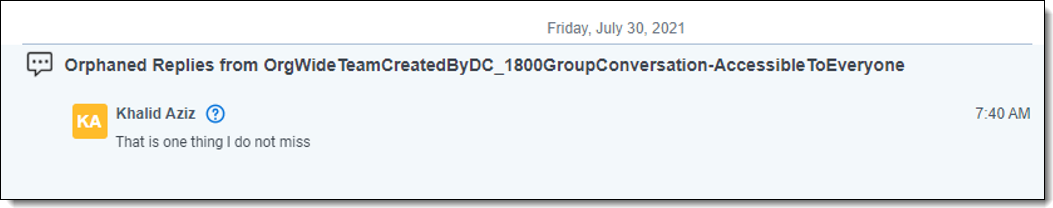
Resources
For additional information, see:
- For information on enabling short message conversion, see Short message conversion settings.
- For information on short message use, metadata, and mapping, see Relativity's short message format.







