Feedback
Last date modified: 2026-Feb-13
SSO Troubleshooting console
The SSO Troubleshooting console eliminates the need for third-party tools when gathering essential information for troubleshooting error messages. It offers administrators actionable error messages to help them address configuration issues.
Considerations
- This console should not be utilized for auditing purposes.
- You must have the Edit permission on the Authentication Provider object to view the console.>
- The error log will only show the 10 most recent error messages.
Viewing the SSO Troubleshooting console
To view and manage the errors in the console:
- Navigate and select your authentication provider
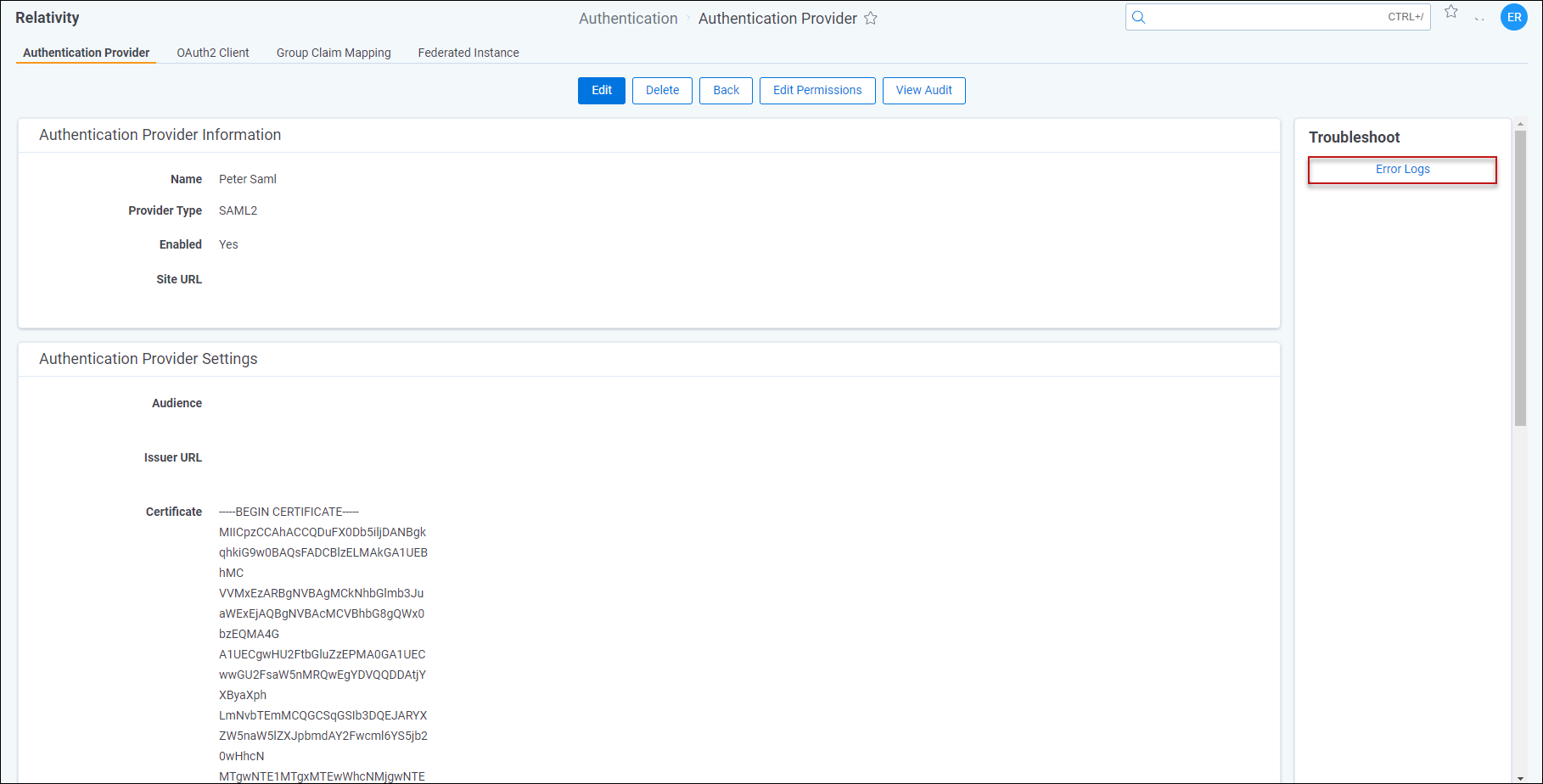
- Click on the Errors Log button.
- Review the errors and make the necessary updates to resolve the issue.
- Once the errors have been resolved, clear the error log.
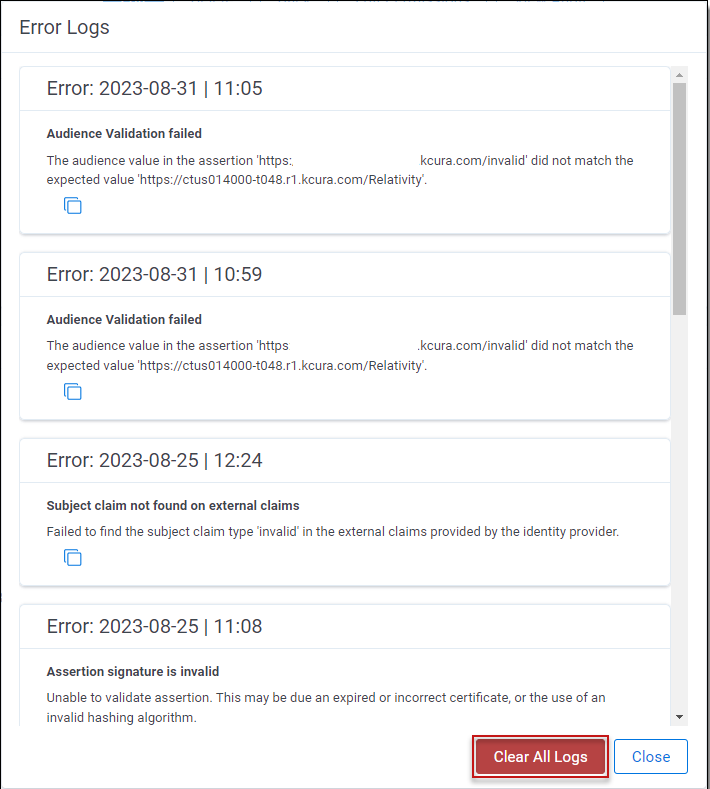
See this related pages:







