Status Summary
In Collect, you manage multiple collect jobs and you need to track all of them.
Job status
The job status dashboard to see the statuses of collection jobs. You can drill into each job from this dashboard. Able to look into the targets by custodian, data sources, or status to find out more about your collections. Focus on the collected components with this dashboard.
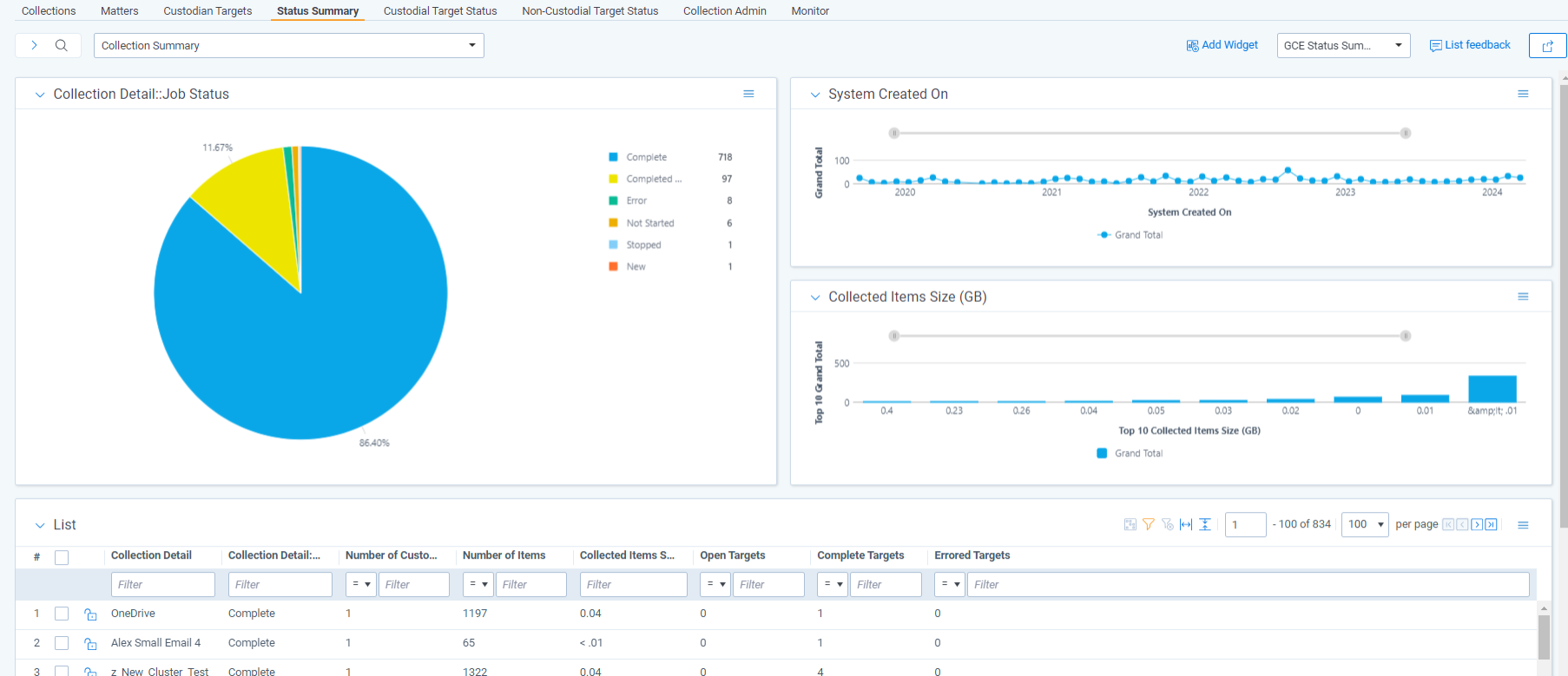
Reviewing job statuses
The job status dashboard is available after generating targets. To learn how to generate targets for a collection, see Collection Summary. Once you generate targets, the dashboard organizes by collection jobs.
Status:
- Not started—the collection is set up, but hasn't been started.
- Started—the collection started and has not completed.
- Completed—the collection of the target completed without any errors.
- Completed with Errors—the collection of the target completed and had individual items that couldn't be collected. For more information, see the Errors report.
- Error—the collection did not run successfully and couldn't collect from the target.