Feedback
Last date modified: 2026-Mar-03
Cancel production job
To cancel multiple production jobs from the Production Queue tab, use the Cancel Production Job mass operation.
Security configuration
You must configure certain instance level permissions to use Cancel Production Job.
To configure the security permissions:
- Navigate to the Instance Details tab.
- Click Manage Permissions.
- Click Edit Permissions for a group on the Group Management tab.
- Enable the following security permissions:
Object Security Tab Visibility Admin Operations - N/A
- Queue Management (parent)
- Production Queue (child)
- Change Queue Priority
- View Admin Repository
As long as users have the listed security permissions, they do not need view permissions to the workspaces or the production jobs to use Cancel Production Job.
Using Cancel Production Job
To cancel multiple production jobs from the Production Queue tab:
- Navigate to the Production Queue tab.
- Select the productions jobs that you want to cancel.
- Click Cancel Production Job from the mass operations bar. The Cancel production job window opens.
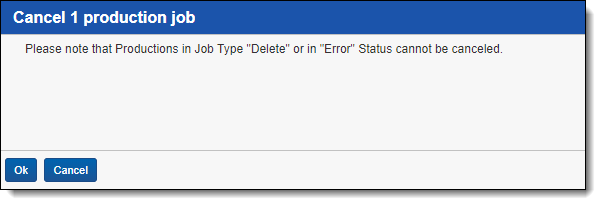
- Click Ok.
For more information about the Production queue, see Production queue.







