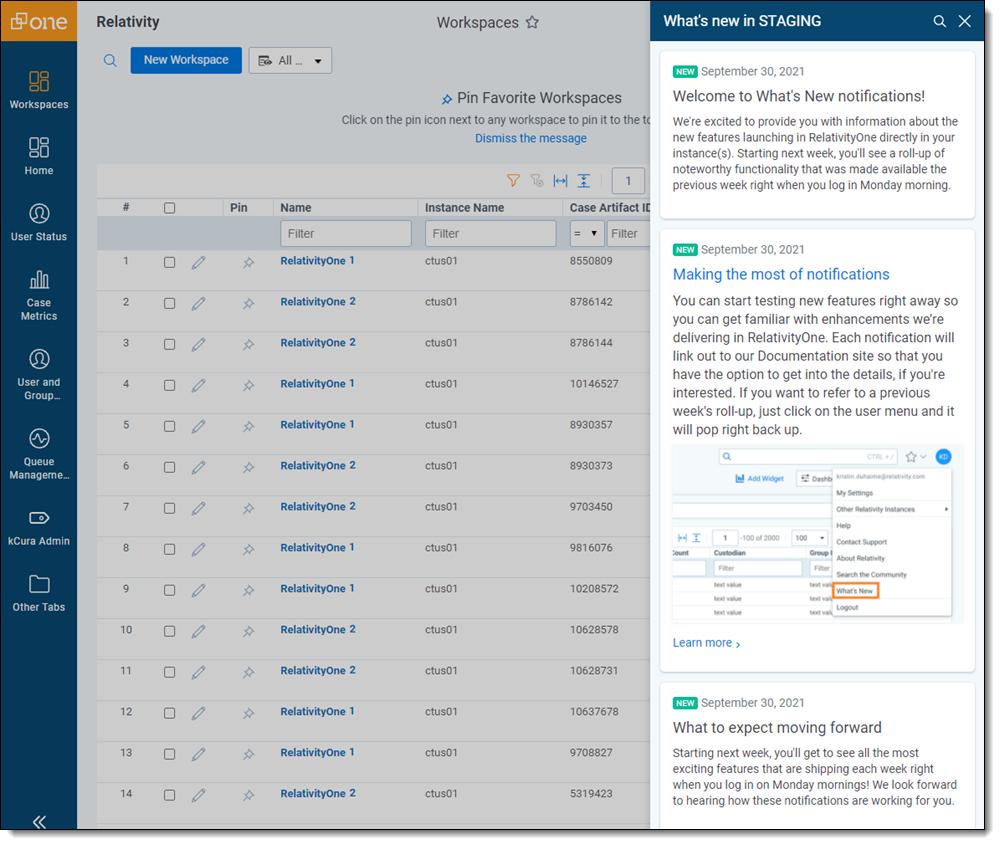Last date modified: 2026-Feb-13
In-App What's New Notifications
The What’s new in RelativityOne feature lists new and noteworthy updates and enhancements. You can access the What's New listing directly from within RelativityOne.
How does it work?
Upon logging into RelativityOne, you will see a megaphone icon in the header, indicating that are new What’s New notifications to read.

Clicking the megaphone will open a right-side panel with the What's New content. This content scrolls and links out to more information in a new tab.
Once you have read these notifications, the megaphone will disappear. To access the right-side panel again, you can find the What’s New option in the user menu.
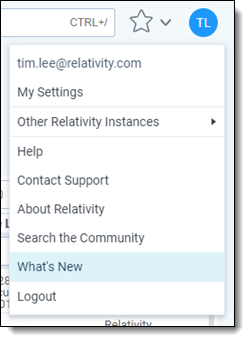
When the next set of What’s New notifications are posted, the megaphone will reappear in the header letting you know there’s brand new updates and enhancements to learn about.
Who sees these updates?
Notifications are only sent to System Admins.
When will these What’s New notifications be posted?
Notifications will be shared in a weekly roll up update on Mondays at 7:00 am CT.