Building initial prompt criteria [Advanced Access]
The Draft with AI feature enables you to efficiently create a project's set of prompt criteria from existing case documents, such as requests for production, review protocols, complaints, or case memos. By uploading up to five documents (with a total character count of up to 150,000), aiR for Review will analyze them to complete the relevant prompt criteria. This enables you to start a new project with minimal effort.
You can repeat this process as needed to refine the prompt criteria before starting the first job analysis. Once the analysis begins, the system disables the Draft with AI option.
The feature currently does not build prompt criteria for issues on any of the analysis type tabs (Relevance, Relevance & Keys, or Issues). Full support for issues is planned for a future release.
To build initial prompt criteria:
- Click the Draft with AI button or click the option from the More (
 ) list next to the Collapse (<<) icon.
) list next to the Collapse (<<) icon.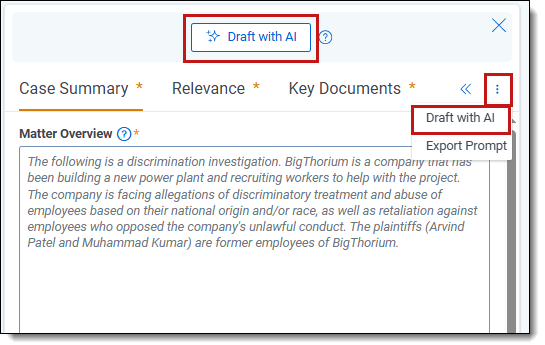
- Drop or browse files to upload them. The maximum number of documents is five, with total character limit of 150,000.
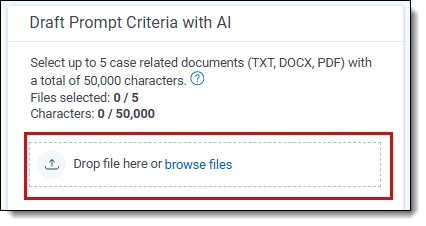
- Select the Document Type for each uploaded file. Options include Review Protocol, Request for Production, General Case Memo, Complaint, Key Document, and Other. If you select Other, enter a document type description in the text box. Repeat steps 2-3 to upload more files. Click the circle X icon to delete a file from the list. The number of characters in each file appears below the filename to help you keep track of the 150,000 limit.
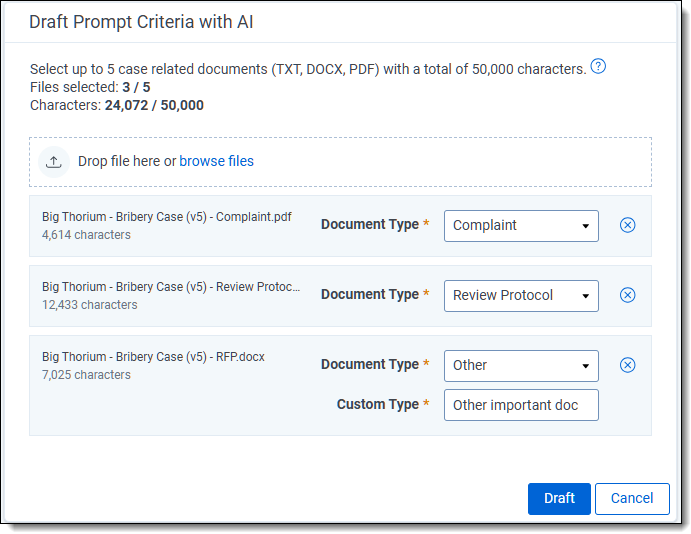
- Click Draft to begin drafting the prompt criteria. You should receive the results typically within 1-2 minutes.You cannot run document analysis during the drafting process.
- Review and edit the draft prompt criteria in the available tabs. Click Save to keep the changes or Discard to delete them.
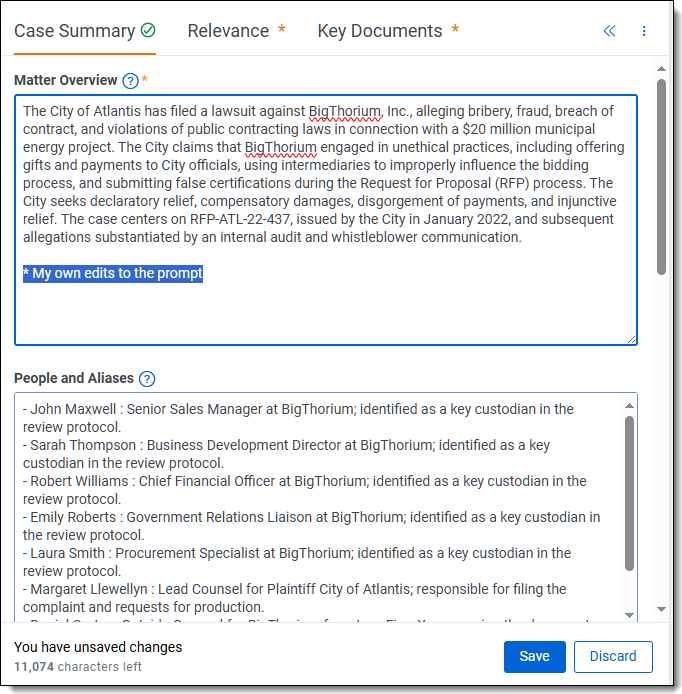
- If needed, repeat these steps with other documents and information until you achieve the desired set of prompt criteria. Be aware that the Draft with AI option is no longer available after starting an analysis job.
- Once you have the desired prompt criteria set, click Start Analysis to analyze documents.
Review the short video below. There are no controls or audio for it. It will loop twice, after which you must refresh the page to view it again.