Last date modified: 2025-Aug-12
Multiple object searching
This topic describes the logic behind multiple object searching.
When searching using These Conditions or NOT These Conditions, keep in mind the following:
- These Conditions—returns a document if any of the Relativity Dynamic Objects (RDO) that document is associated with matches the search criteria.
- NOT These Conditions—returns all documents that are not associated with at least one RDO that meets the criteria.
If a document is not associated with the object you're searching, it will not be returned in a search for These Conditions. For example, Document 3 below will never be returned in a search for These Conditions because it is not associated with any objects.
The image below shows documents associated with RDOs.
- Document 1 is associated with RDO1.
- Document 2 is associated with RDO2 and RDO3.
- Document 3 is not associated with any RDOs.
- Document 4 is associated with RDO4.
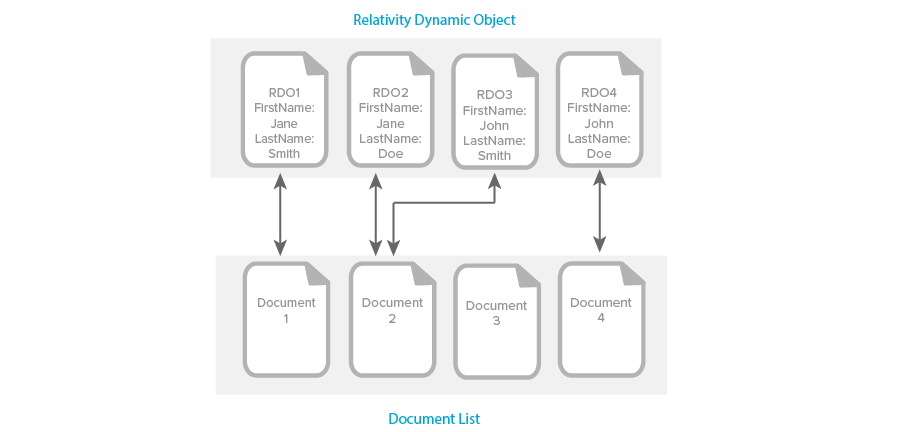
These Conditions
The following example returns Document 1 because:
- Document 1 is associated with RDO1.
- RDO1 matches the search criteria (FirstName Jane, LastName Smith).
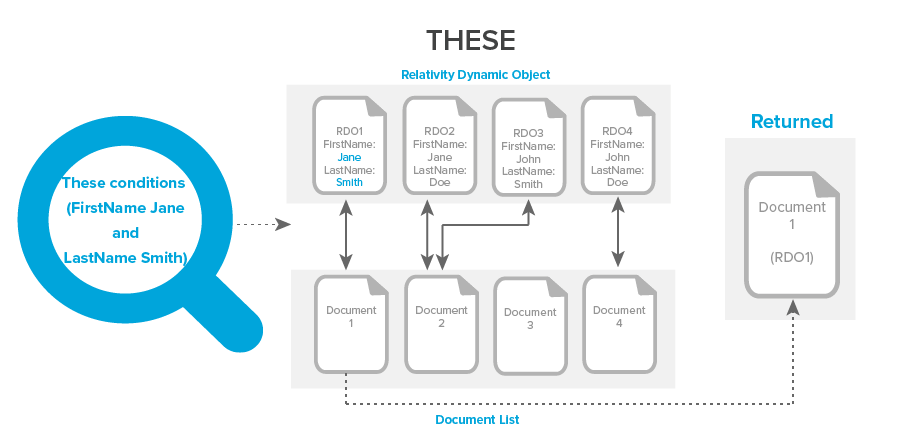
These Conditions and These Conditions
The following example returns Document 1 and Document 2 because:
- Document 1 is associated with RDO1.
- RDO1 matches the search criteria (FirstName Jane) and (LastName Smith).
- Document 2 is associated with RDO2 and RDO3.
- RDO2 matches the search criteria (FirstName Jane).
- RDO3 matches the search criteria (LastName Smith).
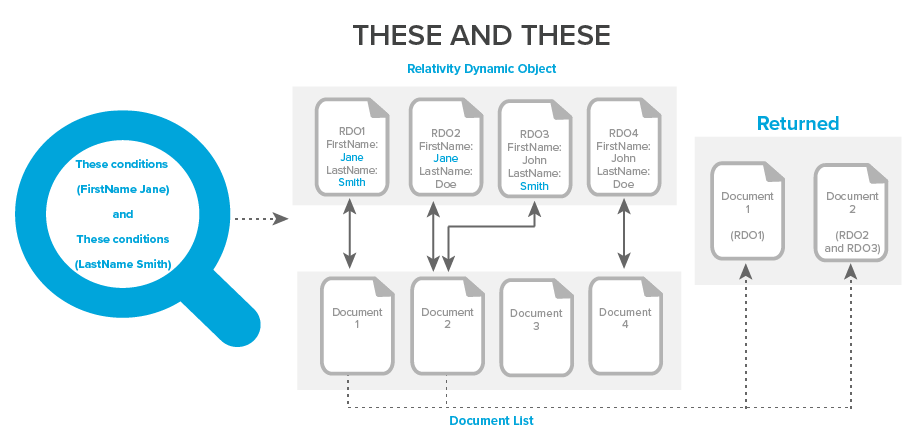
NOT These Conditions
The following example returns Document 3 and Document 4 because:
- Document 4 is associated with RDO4. RDO4 doesn't match the search criteria.
- Document 3 is not associated with any RDOs. Therefore, it does not match the search criteria.
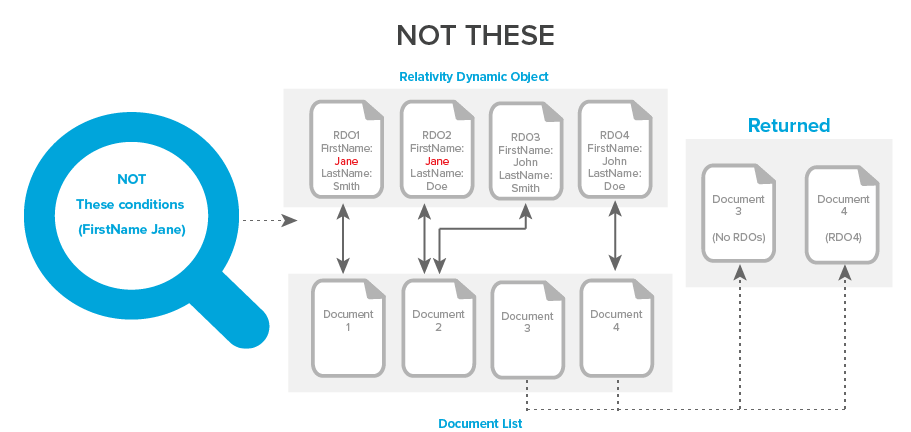
These NOT
The following example returns Document 2 and Document 4 because:
- Document 2 is associated with RDO2 and RDO3.
- Although RDO2 contains (FirstName Jane), RDO3 does not (FirstName John). Remember, if one RDO does not meet the criteria, the document is returned.
- Document 3 is not returned because it isn't associated with any RDOs. Remember, you must associate a document with an object in order for it to return in a These Conditions search.
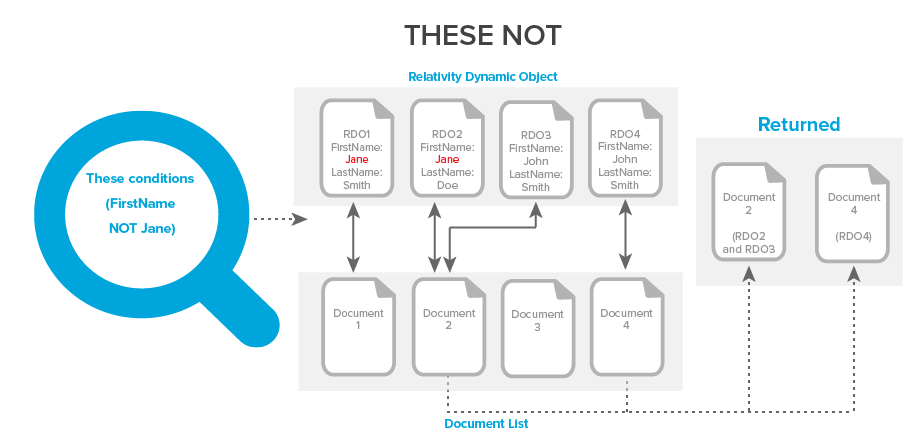
None of these and Not all of these operators
The difference between None of these and Not all of these is subtle, but useful:
- None of these—will check the field and see if any of the choices on it match any of the conditions.
If there are any choices checked on the field and one of them matches one of the conditions, the document will be rejected and not pulled by this search. - Not all of these—will check the field and see if the choices on it match all the conditions.
If yes, the document will be rejected. If only some of the choices match the conditions, the document will be pulled by this search.
| Document 1 Coded Choice 1 |
Document 2 Coded Choice 1 and Choice 2 |
Document 3 No coding |
Document 4 Coded Choice 2 |
||
|---|---|---|---|---|---|
| Any of these | Choice 1 | √ | √ | ||
| Choice 2 | √ | √ | |||
| Choice 1 and 2 | √ | √ | √ | ||
| None of these | Choice 1 | √ | √ | ||
| Choice 2 | √ | √ | |||
| Choice 1 and 2 | √ | ||||
| All of these | Choice 1 | √ | √ | ||
| Choice 2 | √ | √ | |||
| Choice 1 and 2 | √ | ||||
| Not all of these | Choice 1 | √ | √ | ||
| Choice 2 | √ | √ | |||
| Choice 1 and 2 | √ | √ | √ | ||
| Is set | √ | √ | √ | ||
| √ | √ | √ | |||
| √ | √ | √ | |||
| Is not set | √ | ||||
| √ | |||||
| √ |







