Redact Settings
The Redact Settings tab lets you determine what text displays in the text redaction options when you access the right-click menu in a spreadsheet document.
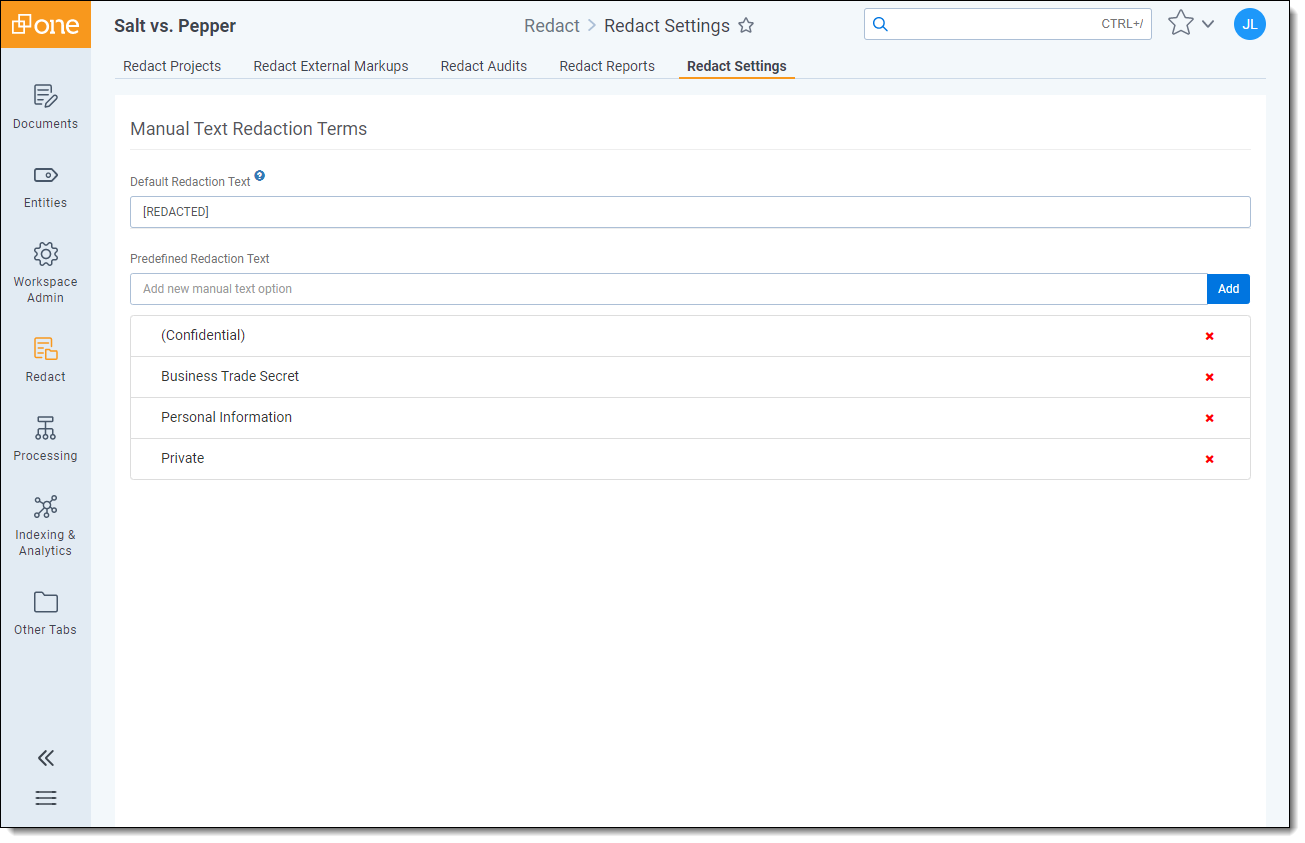
The Default Redaction Text field can be edited to determine the contents of the text redaction that is applied when the Custom Redaction Text option is selected from the right-click menu.
Additionally, you can create convenient text redaction options by entering them in the Predefined Redaction Text field and clicking Add. These options will be displayed in the Text Redaction modal when the Text option is selected in the right-click menu.
If it is no longer needed, a Predefined Redaction Text option can be removed by clicking the red X in that option's row.