Last date modified: 2026-Feb-05
Redact Audits
As users interact with markups in Redact, an audit of each action is maintained. You can use this audit to track who applied markups, reverted them, and/or who approved/rejected each markup.
The ten most recent markup actions display in the Redact Audits tab. You can view additional markup actions by clicking the left or right icons in the upper-right.
To download a .csv file that contains information on all markup actions to your workstation, click Download Audit CSV.
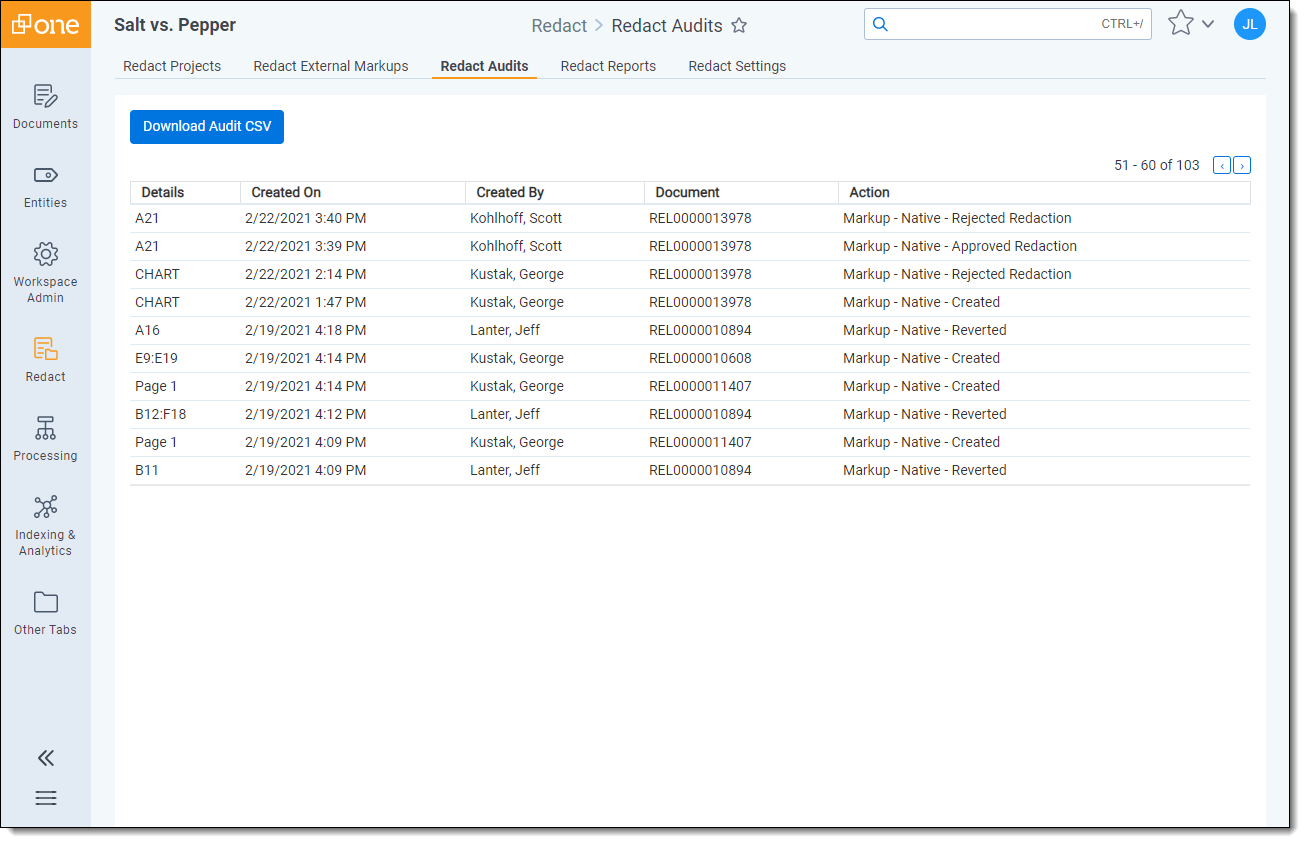
The following columns display in the Redact Audits tab:
| Name | Description |
|---|---|
| Details |
Displays the location (page number for PDF files or cell name for spreadsheet files) of the markup that was created, reverted, or accepted/rejected. If the markup was applied to a chart, CHART displays instead of the location. |
| Created On | Displays the date and time that the action took place. |
| Created By | Displays the name of the user who took the action. |
| Document | Displays the name of the document where the action took place. |
| Action | Displays the type of action taken by the user. |
On this page







