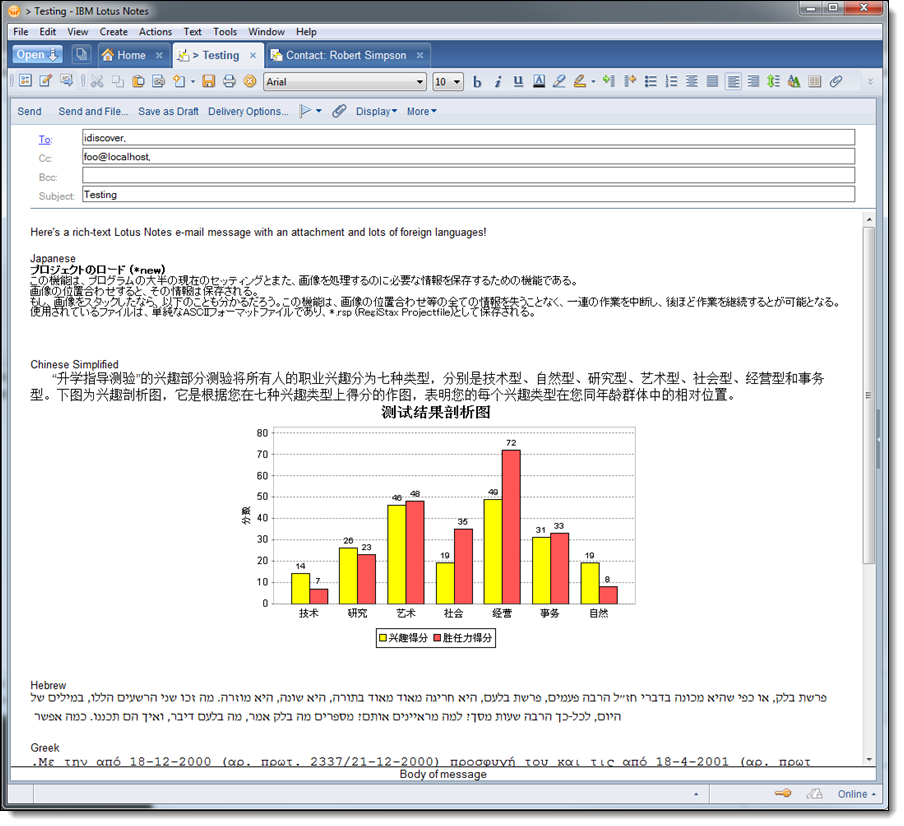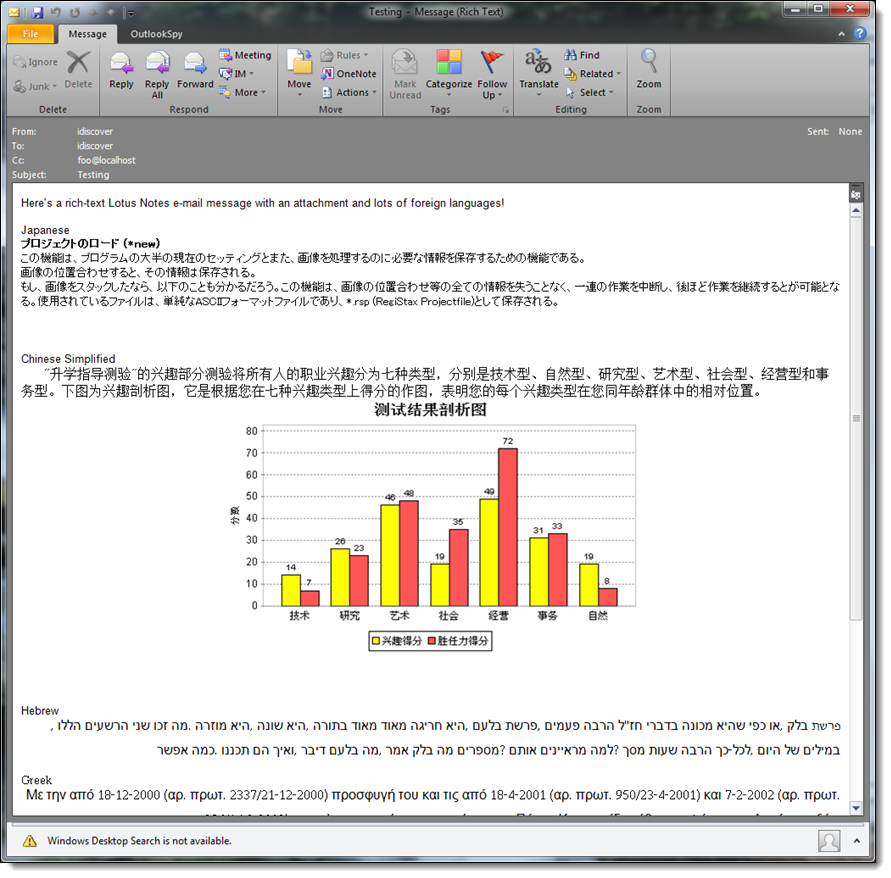Last date modified: 2025-Dec-24
Other software support
This topic covers additional supported file type (for processing) information for other software considerations. To view the Relativity supported and unsupported file type tables, see Supported file types for processing.
Multi-part forensic file considerations
When processing a forensic image with multi-part extents, be sure to include all parts within the same directory. Not doing so will cause inventory and discovery to fail.
Native text extraction and OCR
Processing distinguishes between text and line art in the documents you process. For these documents, processing will only OCR the line art. This means that Relativity does not skip OCR if a page has electronic text.
Accordingly, Relativity performs both native text extraction and OCR on the following file formats:
- All vector formats—.svg, CAD files, Metafiles [.wmf, .emf], Postscript, Encapsulated postscript
- .pdf, Visio, Publisher, MS Project, Hancom and JungUm files
Relativity only supports the text within .svg files. Any images within .svg files will not be displayed. An .svg file with only images will be completely blank.
All image formats, such as .tiff, .jpeg, .gif, .bmp, and .png, do not have native text, so only OCR is performed. If the file has electronic text and images, native text extraction and OCR is performed.
Password-protected .rar files
Processing does not decrypt a file that gets its encryption directly from the .rar file that contains it. This means that if you attempt to process a password-protected .rar file where the Encrypt file names property is checked, Processing is unable to extract the files inside that archive.
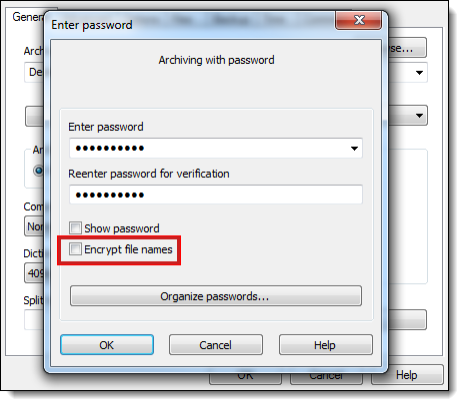
In addition, Processing can extract a single password-protected file from a .rar file, but not multiple password-protected files in the same archive.
The following table breaks down Processing's support of password-protected .rar files.
- √—Processing will decrypt the file.
- Empty—Processing will not decrypt the file.
| Archive type | Single password-protected file | Multiple password-protected files | Encrypt file names property |
|---|---|---|---|
| .rar | √ | ||
| Multi-part .rar | √ |
Lotus Notes
Note the following about how Processing handles note storage facility files:
- Processing does not perform intermediate conversion on .nsf files, meaning that they are not converted to .pst or .dxl files before discovering them. This ensures that document metadata is not missed during processing.
- Processing preserves the original formatting and attachments of the .nsf file. In addition, forms are not applied, since they are designed to hide information.
- Processing extracts the contents of .nsf files and puts them into individual message files using the Lotus Notes C/C++ API directly. This is because .nsf files do not have their own individual document entry file format. All of the original Lotus Notes metadata is embedded in the message, meaning if you look at the document metadata in an .nsf file within Lotus, all of the metadata listed is embedded in the message. In addition, the original Rich Text Format/HTML/Plaintext document body is written to the message. Relativity handles the conversion from .nsf to .msg files itself, and any errors regarding metadata or the inability to translate content are logged to the processing Errors tab. Relativity can process the following .nsf items as messages:
- Contacts
- Distribution lists
- Calendar items
- Emails and non-emails
This is an example of an original .nsf file before being submitted to the processing engine:
This is an example of an .nsf file that has been converted to a message:
Lotus Notes supported versions
Lotus Notes are supported through Version 10.
Multi-part container considerations
When processing a multi-part container, the first part of the container must be included. If the first part of the container is not included, the Processing engine ignores the file.
Calendar file, vCard file considerations
Calendar files (.ics) and vCard files (.vcf) are de-duplicated not as emails but as loose files based on the SHA256 hash. Since the system now considers these loose files, Relativity is no longer capturing the email-specific metadata that it used to get as a result of .ics or .vcf files going through the system's email handler.
The following table breaks down which metadata values the system populates for .ics files:
| Processing engine property name | Relativity property name |
|---|---|
| Author | Author |
| DocTitle | Title |
| Email/AllDayEvent | [other metadata] |
| Email/AllowNewTimeProposal | [other metadata] |
| Email/BusyStatus | [other metadata] |
| Email/CommonEnd | [other metadata] |
| Email/CommonStart | [other metadata] |
| Email/ConversationTopic | [other metadata] |
| Email/CreatedOn | Email Created Date/Time |
| Email/DisplayTo | [other metadata] |
| Email/DomainParsedBCC | Recipient Domains (BCC) |
| Email/DomainParsedCC | Recipient Domains (CC) |
| Email/DomainParsedFrom | Sender Domain |
| Email/DomainParsedTo | Recipient Domains (To) |
| Email/Duration | [other metadata] |
| Email/EndDate | Meeting End Date/Time |
| Email/IntendedBusyStatus | [other metadata] |
| Email/IsRecurring | [other metadata] |
| Email/LastModified | Email Last Modified Date/Time |
| Email/Location | [other metadata] |
| Email/MessageClass | Message Class |
| Email/MessageType | Message Type |
| Email/NetMeetingAutoStart | [other metadata] |
| Email/ReminderMinutesBeforeStart | [other metadata] |
| Email/SentRepresentingEmail | [other metadata] |
| Email/SentRepresentingName | [other metadata] |
| Email/StartDate | Meeting Start Date/Time |
| EmailBCC | [other metadata] |
| EmailBCCName | [other metadata] |
| EmailBCCSmtp | BCC (SMTP Address) |
| EmailCC | [other metadata] |
| EmailCCName | [other metadata] |
| EmailCCSmtp | CC (SMTP Address) |
| EmailConversation | Conversation |
| EmailFrom | [other metadata] |
| EmailImportance | Importance |
| EmailSenderName | Sender Name |
| EmailSenderSmtp | From (SMTP Address) |
| EmailSensitivity | Email Sensitivity |
| EmailSubject | Subject |
| EmailTo | [other metadata] |
| EmailToName | Recipient Name (To) |
| EmailToSmtp | To (SMTP Address) |
| SortDate | Sort Date/Time |
| Subject | [other metadata] |
The following table breaks down which metadata values the system populates for .vcf files:
| Processing engine property name | Relativity property name |
|---|---|
| DocTitle | Title |
| Email/BusinessAddress | [other metadata] |
| Email/BusinessAddressCity | [other metadata] |
| Email/BusinessAddressCountry | [other metadata] |
| Email/BusinessAddressPostalCode | [other metadata] |
| Email/BusinessAddressState | [other metadata] |
| Email/BusinessAddressStreet | [other metadata] |
| Email/BusinessPostOfficeBox | [other metadata] |
| Email/BusinessTitle | [other metadata] |
| Email/CellNumber | [other metadata] |
| Email/CompanyName | [other metadata] |
| Email/ConversationTopic | [other metadata] |
| Email/Country | [other metadata] |
| Email/Department | [other metadata] |
| Email/DisplayName | [other metadata] |
| Email/DisplayNamePrefix | [other metadata] |
| Email/Email2AddrType | [other metadata] |
| Email/Email2EmailAddress | [other metadata] |
| Email/Email2OriginalDisplayName | [other metadata] |
| Email/Email3AddrType | [other metadata] |
| Email/Email3EmailAddress | [other metadata] |
| Email/Email3OriginalDisplayName | [other metadata] |
| Email/EmailAddrType | [other metadata] |
| Email/EmailEmailAddress | [other metadata] |
| Email/EmailOriginalDisplayName | [other metadata] |
| Email/FileUnder | [other metadata] |
| Email/Generation | [other metadata] |
| Email/GivenName | [other metadata] |
| Email/HomeAddress | [other metadata] |
| Email/HomeAddressCity | [other metadata] |
| Email/HomeAddressCountry | [other metadata] |
| Email/HomeAddressPostalCode | [other metadata] |
| Email/HomeAddressState | [other metadata] |
| Email/HomeAddressStreet | [other metadata] |
| Email/HomeNumber | [other metadata] |
| Email/HomePostOfficeBox | [other metadata] |
| Email/Locality | [other metadata] |
| Email/MessageClass | Message Class |
| Email/MessageType | Message Type |
| Email/MiddleName | [other metadata] |
| Email/OfficeNumber | [other metadata] |
| Email/OtherAddress | [other metadata] |
| Email/OtherAddressCity | [other metadata] |
| Email/OtherAddressCountry | [other metadata] |
| Email/OtherAddressPostalCode | [other metadata] |
| Email/OtherAddressState | [other metadata] |
| Email/OtherAddressStreet | [other metadata] |
| Email/OtherPostOfficeBox | [other metadata] |
| Email/PostOfficeBox | [other metadata] |
| Email/PostalAddress | [other metadata] |
| Email/PostalCode | [other metadata] |
| Email/PrimaryFaxNumber | [other metadata] |
| Email/PrimaryNumber | [other metadata] |
| Email/State | [other metadata] |
| Email/StreetAddress | [other metadata] |
| Email/Surname | [other metadata] |
| EmailConversation | Conversation |
| EmailSubject | Subject |
| Subject | [other metadata] |