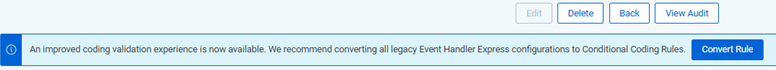Last date modified: 2026-Feb-05
Converting legacy Event Handler Express items
Conditional Coding Rules is an update to the Event Handler Express application. It is backwards compatible. When your workspace is upgraded to Conditional Coding Rules, the following workflow is expected:
- When the application is upgraded, we determine whether any of the existing Event Handler Express configurations are linked to the relevant object type in the workspace. If it is not, this is deemed an "inactive" rule and is automatically converted to the new Conditional Coding Rules UI and back-end with the Enabled field set to false.
- If any existing Event Handler Express configurations have an active event handler linked to the object, there are no changes made to this event handler or workflow. If you attempt to view the item in the Conditional Coding Rules tab, you will see "Needs Conversion" in the item list. If you click the item to view it, it is read-only until it is converted to a conditional coding rule.
- Conversion of a legacy item to a conditional coding rule will un-link the old Event Handler Express-generated event handler (RuleName.REHEPreSave) from the object within the workspace, removes "REHEPreSave" from the name of the rule, and splits multiple condition groups into individual rules. The resulting rules are set to Enabled so coding decisions will immediately be validated according to the current configuration. It will not remove the event handler from the instance-level resource files. After conversion the rule can be edited. Until then, legacy Event Handler Express configurations are read-only.
Convert all items in the workspace
If any legacy Event Handler Express items are currently active in the workspace, a banner displays on the item list.
Click Convert Rules to quickly migrate all existing Event Handler Express items to conditional coding rules.
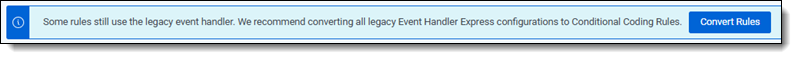
Convert individual items
If a legacy Event Handler Express configuration is viewed individually, it is read-only. A banner displays at the top with an option to convert the rule.