Last date modified: 2026-Feb-05
Reviewing and producing documents
RelativityOne provides you with a set of tools to quickly and proficiently review, redact, and produce documents in litigation or in response to government inquiries. Accelerate through review and production efficiently and accurately with intuitive workflows that allow you to identify and organize the most relevant information and confidently get to the crux of your litigation matter faster.
For videos and tutorials that cover the basics of Review and Production in RelativityOne, see the Using the RelativityOne Review Template learning path.
Step 1 – Gather background and other reference materials
Before starting any review project, you should gather the following items related to your matter: ESI Order/Protocol, Substantive Review Protocol, Search Terms used to cull documents and/or key terms, Privilege Names List, and Confidentiality/Protective Order. Although the general setup, review, and production is similar in most cases, there are certain selections you will need to make based on your specific case materials.
Step 2 - Setup data for review
If the parties have agreed to use search terms, it will be helpful to highlight those terms in the documents so that the reviewers will know why the document was included in the review set. Even if there are no agreed-upon terms, it may be useful to highlight key terms in the document to assist with the review. It will also be helpful to highlight the names on your privilege list. Add your search terms to Search Term Reports (STRs) and persistent highlighting by copying and pasting your list into Relativity.
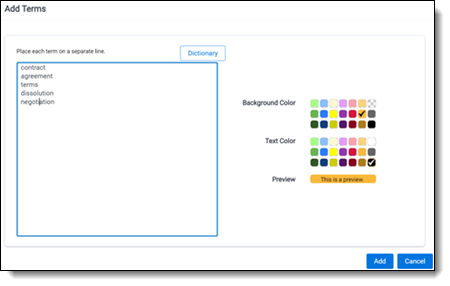
Using the template searches, quickly batch the inclusive emails, and loose e-docs for review. Batches keep your documents organized when dealing with multiple reviewers. They also allow you to easily track the progress of review.
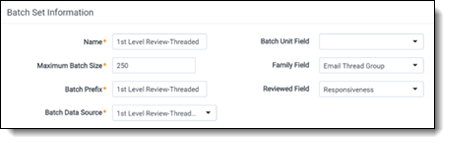
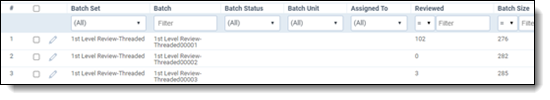
The Substantive Review Protocol should contain a background of the case, or matter, and instructions for review based on the requests for production and protective order. This should be prepared by a person familiar with the facts of the case. In addition to identifying the types of documents that should be marked responsive, the review protocol should describe issue tagging, how to code for confidentiality, instructions on the types of privacy redactions that may be needed, and any privilege guidance. The 1st level review layout contains the standard review fields. All you have to do is add any applicable issue codes and adjust the confidentiality choices to match the protective order.
Now you and your team are ready to start reviewing documents.
Step 3 - Review documents
Reviewers check out a batch from a list of available batches. Reviewers code the documents using the 1st Level Review layout and the Substantive Review Protocol as guidance. If reviewers have questions, they ask their questions and seamlessly link to the documents. Review managers, or merits attorneys, can review the questions and associated documents, and provide answers all within Relativity, so that all users get the benefit of the question and answers. This keeps the review team up-to-date on the latest review guidance. When their batch is completed, reviewers check it in and check out a new batch, until the review is completed.
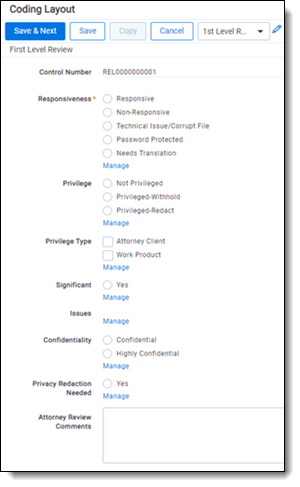
Step 4 – QC documents for Responsiveness and Privilege
Senior team members or merits attorneys conduct quality control for review accuracy. Use random sampling and privilege search terms to setup 2nd level batches for review. QC documents for responsiveness, significance, and privilege and provide feedback to your reviewers. Confirm all batched documents have completed 1st and 2nd level review.
Step 5 – Redact documents
Use Relativity Redact to automatically redact responsive documents for privacy concerns, such as social security numbers, birth dates, and credit card numbers. QC the redactions. Batch out any documents needing manual redaction, such as those containing protected health information.
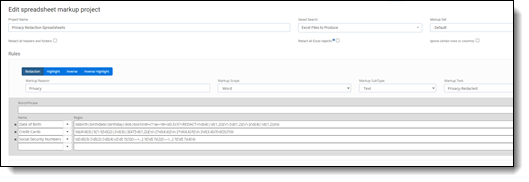
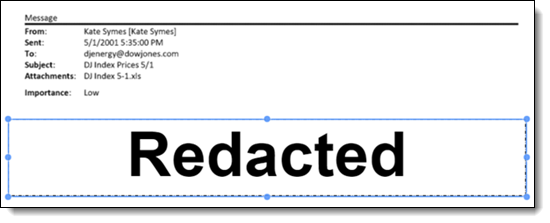
Step 6 – Prepare Non-Privileged documents for production
Identify your draft production population and run a series of conflicts checks to confirm coding. Update any missing coding, and then finalize the production population. Remove privileged documents, and their family members, from the production (these will go through a separate final privilege analysis and logging workflow). Use the predefined searches to tag documents with production approvals that identify the format of production for each type of document: standard image, native plus placeholder, password protected placeholder, or technical issue/corrupt files placeholder.
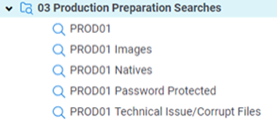
Step 7 – Produce documents
Run a production set to brand the documents with Bates numbers and confidentiality stamping. Export the production in the agreed-upon format (ex. Tiffs, text, metadata, and load files). QC the production export, encrypt, and provide to the requesting party by media or secure file share.
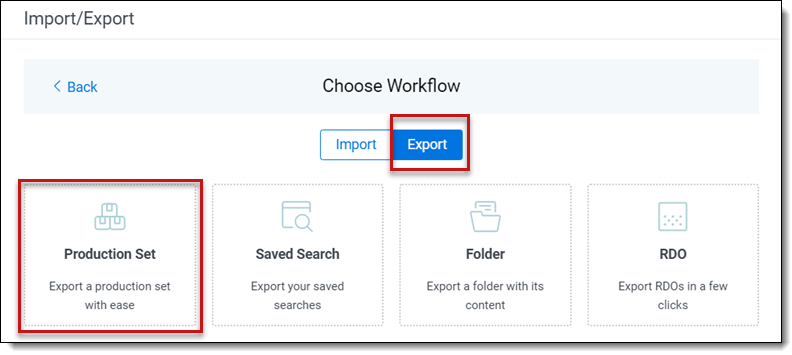
On this page







