Last date modified: 2026-Feb-05
Data Breach Response Workspace Template
The Data Breach Response Template is only available for Data Breach Response customers.
The Data Breach Response template has the Data Breach Response application pre installed and includes groups and processing fields specific to the application.
Processing
While Data Breach Response only require document IDs, date sent, and MD5 hashes, there are more optional fields that may be helpful when running a project. The Data Breach Response template has around 100 pre mapped processing fields. For more information on what these fields are, see documentation for Mapping processing fields.
Data Breach Response tab visibility
The following tabs show by default in Data Breach Response. Tab visibility is dependent on permission level. For permission levels and their visibility, see Workspace permissions.
- Jobs
- Data Analysis
- Project Dashboard
- Data Settings
- Privacy Workflow
- Entity Analysis
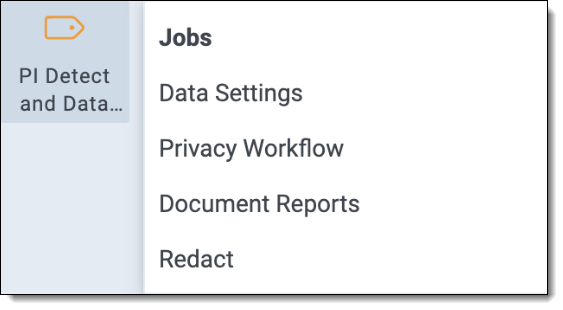
Workspace permissions
The Data Breach Response Workspace Template includes two groups for different user levels meant for use with the Data Breach Response application. You can click on the desired groups in the application to see the assigned permissions. Following are descriptions of each group.
These groups are preconfigured with permissions that give users access to specific Data Breach Response features as and other RelativityOne capabilities that may be helpful. We recommend reviewing these groups' permissions as there may be permissions you want users to have that have not been preconfigured.
DBR PID Template - Lead
This group is for users who need access to all Data Breach Response functionality.
| Tab | Access to features |
|---|---|
| Documents |
|
| Review Queues |
|
| Review Center |
|
| Import/Export Job |
|
| Data Breach Response |
|
| Data Breach Response – Privacy Workflow |
|
DBR PID Template - Annotator
This group is for users who need access to annotate documents.
| Tab | Access to features |
|---|---|
| Documents |
|
| Review Queues |
|
Change Log
| Component | Change | Date updated | Template version |
|---|---|---|---|
| Whole document | Updated to reflect the addition of Data Analysis and Project Dashboard and the removal of Redact. | April 4, 2025 | 1.2.0 |
| Workspace permissions | Updated permissions to reflect changes to Privacy Workflow tab. | April 9, 2024 | 1.1.0 |
| Template | The Data Breach Response Template is available for Data Breach Response customers | March 26, 2024 | 1.0.0 |







