Last date modified: 2026-Feb-17
Auto-populate essential fields with generative AI
The essential fields model harnesses the power of large language models, or LLMs, to extract key data from contracts into Relativity fields.
By leveraging generative AI, the essential fields model auto-populates key fields included in the Contracts application.
Benefits of the essential fields model include:
- Reduces time writing regex, time training custom models, and time spent on manual first pass review to populate essential fields that cut across use cases.
- More efficient and less costly contract review projects.
- The model is included in current per document unit pricing for Contracts.
- With a focus on transparency and defensibility, Contracts hyperlinks auto-populated fields to citations in the document and populates rationale fields where appropriate.
For European Economic Area (EEA) customers, Contracts data may be processed elsewhere in the EU, but it will always be processed in compliance with applicable laws. For more information, please contact your account manager.
How the essential fields model works
The essential fields model is powered by Azure OpenAI's GPT-4 Omni large language model. The LLM is designed to understand and generate human language, and it is trained on billions of documents from open datasets and the web.
When you run an analysis set using the Essential Fields analysis profile, Relativity sends the first document to Azure OpenAI and asks it to review the document according to the essential fields prompt, a prompt Relativity created that is not exposed to you. After Azure OpenAI returns its results, Relativity sends the next document. The LLM reviews each document independently, and it does not learn from previous documents. Unlike Review Center, which makes its predictions based on learning from the document set, the LLM makes its predictions based on the essential fields prompt and its built-in training.
Azure OpenAI does not retain any data from the documents being analyzed. Data you submit for processing by Azure OpenAI is not retained beyond your organization’s instance, nor is it used to train any other generative AI models from Relativity, Microsoft, or any other third party. For more information, see the white paper A Focus on Security and Privacy in Relativity’s Approach to Generative AI.
For European Economic Area (EEA) customers, the essential fields model’s data may be processed elsewhere in the EU, but it will always be processed in compliance with applicable laws. For more information, please contact your account manager.
Regional availability of the essential fields model
The essential fields model’s availability varies by region.
The following table shows the regions in which the essential fields model is available:
|
Region |
Current LLM Model |
|---|---|
|
United States |
GPT-4 Omni |
|
United Kingdom |
GPT-4 Omni |
| Australia |
GPT-4 Omni |
|
Canada |
GPT-4 Omni |
|
France |
GPT-4 Omni |
|
Germany |
GPT-4 Omni |
| Hong Kong |
GPT-4 Omni |
| India |
GPT-4 Omni |
|
Ireland |
GPT-4 Omni |
| Japan |
GPT-4 Omni |
|
Netherlands |
GPT-4 Omni |
| Singapore |
GPT-4 Omni |
| South Korea |
GPT-4 Omni |
|
Switzerland |
GPT-4 Omni |
Deployment and processing geographies
When using Relativity's AI technology, customer data may be processed outside of your designated geographic region. For more information, see Deployment and processing geographies.
Language support in Contracts
The underlying large language model (LLM) used by Contracts has been evaluated for use with 83 languages. For a list of those languages, see Language support for Azure AI Content Safety on the Microsoft website. While Contracts itself has been primarily tested on English-language documents, unofficial testing with non-English datasets shows encouraging results.
If you use Contracts with non-English datasets, we recommend the following:
- Analyze the extracted text as-is. You do not need to translate it into English.
When you view the results of the analysis, all field values stay in the same language as the document except for rationale fields which are in English.
For the study ussed to evaluate Azure OpenAI's GPT-4 model across languages, see MEGAVERSE: Benchmarking Large Language Models Across Languages, Modalities, Models and Tasks on the arXiv website.
Job capacity and size limitations
Based on the limitations of the underlying LLM, Contracts has size limits for the documents you run through the Essential Fields model and volume limits for jobs.
Size limits
The Essential Fields model supports documents of up to around 870KBs, an estimate which will vary based on tokens per page in your dataset. An error message will appear on the Analysis Set page if the document was too large to process.
Volume limits
The per instance volume limits for the essential fields model are as follows:
| Volume Type | Limit | Notes |
|---|---|---|
| Max job size | 500,000 documents | A single job can include up to 500,000 documents. |
| Total documents running per instance | 600,000 documents | There is a maximum of 600,000 documents across all jobs queued or running in an instance. |
| Concurrent large jobs per instance | 3 jobs | For jobs with over 200 documents, only 3 jobs can be queued or running at the same time within an instance. |
| Concurrent small jobs per instance | No limit | Jobs with 200 or fewer documents have no limit to how many can queue or run at the same time. |
Running the essential fields model
Contracts includes the Essential Fields analysis profile which has only the essential fields model. Whether you run the essential fields model with the Essential Fields analysis profile or with a new analysis profile that you create, the output will be the same.
To use the Essential Fields analysis profile:
- Go to the Contracts Analysis Sets tab.
- Click New Contracts Analysis Set.
- Name your analysis set.
- Choose the Essential Fields analysis profile.
- Select a saved search to run the analysis on.
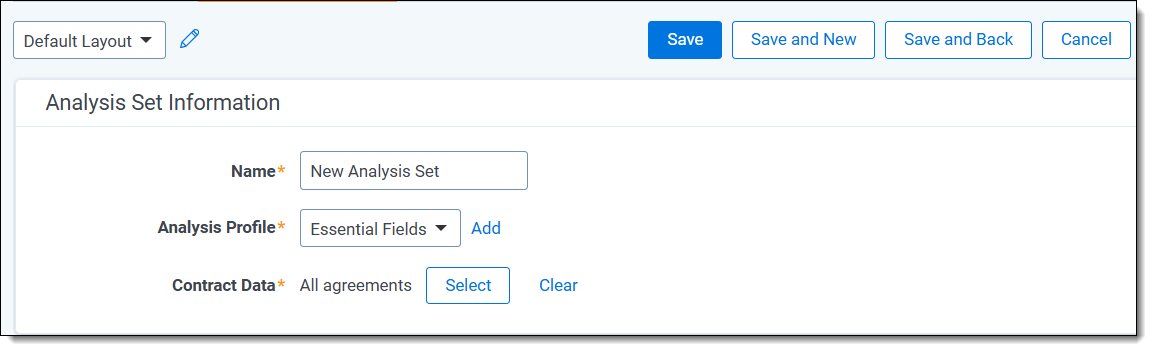
- Click Save.
- Click the Analyze button in the Management Console.
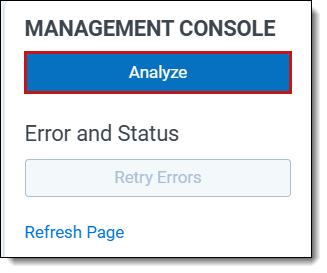
The status of the analysis will appear under the Status section. Once complete, click the Refresh button to refresh the page and view results.
Using a custom analysis profile
To create a custom analysis profile:
- Go to the Contracts Analysis Profiles tab.
- Click New Contracts Analysis Profile.
- Name your analysis profile.
- Add a description.
- Add the Essential Fields model.
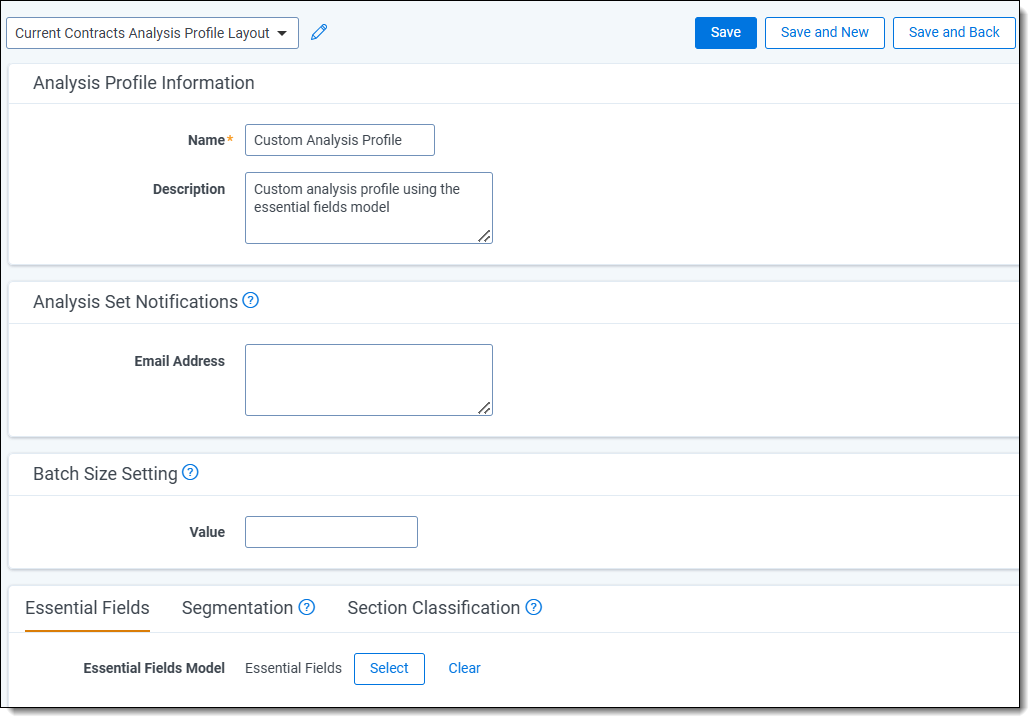
- Click Save.
After creating a new analysis profile, run analysis with that profile:
- Go to the Contracts Analysis Sets tab.
- Click New Contracts Analysis Set.
- Name your analysis set.
- Choose the analysis profile you created.
- Select a saved search to run the analysis on.
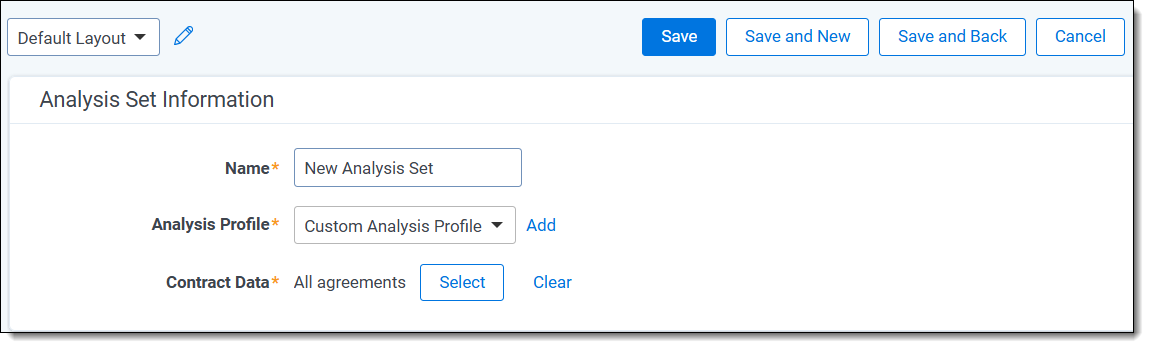
- Click Save.
- Click the Analyze button in the Management Console.
The status of the analysis will appear under the Status section. Once complete, click the Refresh button to refresh the page and view results.
Auto-populated fields
Following is a list of all fields that will auto-populate when you run the essential fields model.
If you run the essential fields model and later edit the values of these fields, running it again will replace your manual edits.
| Field | Field Type | Field Auto population |
|---|---|---|
| Contracts Agreement Title | Fixed-length text | The formal name of the contract that indicates its primary subject or purpose, serving as a reference point for the parties involved. |
| Contracts Agreement Type | Single choice |
The classification of the contract that defines the nature of obligations and rights established between the parties. For example, lease or employment agreement. |
| Contracts Agreement Type Score | Whole number | A score from 0 to 4 indicating the degree of certainty regarding the classification of the contract type. |
| Contracts Agreement Type Rationale | Long text | An explanation clarifying the rationale behind the identified contract type. |
| Contracts Parties | Long text | The individuals or entities entering into the contract, each responsible for fulfilling the obligations stipulated within it. |
| Contracts Effective Date | Date | The date when the contract’s terms become legally binding, marking the commencement of the parties’ obligations. |
| Contracts Agreement Date | Date | The date on which the parties formally agree to the contract’s terms, often coinciding with the signing of the document. |
| Contracts Expiration Date | Date | The date on which the contract automatically terminates, unless the parties agree to extend or renew the terms. |
| Contracts Governing Law | Fixed-length text | The jurisdiction whose laws will govern the interpretation and enforcement of the contract, impacting how disputes are resolved. |
| Contracts Venue | Fixed-length text | The jurisdiction or geographic location where legal actions or proceedings related to the contract must be filed and heard, determining the forum in which disputes will be resolved. |
| Contracts Duration Language | Long text | Specific wording in the contract that defines the length of time the agreement remains in effect. |
| Contracts Duration Type | Single choice | The classification of the contract’s duration, such as fixed-term, perpetual, or contingent upon certain conditions, indicating how long the obligations last. |
| Contracts Duration Type Score | Whole number | A score from 0 to 4 indicating the degree of certainty regarding the classification of the duration type. |
| Contracts Duration Type Rationale | Long text | An explanation clarifying the rationale behind the identified duration type. |
| Contracts Renewal Language | Long text | Provisions within the contract that outline the terms and conditions under which the contract may be renewed after its initial term. |
| Contracts Renewal Term | Fixed-length text | The specified duration for which a contract can be renewed. |
| Contracts Notice Period To Terminate Renewal | Fixed-length text | The advance notification period required for one party to inform the other of their intention to terminate renewal of the contract, ensuring both parties are adequately informed. |
On this page







