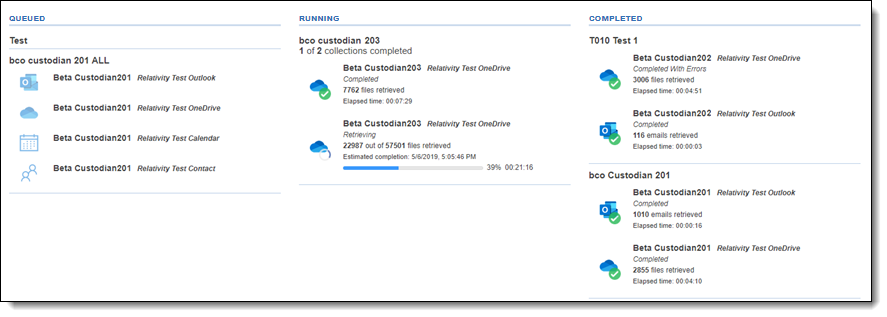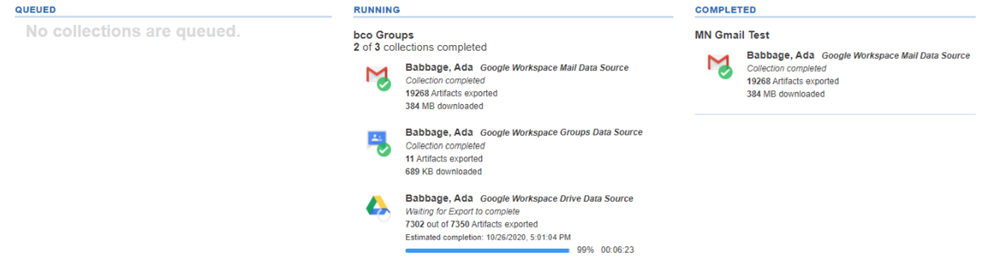Monitor
Monitor pending, running, and completed collect jobs in the Monitor tab. The Monitor page only tracks collect jobs from the last 24-hour time range.
- Queued—this column lists the created collect jobs that have not started.
- Running—this column lists collect jobs in progress and with their current progress displayed in a status bar.
- Completed—this column lists collect jobs completed successfully, completed with errors, the amount of data collected, and the elapsed time.