You can identify Relativity system components that log messages based on the system-subsystem-application designation. When troubleshooting, use the system-subsystem-application matrix to configure logging to target specific Relativity components.
See these related pages:
- Logging
- Configure logging
- Troubleshoot Relativity using logging
- Infrastructure considerations for logging
Relativity systems
Systems are the top-level components of Relativity. They are typically IIS applications, Windows services, or executables.
Logging systems are as follows:
|
System
|
Description
|
|---|---|
| Agent | Agent windows service running as kCura EDDS Agent Manager. |
| Invariant | Relativity Invariant processing and conversion engine. |
| Relativity | Relativity web site under IIS installed by default as /Relativity. |
| RelativityDistributed | Relativity web site for downloads installed by default as /Relativity.Distributed. |
| RelativityRest | Relativity RESTful web services installed by default as /Relativity.Rest. |
| RelativityServices | Relativity web services installed by default as /Relativity.Services. |
| RelativityWebAPI | Relativity web services installed by default as /RelativityWebAPI. |
| ServiceHost | Windows service for running hosted services. Installed by default as kCura Service Host Manager. |
| WebProcessing |
Agent windows service running as kCura EDDS Web Processing Manager. |
The following image presents the Relativity components hosted in IIS. They correspond to the logging systems listed in the table above.
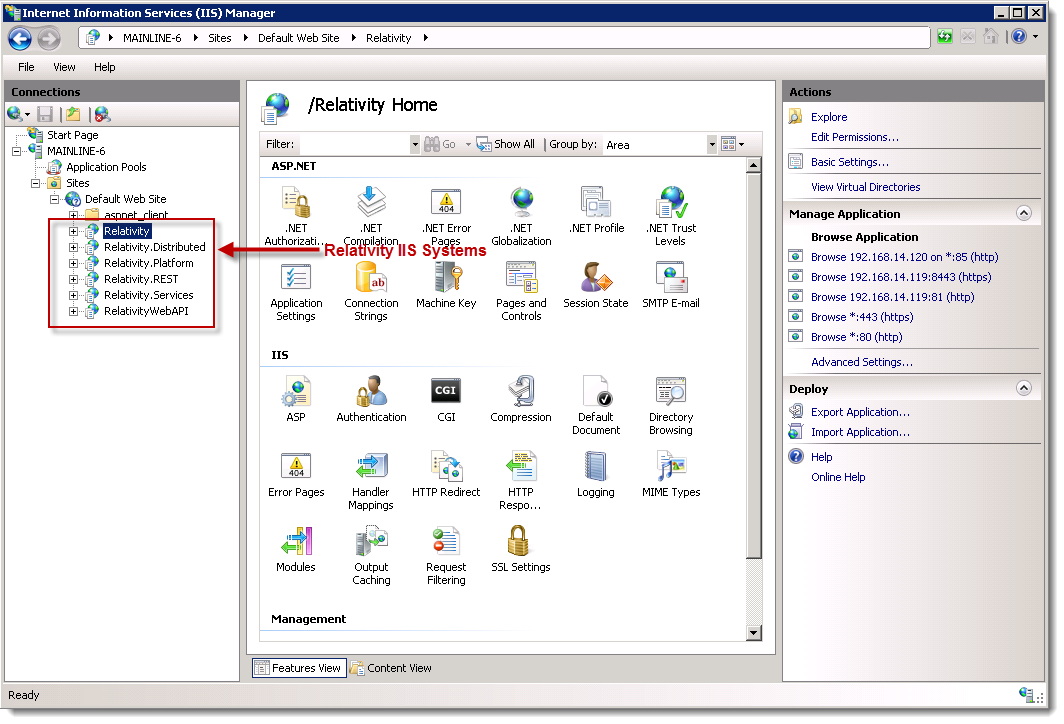
Subsystems
Subsystems are Relativity components called from one or more systems. Generally, they are designated based on similar functionality.
Logging subsystems are as follows:
|
Subsystem
|
Description
|
|---|---|
| Container | Web API for dynamic endpoints for RESTful services. |
| CustomAgent | Background process of an agent that is part of an application or a resource file. |
| CustomPage | Custom Pages are IIS applications deployed under /Relativity/CustomPage/<GUID>. |
| EventHandler | Event handlers that run custom code build on the Relativity platform. |
| IdentityServer | Authentication server that is used for managing tokens for user login. |
| Kepler | Web API for dynamic endpoints for RESTful services. |
| RelativityAgent | Background process of an agent that is part of the Relativity. |
| InvariantAPI | Invariant API hosted in the Invariant Queue Manager service for processing and conversion requests. |
| InvariantAdminAPI | Invariant Admin API hosted in the Invariant Queue Manager service for managing processing workers. |
Relativity applications
Applications are unique identifiers of the context the code is running in. Applications are identified by GUID.
Logging applications are as follows:
| Application | Description |
|---|---|
| 51b4e374-ef1b-43a0-b5a8-e2841ac3efe1 | Analytics |
| 62284add-91f5-4f35-a582-bbcfa439ad8c | Analytics Core |
| 81ceb2f0-747a-4e8b-aad5-7c40d864d96d | Assisted Review |
| 62ab9904-2f5e-442e-9d5e-259636eae79c | Binders |
| 6a8c2341-6888-44da-b1a4-5bdce0d1a383 | Data Grid Core |
| 293c50ad-7b6d-45d0-9121-7f3826e1cca5 | Data Grid for Audit |
| 3e86b18f-8b55-45c4-9a57-9e0cbd7baf46 | Default (Resource File Default) |
| 5725cab5-ee63-4155-b227-c74cc9e26a76 | Document Viewer |
| 5975ec2c-ef13-4358-a062-aff4891b2343 | Fact Manager |
| c9e4322e-6bd8-4a37-ae9e-c3c9be31776b | Imaging |
| 3e258ac2-2b63-498e-a895-9515ecea8df4 | Layout Builder |
| e5fdddf9-b55b-454c-8d96-b8285d0de2be | Lists |
| 901c56a1-bdbc-4b48-a5e9-fe3f17211149 | Mass Operation Handler |
| 8354d537-689a-4dde-b057-5ef2fe4dba2b | OCR |
| 60a1d0a3-2797-4fb3-a260-614cbfd3fa0d | Performance Dashboard |
| ed0e23f9-da60-4298-af9a-ae6a9b6a9319 | Processing |
| 51b19ab2-3d45-406c-a85e-f98c01b033ec | Production |
| 98f31698-90a0-4ead-87e3-dac723fed2a6 | Relativity Legal Hold |
| 2ff16b11-a4ca-4f02-8bbb-1f07f23fe713 | Relativity List Page |
| 3d20c75d-e2a8-468d-86c3-7544c035a11d | Relativity Telemetry |
| 3b884f04-f8ec-45f3-8427-2fdbeed9bbfc | Review Manager |
| f807ac5a-6f0c-4ef3-9c7d-db2bae51a5f4 | Search Terms Report |
Custom Relativity applications can also use logging and be identified by GUID.







