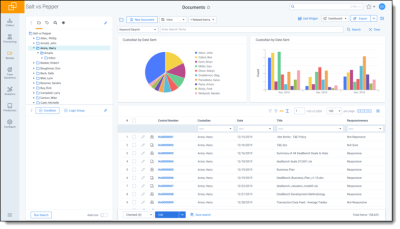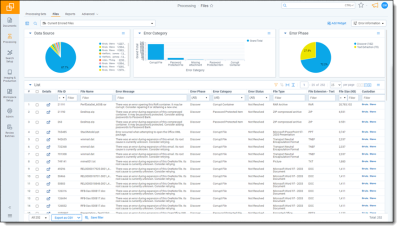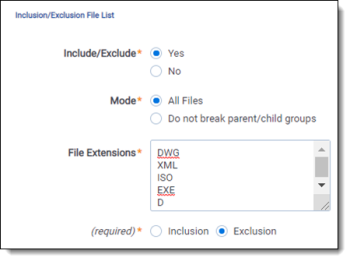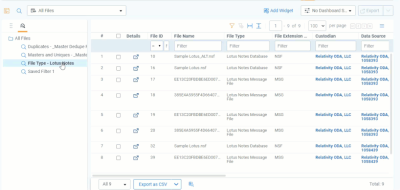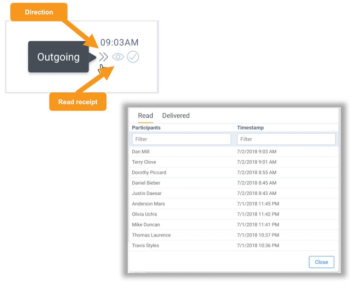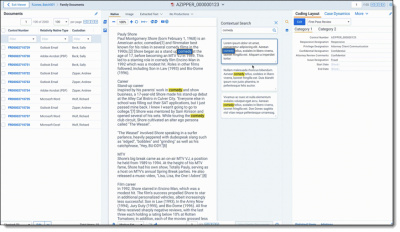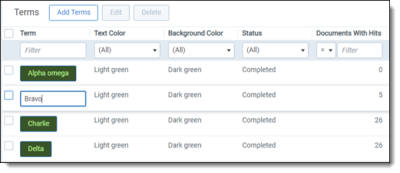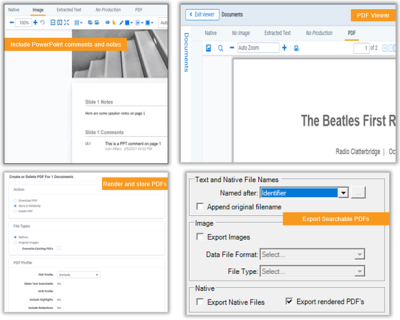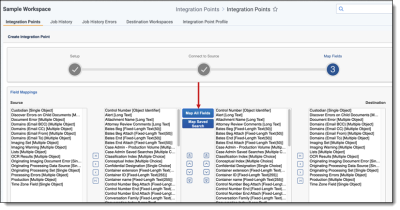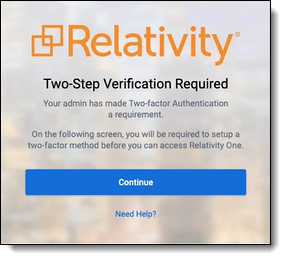What's new in Relativity Server 2022
Discover new and enhanced features in Relativity Server 2022 that will help you tackle every phase of your e-discovery projects.
For a full list of enhancements and changes from each Release, see the Relativity release notes. For more information on Relativity infrastructure requirements, see What's new in the infrastructure
We have rebuilt our user interface from the ground-up to provide you with a faster, more intuitive user experience while maintaining all the power you need to conduct e-discovery. The four pillars below encapsulate the main changes you will see:
- Modern look and feel: You will notice changes to our colors, iconography, page components, and more. This is more than just a coat of paint. We have completely rethought how users experience our product to make it intuitive, clean, and easy on the eyes.
- Lightning-fast performance: We have made several performance improvements in our architecture which will greatly decrease doc-to-doc and jump-in speeds.
- New Viewer: Our new document viewer is fast, easy-to-use, and has exhaustive front-end API coverage to offer you and your users a simple, yet powerful, document review experience.
- Workflow-based navigation: Designed to get you to what you need faster, we have delivered an improved tab navigation experience, reducing unnecessary clicks and decisions, so you have exactly what you need to accomplish your work.
We have added an easy way to republish previously deleted files. Additionally, you can map the fields you wish to have in your workspace and republish the content directly onto existing records.
De-duplication will now automatically update and promote new primary records for review, remaining in-sync when records are deleted from the Documents tab.
When you auto map all fields while promoting data between workspaces, Integration Points will validate your fields and exclude those that might fail a job.
We are consolidating the developer experience onto our modern RESTful Kepler APIs. These APIs provide access to the same functionality, but are more performant, reliable, and easier to work with. RSAPI surface remains available but deprecated and will be removed from Relativity Server in 2023.
What's new in previous versions
For information about changes in the previous versions of Relativity, see the release notes linked below: