Attachments library
Attachments are files that appear as links in the Custodian portal. For example, you may want to provide a supplemental document for a custodian to read before they acknowledge participation in a project. Attachments, unlike communications, aren't sent out to custodians. See Portal Content.
To add an attachment to the library:
- Click New Attachments.
- Drag a file or Click Select File.
- Locate and select the file you want to upload.
- Click Open. Upload starts automatically.
- In the Communication Details section, click Select.
- Select a communication and move it to the right column.
- Click Save.
Click an attachment to view its details.
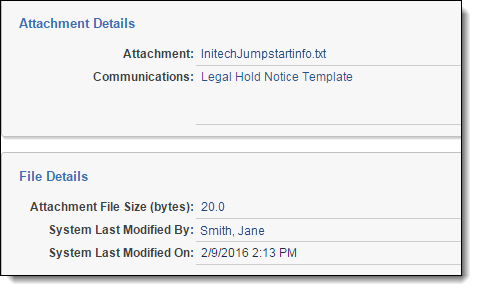
Click Delete to delete the attachment.







