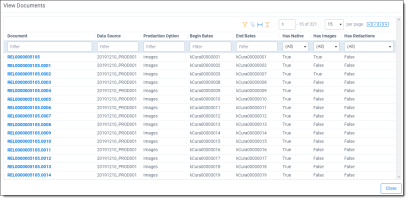You can view the total number of image and native files to produce and other specific information about each document included in the production by clicking the View Documents button in the Production console.
The View Documents window displays the following fields for each production document: Document Identifier, Data Source Name, Production Option, Begin Bates, End Bates, Has Native, Has Images, and Has Redactions. This information is also viewable from the Production Information object.
(Click to expand image)