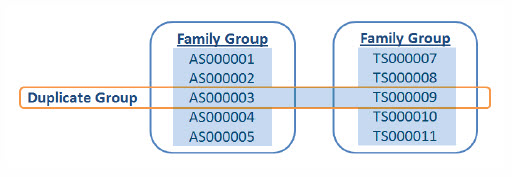Applying propagation to documents
To enable propagation, toggle Propagation on. Click the ![]() icon in the Propagate To row. The available options depend on the relational fields set for the workspace.
icon in the Propagate To row. The available options depend on the relational fields set for the workspace.
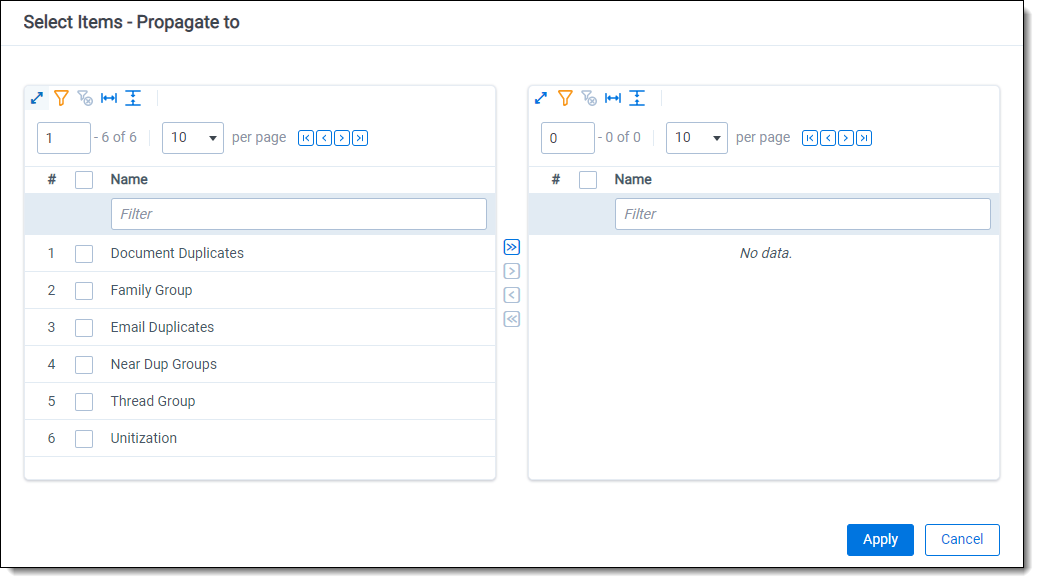
When you code a document in a field on which propagation is enabled, the propagation function automatically codes related documents with the same value. Click Save or Save & Next in the layout to apply the field propagation rules.
Note: Propagation works on all document object field types. Associative Object Lists do not work with propagation.
Propagation doesn't cascade or cause chain reactions, meaning that only the documents in the saved document’s groups receive the propagated values. For example, if you create a responsiveness field to propagate both family and duplicates, and you code a parent email as Responsive, these actions occur:
- Family propagation - codes child email attachments as responsive
- Duplicate propagation - codes duplicate emails of the parent as responsive
Duplicates of the child attachments aren't coded as responsive. This action would be a duplicate propagation triggered by family propagation.
Propagating to documents in multiple groups
When you code a document that's a member of multiple related groups – for example, Duplicates and Email Families – it's important to understand how coding decisions propagate in specific scenarios.
Note: If you enable document skip, Relativity skips documents that do not meet the view’s condition. To use this to expedite the review process, the view criteria such as Responsive field is not set would then skip over any documents that are already coded on this field.
The following scenarios illustrate how propagation applies to a set of documents. Assume that propagation is active for both email families and duplicates.
There are two email families:
- AS000001 – AS000005
- TS000007 – TS000011
Within these families, two documents are duplicates:
- AS000003
- TS000009
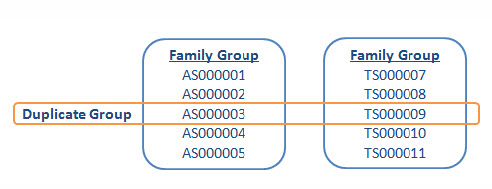
Coding AS000001 as Responsive tags only the family, shown in blue.
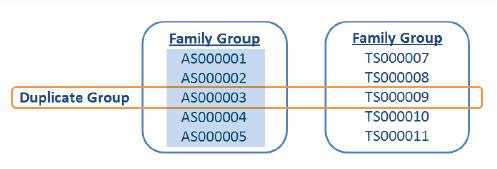
Coding AS000003 as Responsive tags the family, and the duplicate, shown in blue.
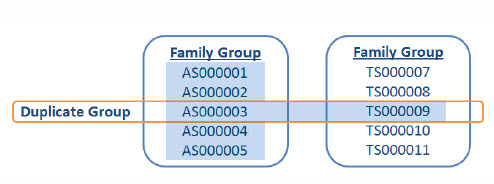
Mass editing AS0000001 and AS000002 as Responsive tags only the family, shown in blue.
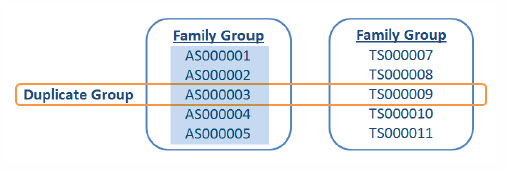
Mass editing AS000002 and AS000003 as Responsive tags the family and the duplicate, shown in blue.
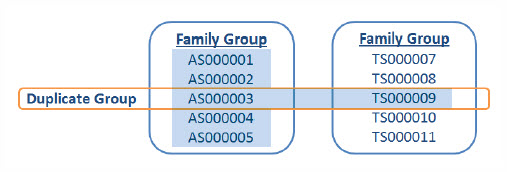
Mass editing AS000003 and TS000009 as Responsive tags all of the listed documents.