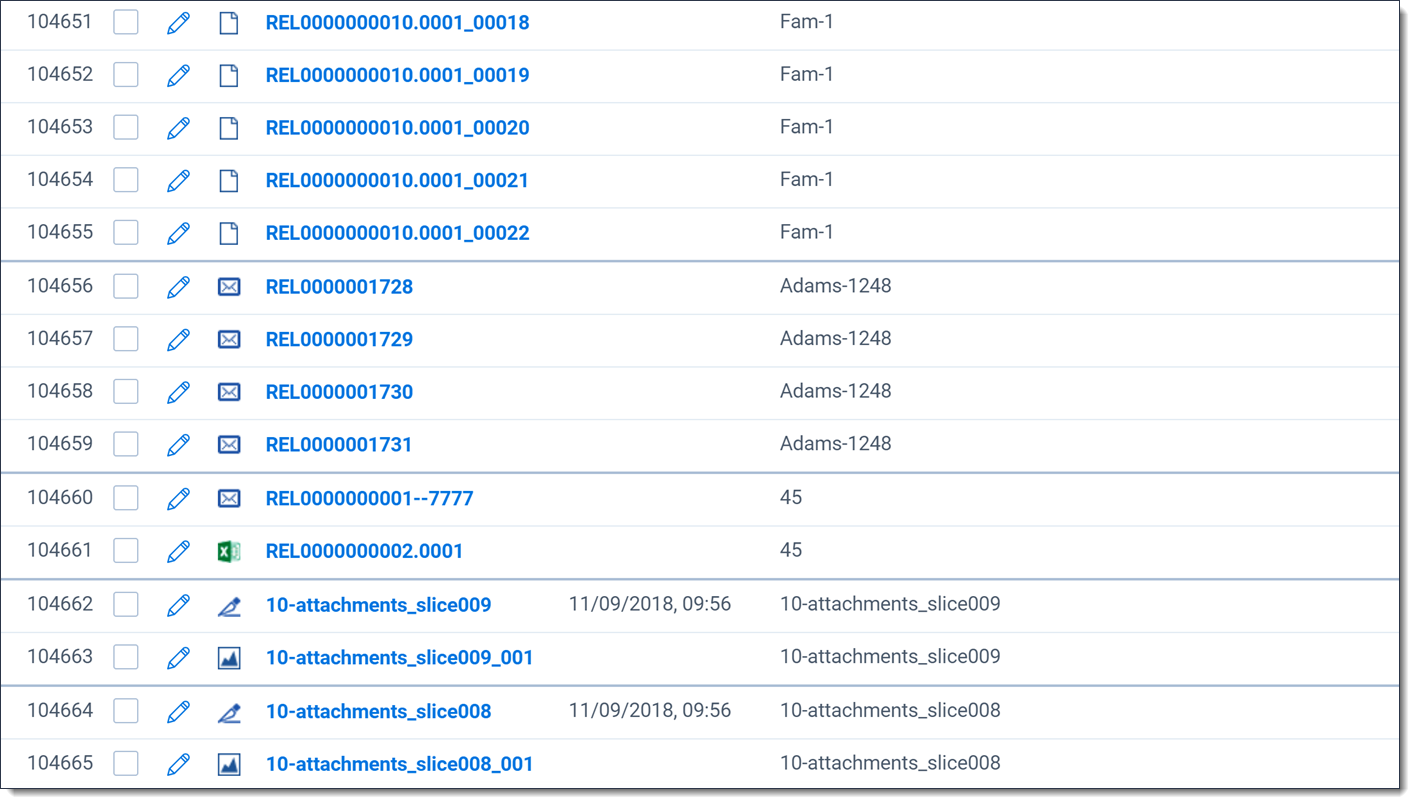During review, it may be helpful to quickly see documents as they exist in their family groups. Building a view to organize documents by family can support this workflow.
This topic describes how to create a view to display documents organized by family.
Creating the family group view
To create the family group view, enter the following information:
- View information:
- Object Type: Document
- Name: Documents
- Owner: Public
- Order: 10
- Other:
- Group Definition: Family Group (Family related items field)
- Relativity Applications: none
- Query Hint: leave blank
- Visible In Dropdown: Yes
- Suggested fields - include Edit, File Icon, Control Number, Group Identifier, File Name (or Name or Unified Title), Record Type, and any additional fields you want to place on the view
- Set conditions - none
- It is necessary to sort based on the related item field. It might be Group Identifier or Family Group.
- >Setting how the families are displayed is optional.
- Control Number
- Family Date - use the Propagate Sent Date to Family Documents script to set values for this field.