Last date modified: 2026-Feb-03
What's new in RelativityOne Government
Learn about new or updated features that have recently been deployed to RelativityOne Government environments.
The date shown represents when the feature or change is available in RelativityOne Government environments. Due to differences in deployment and update schedules between regions or environments, the features listed may be available before the date shown or may not yet be available in all RelativityOne Government environments. For a list of released or upcoming items, please refer to the RelativityOne release notes
**Indicates features that will be deployed using a Phased Rollout approach.
Data Transfer: Staging Area Permissions in Staging Explorer
2026-01-29 | Data Transfer
RelativityOne users can now secure the Staging Area directly from the Staging Explorer page. The new permission structure provides flexible control at the instance and file-share levels, enabling precise access management and comprehensive auditing of permission changes. This enhancement streamlines and strengthens the workflow previously managed through the StagingPaneOnlyPerClientDomain instance setting.
Staging Explorer documentation
PDF Workflows: Integrate Automated Workflows with PDF Sets
2025-12-01 | PDF Workflows
Now your Stored PDFs can create themselves. With our new automated workflow integration, PDF Sets can run automatically whenever you choose: when new documents are added, a coding decision is made, or any other condition you define. Simply set your saved search conditions in your PDF set and your PDFs are created instantly – no manual steps required.
aiR for Review: Prompt Kickstarter for Issues
2025-10-16 | aiR for Review
Prompt-Kickstarter now drafts issues descriptions for aiR for Review projects. This enhancement addresses one of the biggest challenges in project setup by removing the need to manually write issue descriptions. Reviewers can launch Issues projects faster, with clear examples of prompt language to guide their setup and reduce the time from project creation to first job run.
PDF Workflows: Store PDFs with new PDF Sets
2025-10-13 | PDF Workflows
With this new feature, you will now be able to store PDFs using sets (just like with Images). You will now be able to review job status at a glance, easily identify errors, and quickly get details on which files were converted and not converted.
aiR for Review: Project Sets
2025-09-18 | aiR for Review
We've introduced project sets in aiR for Review to support the use of multiple, different saved searches in a single project. Whether you are iterating on prompt criteria, validating that criteria, or analyzing the full document corpus, you can use these sets to run multiple jobs and take full advantage of aiR for Review’s power and scale.
Validate aiR for Review Prompt Criteria in Review Center
2025-09-17 | aiR for Review & Review Center
Our new validation workflow uses Review Center queues to calculate precision and recall right in RelativityOne so you can confirm that aiR for Review’s output meets the high standards required across the industry. With built-in prompt criteria validation, the tool instills confidence for teams using it at scale—supporting defensibility, reducing disclosure risks, and delivering trustworthy, actionable review decisions.
Using aiR for Review with Review Center
PDF Workflows: Transparent Redactions on Stored PDF Downloads
2025-09-08 | PDF Workflows
Users will now be able to download a PDF with transparent redactions and highlights burned in. This capability will greatly improve QC workflows, allowing markups to easily go through review process for approval.
PDF Sets Documentation
Processing: Office 2024 Impact on EML Appointment Files
2025-09-02 | Processing
With Microsoft deprecating Office 2016, RelativityOne is upgrading Processing and Imaging capabilities to use Office 2024 through a phased rollout in September. This update may cause minor changes in the processing of EML appointments, potentially resulting in different hash values and affecting duplicate identification.
Please see our Community article for more details.
Management Console: Introducing Usage Reports
2025-08-27 | Management Console
We are introducing a new reporting interface into the Management Console called usage reports, which will modernize and centralize your reporting experience across instances. Initially focusing on end-client billing, processing usage tracking, and basic waterfall reporting, this feature will reduce your reliance on Relativity scripts and fragmented reports, streamlining your data-gathering process and improving overall efficiency.
Management Console documentation
Processing: Support for HEIC File Type
2025-08-08 | Processing
Processing will now support High Efficiency Image Container (HEIC), the default image format for Apple devices, including file identification, metadata extraction (including a broad array of EXIF metadata), and text extraction via OCR.
Data Management: Cold Storage determined based on Workspace State
2025-08-05 | Data Management
Going forward, both the billing logic and the functionality of moving a workspace to Cold Storage will rely exclusively on the system-defined "Workspace State" field. The customer-defined "Status" field will no longer influence workspace behavior or billing. This will eliminate inconsistencies caused by dual tracking and ensure that only system-controlled fields determine Cold Storage state.
Data Management documentation
Review: Conditional Coding Rules
2025-07-18 | Review
Formerly known as Relativity Event Handler Express, Conditional Coding Rules features a new UI, long text field support, and improved ARM portability. You will be able to convert Relativity Event Handler Express configurations to the new coding rules, enable coding rules on specific workspaces, and update rules as needed without impacting other workspaces.
aiR for Review: All Issues tab
2025-07-23 | aiR for Review
We’ve added a new All Issues tab to the Issues jobs section, giving you a consolidated view of all issue results in one place. This enhancement will help you quickly assess the full scope of your project without opening each issue individually.
Collect: Google Gemini Integration
2025-07-18 | Collect
You can now collect prompt and response data, plus key metadata, from Google Gemini directly into RelativityOne. Data is automatically converted to Relativity Short Message Format (RSMF), making it easier to review in a near-native format.
Transcripts: A/V Transcription Viewer
2025-07-17 | Review
A/V Transcription lets you convert up to 10,000 audio or video files into searchable text in one batch. You can search across and within transcribed texts, see keyword hits in context, and add comments to flag key details. The A/V Transcription Viewer displays transcripts side-by-side with source files for easy navigation. With support for over 140 languages and dialects, you can efficiently review global matters without switching tools.
A/V Transcription Viewer documentation
aiR for Review: Prompt-Kickstarter
2025-07-17 | aiR for Review
We’re excited to announce a new, powerful feature in aiR for Review that makes it easier than ever to jumpstart your review and get you to your results faster. Our new prompt kickstarter capability makes prompt development a breeze by automatically generating initial prompt criteria from relevant case background documents. Simply upload case documents into aiR for Review and, within minutes, aiR will populate your initial prompt - eliminating the need to start from scratch.
Redact: Redact Markup Validation Workflow
2025-07-16 | Review
We’ve introduced a new validation agent to Redact workflows in order to confirm that all markups are able to be burned in ahead of production. Redact has always checked natives for document-level compatibility, but now Redact will confirm at the markup-level so that there aren't any surprises at production time.
Review: Document Notes and Comments
2025-06-26 | Review
Fostering a more collaborative document review process, this new feature allows reviewers to comment on specific sections of a document and interact with comments from others—viewing, editing, replying to, or deleting them as needed. It enables reviewers to share insights and ask questions before making final decisions on a document. This feature will be available for all document types in the Native Viewer, including the transcribed text of A/V files.
Processing: EDRM Message ID Hash
2025-06-16 | Processing
Relativity is excited to adopt the EDRM specification for efficient identification of cross platform email duplicates with the Message ID Hash (MIH). EDRM MIH metadata will now be available on all emails processed in Relativity and can be utilized for deduplication across load files processed on other platforms.
Processing duplication workflow EDRM documentation
Review Center: Queue Build Status Visibility
2025-05-22 | Review Center
With this update, you will now have more granular insight into the progression of your queue build. This enhanced visibility allows you to monitor the build process in real-time, providing clear indicators of the status at each of the five stages. This feature empowers you to identify and address potential issues promptly, ensuring a smoother and more efficient workflow.
Legal Hold: Slack Preserve in Place
2025-04-24 | Legal Hold
Automatically preserve Slack data in-place through Relativity Legal Hold. This integration centralizes preservation, reduces the risk of spoliation, and simplifies legal hold workflows, reducing the need to juggle multiple platforms. Simply select your custodians and automatically preserve the direct messages and channels they are part of. This functionality is available to RelativityOne Legal Hold customers with Slack Enterprise Grid licenses.
Audit: Use ‘is like” and “is not like” Operators to Filter Audit Details
2025-04-24 | Audit
With this update, users will now be able to use the "is like" and "is not like" operators when filtering the Details field. Additional filtering capabilities will enable users to develop insight into activity in their Relativity environment more quickly.
Review Center: Anonymize Reviewer Names in Review Center Tables and Charts
2025-04-24 | Review Center
To address certain governmental and geographical restrictions, this new optional setting will anonymize reviewer names in all tables and charts on the Review Center dashboard. Please note, anonymous names assigned to users will not be static; upon page refresh or new session, names will be re-anonymized.
Production: Apply Production Branding to PDFs
2025-04-08 | Production
This new capability allows you to brand stored PDFs directly within RelativityOne during Production. By enabling the same process for both image and PDF productions, it simplifies workflows and eliminates the need for third-party tools post-Production. This enhancement increases efficiency and consistency, saving you time and reducing the complexity of managing multiple tools during the Production process.
aiR for Review is Generally Available
2025-04-01 | aiR for Review
Relativity aiR for Review is now generally available in RelativityOne Government to help customers accelerate review with powerful generative AI technology that rapidly analyzes each document, at scale, and provides transparent, natural language reasoning around recommendations. Quickly conduct relevance review, tag issues, and identify key documents while viewing rationales and citations that drive deeper insights and more effective QC. You can leverage aiR for Review across all your review projects, whether you are reviewing for a production, conducting an internal investigation, or analyzing material from opposing parties.
Contact your account representative today for details and to learn how you can improve the efficiency, consistency, and quality of your document reviews.
*Please note, Relativity aiR solutions are supported where both RelativityOne and Microsoft Azure OpenAI models are available. Please ask your account representative about specific region availability.
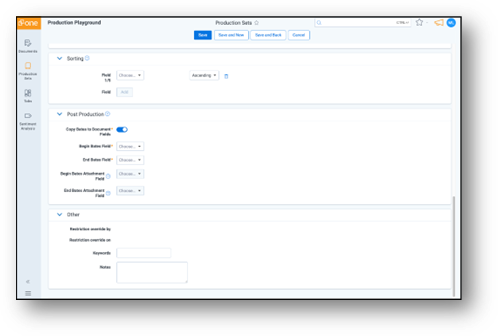
Redact: Inverse Redactions
2025-03-06 | Redact
We’ve introduced capabilities to more easily track removed markup in spreadsheets through our new inverse markups. These replace reversion functionality and make removed markups easier to find. Inverse markups are identified and can be viewed in the Markup Review card in the Redact Markup Navigator, allowing for more efficient filtering and streamlining your ability to review and QC your data.
Review Center: Release Skipped Documents
2025-02-14 | Review Center
This latest enhancement gives administrators the ability to put skipped documents back into the main queue, making it easy for them to be reviewed again without needing a separate workflow. This update not only simplifies the document review process but also helps ensure nothing gets missed, boosting the overall efficiency and accuracy of your review.
Permissions: New Feature Permissions**
2025-02-06 | Security & Permissions
The new Feature Permissions redefines Relativity's permissions management by shifting the focus from Object Types and Tab Visibility to feature-based permissions. This new interface enables administrators to manage permissions at the feature level, offering a more intuitive experience. By viewing granular permissions associated with each feature, administrators can ensure comprehensive control, ultimately reducing complexity and minimizing errors.
Security & Permissions documentation
Matter Administration: Background Workspace Creation**
2025-01-15 | Matter Administration
You can now work on other tasks in RelativityOne while your workspace is created in the background. Once the workspace is ready, you'll receive an email notification, and the ‘Workspace State’ field will update accordingly. This enhancement eliminates the need to wait for the workspace creation process to be completed, allowing you to move on to other tasks immediately, increasing efficiency and providing peace of mind.
On this page
- What's new in RelativityOne Government
- Data Transfer: Staging Area Permissions in Staging Explorer
- PDF Workflows: Integrate Automated Workflows with PDF Sets
- aiR for Review: Prompt Kickstarter for Issues
- PDF Workflows: Store PDFs with new PDF Sets
- aiR for Review: Project Sets
- Validate aiR for Review Prompt Criteria in Review Center
- PDF Workflows: Transparent Redactions on Stored PDF Downloads
- Processing: Office 2024 Impact on EML Appointment Files
- Management Console: Introducing Usage Reports
- Processing: Support for HEIC File Type
- Data Management: Cold Storage determined based on Workspace State
- Review: Conditional Coding Rules
- aiR for Review: All Issues tab
- Collect: Google Gemini Integration
- Transcripts: A/V Transcription Viewer
- aiR for Review: Prompt-Kickstarter
- Redact: Redact Markup Validation Workflow
- Review: Document Notes and Comments
- Processing: EDRM Message ID Hash
- Review Center: Queue Build Status Visibility
- Legal Hold: Slack Preserve in Place
- Audit: Use ‘is like” and “is not like” Operators to Filter Audit Details
- Review Center: Anonymize Reviewer Names in Review Center Tables and Charts
- Production: Apply Production Branding to PDFs
- aiR for Review is Generally Available
- Redact: Inverse Redactions
- Review Center: Release Skipped Documents
- Permissions: New Feature Permissions**
- Matter Administration: Background Workspace Creation**







