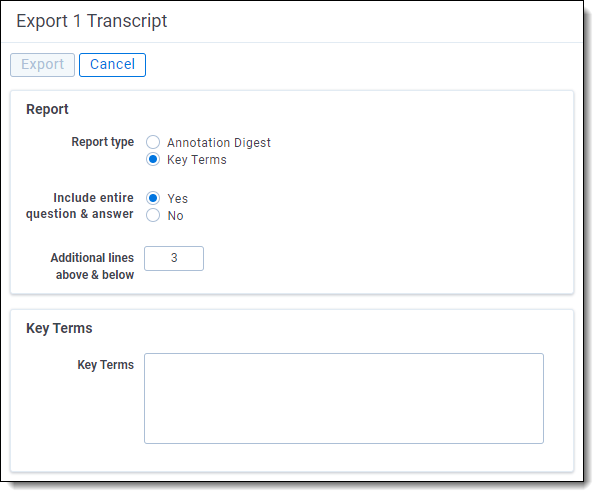Transcript reports
You can export the different annotations and items that have been linked to the transcript(s), including Case Dynamics items.
Creating a transcript report
To create a transcript report:
- Navigate to the Documents tab.
- Select multiple or a single transcript(s) to report on.
- Click the mass operations button and select Transcript Report. A pop-up appears.
- Select one of the following report types:
- Fill out the applicable fields and select Export.
Annotations Digest
The Annotations Digest report exports a PDF with the selected annotations that contains the following information:
- Case Name
- Transcript Name
- Type of annotation with total number of annotations selected
- Individual representations of each annotation with corresponding page and line numbers
- Case Dynamics items
- Time and date of digest generation
To run the Annotations Digest, fill out the following fields:
- Include All Annotations - select all or which annotation types and Case Dynamics items you would like to include. In the bottom section of the report pop-up, you can choose to include or exclude specific annotations.
- Include Entire Question and Answer - select Yes/No to include the nearest question and answer in the selected annotation.
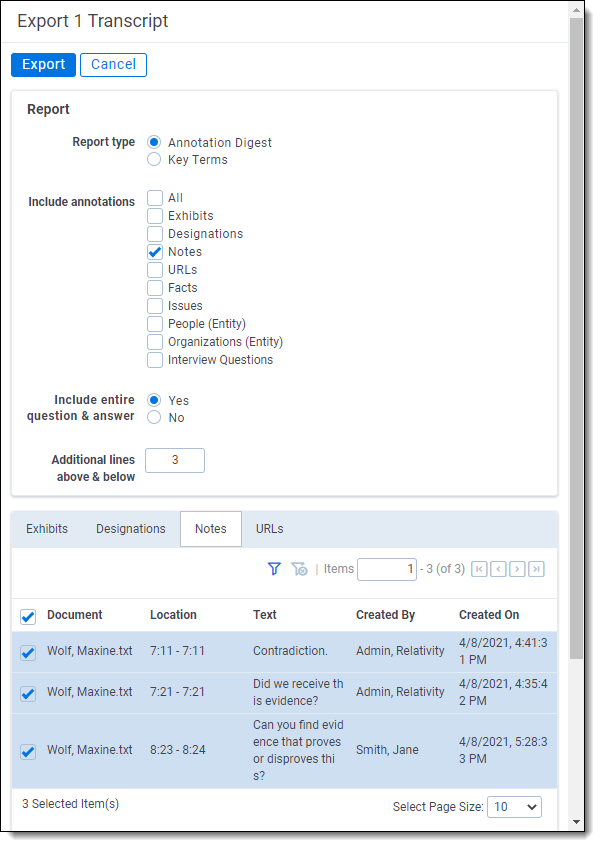
Key Terms
The Key Terms report exports a PDF with the chosen key terms that contains the following information:
- Case Name
- Transcript Name
- List of key terms
- Individual representations of each key term with corresponding page and line numbers, including the additional lines above and below the term
- Time and date of digest creation
Key terms are highlighted in the report.
To run the Key Terms report, fill out the following fields:
- Include Entire Question and Answer - select Yes/No to include the nearest question and answer in the selected annotation.
- Additional Lines Above & Below - enter the additional lines (up to 10) you would like to include above and below the line where the term is located.
- Key Terms - enter the key terms you would like to run the report on, with each term on a separate line.