Installing Data Grid
This page includes steps for configuring Data Grid Text (Core) in your environment.
Enabling your workspace and extracted text field for Data Grid
To enable your workspace for Data Grid, perform the following steps:
We recommend you only enable Data Grid for fields storing extracted text, OCR text, or translated text.
- Navigate to the Workspace Details tab, and then click Edit.
- Enable the Is Data Grid Enabled field.
- (Optional) Next to Data Grid File Repository, select the path for the physical location of the text files used by Data Grid. If no file repository is specified for this field, and Data Grid is enabled, Data Grid stores text in the default file repository.
If you run out of space in this repository, you can specify a new repository. Data Grid will continue to read from the old repository as well as the new repository.
- Click Save.
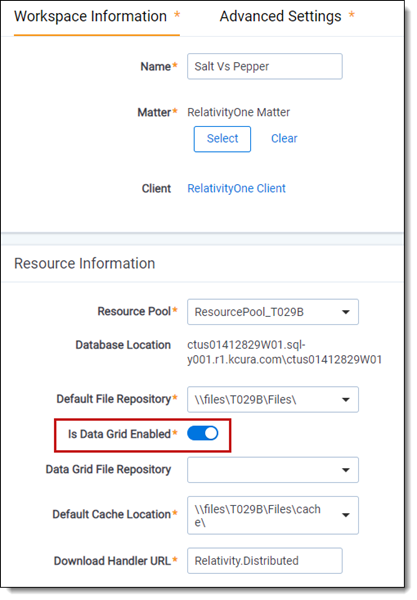
To enable the extracted text field for Data Grid, perform the following steps:
- Navigate to the Fields tab.
- Locate the extracted text field and click the Edit link next to it.
- Enable the Store in Data Grid field under the Advanced Settings tab.
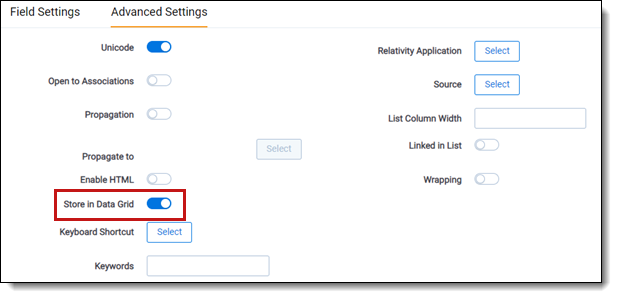
If you are storing extracted text in Data Grid, the Include in Text Index field is set to No because there is no SQL text index. If you want to search using dtSearch, you must follow best practice of creating a saved search of fields you want to index.
- Click Save.
Enabling extracted text fields for Data Grid works for new workspaces only. You can't enable Data Grid for fields that already have text in SQL. If you want to migrate fields from SQL to Data Grid, you must use the Data Grid Text Migration application.
Data Grid agents
A number of agents are available to facilitate Data Grid operations in your environment. Ensure that the following agents are installed in your environment. For more information on installing agents, see Adding and editing agents.
| Agent name | Requirement information | Function | Agent type |
|---|---|---|---|
| Data Grid Manager | Only 1 per environment | A Data Grid Manager agent is an off-hours agent responsible for Data Grid enabled workspace management, including deleting outdated search results cache tables and monitoring Data Grid index conditions. | Single-installation |
| Data Grid Worker | At least 1 per environment. |
A Data Grid worker agent is part of building the Data Grid File Repository. |
Multiple-installation |







