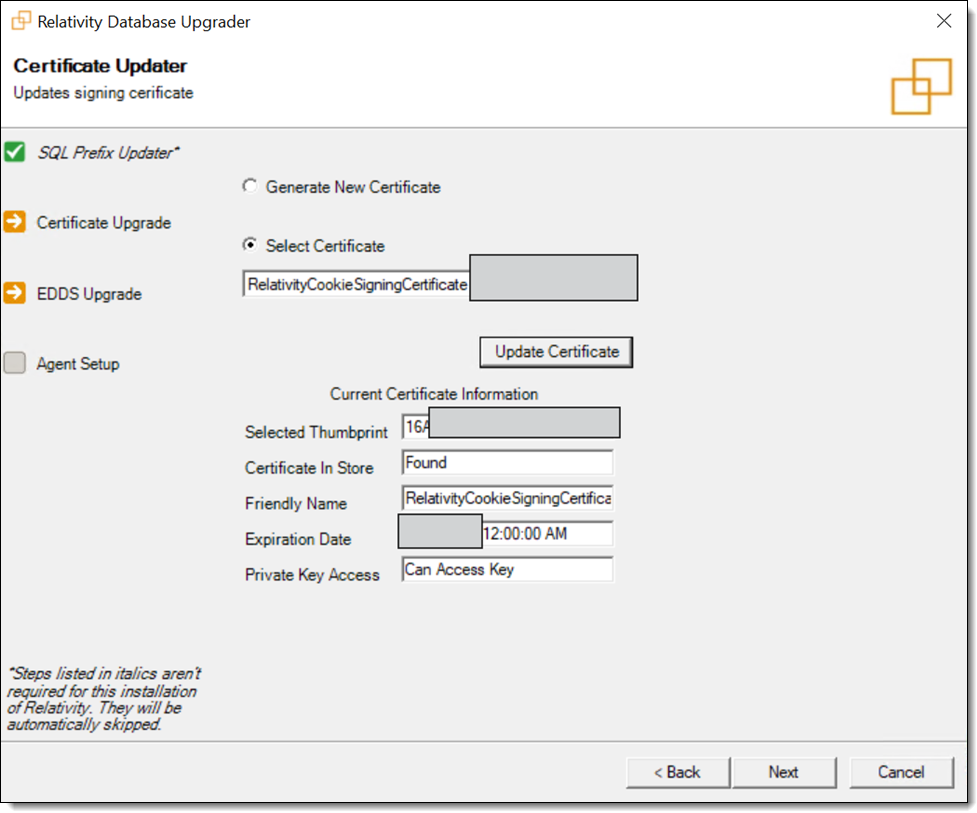Cookie signing certificate
The Cookie Signing Certificate is a specialized certificate designed specifically to mitigate potential security risks associated with cookie management. It can be updated using the Procuro tool on the Primary SQL server by following these steps:
-
Log in to the primary SQL server using the Relativity Service Account.
-
Access the Procuro directory (e.g. C:\Program Files\kCura Corporation\Relativity\Procuro).
-
Launch kCura.EDDS.Procuro.exe as administrator.
-
Click the Upgrade button. Please refer to the scenarios below for troubleshooting issues.
-
Close the Procuro window.
- The certificate is updated in SQL server or servers. Once complete, Relativity will configure a new Cookie signing Certificate for the environment and will invalidate all authentication sessions.
The certificate is valid for two years and cannot be replaced with a custom certificate.
Updating the Cookie Signing Certificate
Use the following scenarios to understand how the system updates the cookie signing certificate when you click the Procuro Upgrade button.
Scenario 1: Certificate is expired
If the cookie signing certificate is expired, clicking the Procuro Upgrade button deletes the expired certificate and creates a new entry in the eddsdbo.CookieCertificateState table.
Scenario 2: Certificate state is set to 0
If you manually set the state of the existing cookie certificate to 0, clicking the Procuro Upgrade button adds a new certificate entry to the eddsdbo.CookieCertificateState table.
Scenario 3: Certificate rows are deleted
If you delete all rows from the eddsdbo.CookieCertificateState table, clicking the Procuro Upgrade button creates a new certificate entry in the table.