Using this site
Use of this site is subject to the Relativity Terms of Use
Whether you're a reviewer, system admin, or IT specialist, this site and the information within it is designed to meet your needs. Key information includes:
- Getting started – Use these topics to learn about setting up your Relativity environment.
- Quick reference guides – Use these guides to learn about navigating the Relativity workspace, using key reviewer features, querying with common search operators, and leveraging keyboard shortcuts.
- Relativity features – Use these topics to gain deeper knowledge of Relativity features.
- Solutions and recipes – Use custom solutions and workflow recipes to streamline your workflows and offer your users innovative strategies for working with Relativity.
- System requirements and Infrastructure planning considerations – Use scalability metrics, hardware recommendations, and security and virtualization guidelines to plan proactively for the expansion of your Relativity environment.
- Installing and upgrading – Use this topic to learn about installing, upgrading, and configuring your servers, workstation, and Relativity instance.
This site also provides several features to make your experience more productive.
Search features
To help you optimize your search results and find information and solutions more quickly, this site offers various search features that support these tasks:
- Coveo allows exact phrase match using double-quote. For example, entering “integration points” will return results containing exactly the phrase between double quotes, or integration points.
- To perform advanced search queries, use Boolean operators. For example, to find information about Assisted Review and related agents, type the following in the search field: "Assisted Review" OR RAR AND agent
- To limit results to a specific section of content, use the horizontal tabs above the search results and the filters on the left to locate more content related to your search. If applicable, remove the Version filter to show more content Types.
- Non-alphanumeric characters other than underscore, apostrophe, asterisk, question mark, and space are considered contiguity characters; i.e. will create a single expression. For example, entering integration+points is the same as entering “integration points”.
- Single quote is interpreted as any other alphanumerical character. For example, entering Relativity’s will return results containing Relativity’s.
- Simple query with multiple terms will return results containing all terms. For example, entering integration points will return results that contain both integration and points.
- Search terms are not case sensitive.
Version switcher
To switch between documentation for different Relativity versions, click the version drop-down menu, and then select the Relativity version.
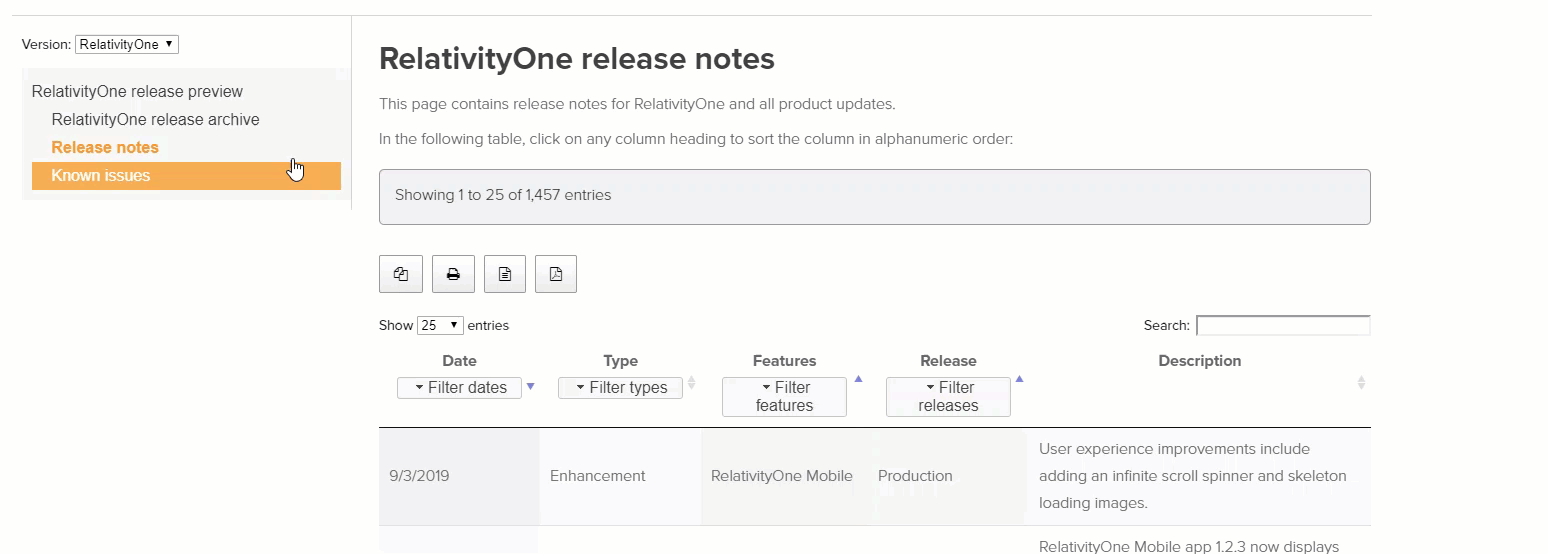
If the page you're on does not exist in the selected documentation site, the version switcher displays search results related to the name of that topic.
Toolbar buttons
To improve your interaction with our documentation, we’ve included the following buttons near the top right side of the screen:
![]() - Expand all. Click the expand all button to expand all drop-down text on the page. Click the button again to collapse all drop-down text.
- Expand all. Click the expand all button to expand all drop-down text on the page. Click the button again to collapse all drop-down text.
![]() - Print. Click the print button to open the print window.
- Print. Click the print button to open the print window.
Support for smaller screens and devices
To accommodate your screen and device preferences, this site uses HTML5 and a responsive design. When you view this site on a smaller screen or mobile device, you see a condensed version of the site that increases the space for the topic that you're reading and collapses the navigation area and search options. To display the navigation area and search options while viewing the site on a smaller screen or mobile device, click the menu icon (![]() ) in the upper-right corner of the screen at any time.
) in the upper-right corner of the screen at any time.
Drop-down text
To streamline your reading experience, this site uses expandable content areas, displayed as drop-down text, to collapse large sections of text and long lists. Drop-down text appears throughout the site and is collapsed by default. To expand the text and see more information, click the orange bold text.
- Helps you focus on the most important content first, and then display more detailed information if necessary.
- Saves you time because it minimizes scrolling.
- Provides helpful content that adds context to the feature that you’re reading about.
Heading Hyperlinks
If you need to link to a specific heading within a topic (for example if you want to share a link to a specific section within a help topic), hover over the heading in the topic to show the heading hyperlink control, as shown below. Clicking on the heading hyperlink will copy the hyperlink to that heading into your clipboard, where you can then paste the hyperlink into other applications. 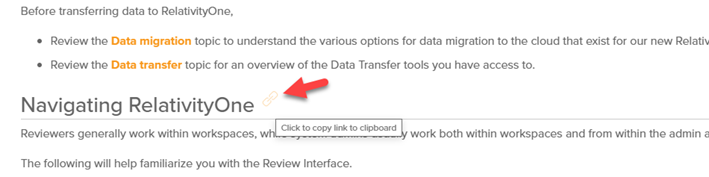
Feedback form
Send us a question, comment, or idea by using the feedback form at the bottom of every page on this site. A member of the documentation team will personally respond to your note within eight business hours. Your thoughts and ideas help us improve the Relativity documentation experience and we look forward to hearing from you.
When using our feedback form, please consider doing the following to enable us to more efficiently take care of your request:
-
Provide your name and email address
-
Provide context; for example, if you witnessed the cited behavior in a live environment
-
Include the exact URL for the documentation that needs to be updated
-
Indicate which Relativity versions are affected
-
Let us know if your request needs a subject matter expert's confirmation
If you have any other documentation questions, please contact documentation@relativity.com.







