Copying text from a transcript
You can copy transcript text with or without page:line numbers with the Transcripts application.
Copying text only
To copy transcript text only:
- Open a transcript in the Viewer .
- Select the text you want to copy.
-
Right-click and select Copy Text.
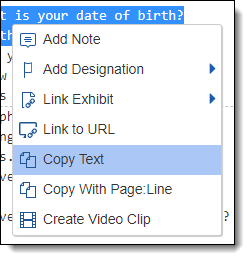
Copying text with page:line numbers
To copy text with page:line numbers:
- Open a transcript in the Viewer.
- Select the text you want to copy.
-
Right-click and select Copy With Page:Line.
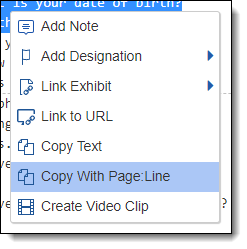
You can also use the following keyboard shortcuts after selecting the text you want to copy:
- Ctrl + C - copies text only.
- Ctrl + Alt + C - copies text with page:line numbers.







