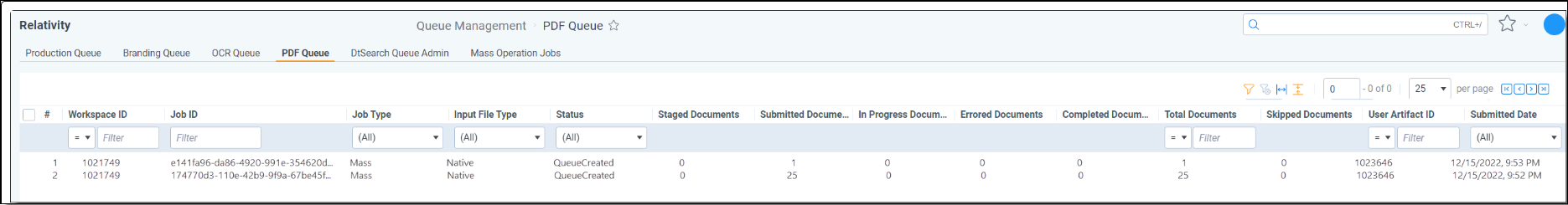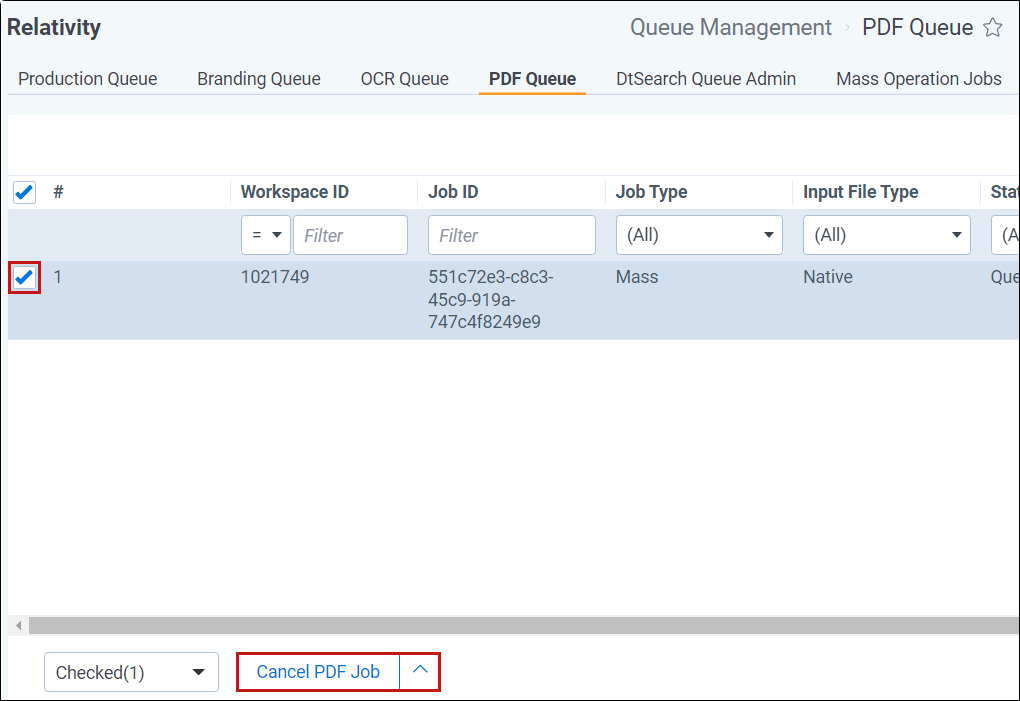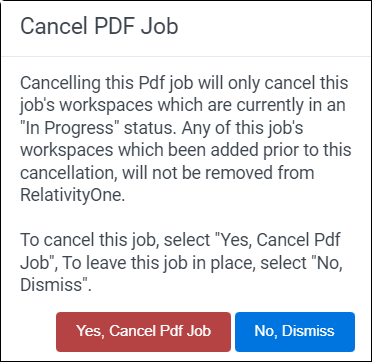Feedback
PDF Queue
PDF Queue is a sub-tab of Queue Management. From this screen, you can monitor all PDF jobs across an instance of Relativity that are not yet complete.
PDF Queue columns
- Workspace ID—the ID of the workspace that contains the products set used for the job.
- Job ID—the unique ID assigned the job.
- Job Type—the type of job submitted. For example, Single, Mass, or Delete.
- Input File Type—the type of file submitted. For example, Native, Image, or Production.
- Status—the current stage of the production job.
- Created - the system has created the PDF job but it has not yet been picked up by an agent.
- PickedUpByAgent - an agent has picked up the PDF job.
- QueueCreated - the backing queue in the system has captured all the documents within the PDF job that need to be worked on.
- InProgress - an agent is currently working on the PDF job, specifically by converting documents to PDFs.
- JobError - the job has stopped due to an error.
- FinalizingInitiated - an agent has converted all the documents within the PDF job; the final step of zipping all the PDFs has been queued up.
- FinalizingInProgress - finalization of the PDF job is in progress, in that an agent is now zipping all the PDFs.
- Cancelled - a user has cancelled the PDF job.
- Staged Documents—the number of staged documents.
- Submitted Documents—the number of documents that were originally submitted.
- In Progress Documents—the number of documents in progress.
- Errored Documents—the number of documents that errored during the process.
- Completed Documents—the number of completed documents during the process.
- Total Documents—the total number of documents processed.
- Skipped Documents—the number of documents skipped.
- User Artifact ID—the unique ID of the user starting the job.
- Submitted Date—the date and time when a PDF job was run.
Cancel a PDF job
To cancel a PDF job:
- Select the job(s).
- Click the Cancel PDF Job button.
- Click Yes, Cancel PDF Job on the confirmation modal.
On this page