Elasticsearch Pre-Installation Overview
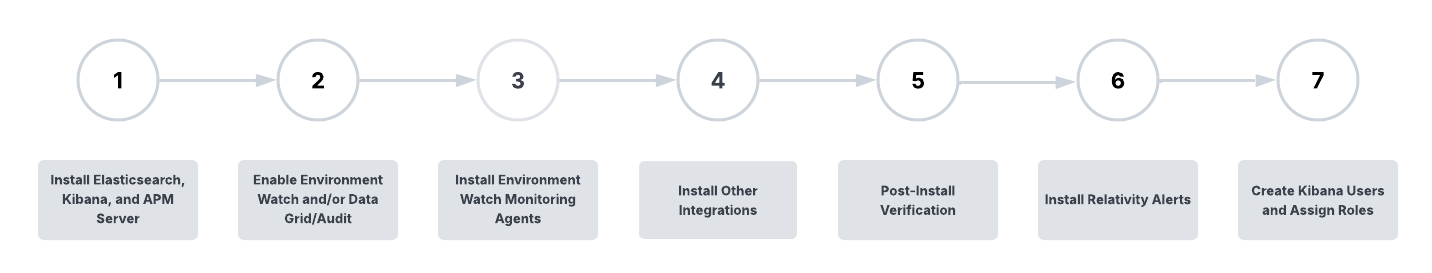
Install Elastic Stack Components
The first step of the Environment Watch and/or Data Grid Audit setup involves installing required third-party software from the Elastic Stack. The following Elastic components are used for these two products:
| Elastic Component | Environment Watch | Data Grid Audit |
|---|---|---|
| Elasticsearch | Required | Required |
| Kibana | Required | Recommended but optional |
| APM Server | Required | Not used |
At this stage, there is no integration between any Elastic components and Relativity. Integration will be configured during Step 2.
In Step 1, the following actions are performed:
- Set up and verify the Elasticsearch cluster
- Set up Kibana and/or APM Server, depending on the product configuration
This step covers configuring a shared Elasticsearch cluster to be used for both Environment Watch and Data Grid Audit.
For detailed software and hardware prerequisites, refer to the System Requirements section in the README.
Before proceeding, the following section introduces key Elastic Stack concepts.
Elastic Key Concepts
Elasticsearch
Ensure inbound/outbound ports are open for this Elastic stack component.
See the port diagram for network requirements.
Elasticsearch is a distributed search and analytics engine, scalable data store, and vector database built on Apache Lucene. It’s optimized for speed and relevance on production-scale workloads.
Elasticsearch Cluster
Elasticsearch is built on a distributed architecture made up of many servers or nodes. An Elasticsearch cluster is a group of one or more node instances that are connected together. Clustering enables Elasticsearch nodes to work together to ensure high availability when one or more nodes are down. An Elasticsearch cluster can continue operating normally if some of its nodes are unavailable or disconnected, as long as there are enough well-connected nodes to ensure high resilience and improved search performance.
See below for more information on Elasticsearch cluster configuration and high availability options:
Elasticsearch Nodes
An Elasticsearch node is a single server that is a part of a cluster. If a single node of Elasticsearch is running, then there is a cluster of one node. A node can have one or many roles that define the role(s) it plays within the cluster. The node role(s) is defined within the elasticsearch.yml . If roles are not set, the node is assigned to most available roles.
See here for more information on Elasticsearch node settings and roles.
The two key roles for an Environment Watch and/or Data Grid Audit cluster are master and data.
- Master Node: controls the Elasticsearch cluster and is responsible for all cluster-wide operations like creating/deleting an index and adding/removing nodes.
- Data Node: stores data and executes data-related operations such as search and aggregation.
Every Elasticsearch cluster requires at least one node designated master and data.
In a cluster being used for both Environment Watch and Data Grid Audit, you do not designate any given data node as being for one or the other. Any node in the cluster can support operations for either product.
Kibana
Ensure inbound/outbound ports are open for this Elastic stack component.
See the port diagram for network requirements.
Kibana is a user interface that lets users visualize Elasticsearch data and navigate the Elastic stack. See below for more information on Kibana.
APM Server
Ensure inbound/outbound ports are open for this Elastic stack component.
See the port diagram for network requirements.
The APM Server provides a fully Open Telemetry compliant telemetry backend to periodically receive log, metric, and trace data from each monitored server.
See here for more information about Elastic’s APM Server.
System Requirements and Licensing
The documentation below includes several links to instructions in Elastic’s official documentation. Whenever jumping into Elastic documentation, ensure the proper Elasticsearch, Kibana, or APM Server documentation version is selected.
Setting up the Elastic stack components will require installing Elastic software on one or more servers. This installation guide covers configuring a shared Elasticsearch cluster to use for both Environment Watch and Data Grid Audit. The Hardware Recommendations by Environment Size section below provides hardware guidance for different deployment scenarios and reference environments.
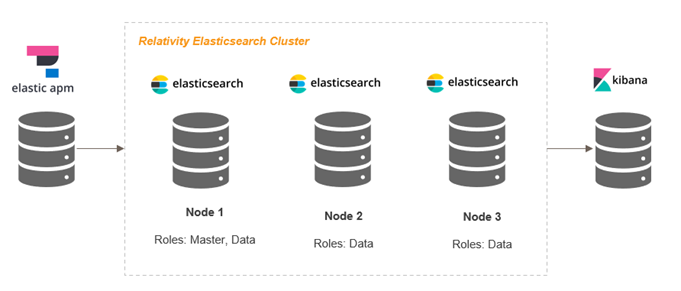
Small environment size used for Environment Watch and Data Grid Audit_
Software Requirements
Any server being used to host Elastic components requires:
- Operating System – See here for supported operating systems.
Hardware Recommendations by Environment Size
The number of servers and hardware specifications needed to host the Elastic components will vary depending on the size of the Relativity instance and whether the cluster is intended for Environment Watch, Data Grid Audit, or both. Below are recommendations based on four Relativity Server environment sizes. These are only recommendations. The node counts and role blends can be adjusted for the environment based on observed and desired performance and reliability needs.
A few other key notes and reminders:
- Tuning for speed – Review Elastic’s guidance on how to tune the environment for speed here.
- Hosting Elastic – While the guidance below recommends installing the Elastic components on many dedicated servers, there are no hard requirements to isolate Elasticsearch, Kibana, or APM Server on dedicated hosts. As evident with the Development environment specifications, the full Elastic stack can be deployed on a single host if that server can meet the storage needs.
- Kibana and APM Server hosting:
- For Small environments, we recommend dedicated servers for Kibana and APM Server, but can consider installing Kibana and/or APM Server on a single server or even on the same server being used as an Elasticsearch node for development and very small environments.
- For Medium environments and above, we strongly recommend installing Kibana and APM Server each on dedicated servers.
- Kibana and APM Server hosting:
- Nodes in a shared Environment Watch/Data Grid cluster – In a cluster being used for both Environment Watch and Data Grid Audit, data nodes are not required to be designated for one or the other. Any node in the cluster can support operations for either product, though dedicated node assignments may be needed for certain workloads.
Environment Size
The environment size is defined by the number of Web, Agent, and Worker servers within the instance.
| Environment Size | Web Servers | Agent Servers | Workers |
|---|---|---|---|
| Development | 1 | 1 | 1 |
| Small | 1 | 4 | 1 |
| Medium | 2-4 | 5-9 | 2-9 |
| Large | 5+ | 10+ | 10+ |
Each Elasticsearch server should have at least 4 vCPU and 32 GB RAM.
Environment Size – Development
For a development environment, all Elasticsearch components are installed within a single server to minimize complexity and get up and running as quickly as possible. There are no data upgrades performed for this environment.
| Elastic Stack Component | Server Count |
|---|---|
| Environment Watch Only | |
| Elasticsearch/Kibana/APM Server | 1 |
| Data Grid Audit Only | |
| Elasticsearch/Kibana (optional) | 1 |
| Environment Watch and Data Grid Audit | |
| Elasticsearch/Kibana/APM Server | 1 |
| Elastic Stack Component | Server Count | Disk (TB) |
|---|---|---|
| Environment Watch Only | ||
| Elasticsearch/Kibana/APM Server | 1 | 1 |
| Data Grid Audit Only | ||
| Elasticsearch/Kibana (optional) | 1 | 1 |
| Environment Watch and Data Grid Audit | ||
| Elasticsearch/Kibana/APM Server | 1 | 1 |
Environment Size – Small
For a small environment, we recommend dedicated Kibana and APM Server server, but can consider installing Kibana and/or APM Server on a single server or even on the same server being used as an Elasticsearch node.
| Elastic Stack Component | Server Count |
|---|---|
| Environment Watch Only | |
| Elasticsearch nodes | 2 |
| Kibana | 1 |
| APM Server | 1 |
| Data Grid Audit Only | |
| Elasticsearch nodes | 2 |
| Kibana (optional) | 1 |
| APM Server | N/A |
| Environment Watch and Data Grid Audit | |
| Elasticsearch nodes | 3 |
| Kibana | 1 |
| APM Server | 1 |
| Elastic Stack Component | Server Count | Disk (TB) |
|---|---|---|
| Environment Watch Only | ||
| Elasticsearch nodes | 2 | 1 |
| Kibana | 1 | 1 |
| APM Server | 1 | 1 |
| Data Grid Audit Only | ||
| Elasticsearch nodes | 2 | 1 |
| Kibana (optional) | 1 | 1 |
| APM Server | N/A | - |
| Environment Watch and Data Grid Audit | ||
| Elasticsearch nodes | 3 | 1 |
| Kibana | 1 | 1 |
| APM Server | 1 | 1 |
Environment Size – Medium
For a medium environment, a few additional nodes are added to the Elasticsearch cluster(s).
| Elastic Stack Component | Server Count |
|---|---|
| Environment Watch Only | |
| Elasticsearch nodes | 3 |
| Kibana | 1 |
| APM Server | 1 |
| Data Grid Audit Only | |
| Elasticsearch nodes | 3 |
| Kibana (optional) | 1 |
| APM Server | N/A |
| Environment Watch and Data Grid Audit | |
| Elasticsearch nodes | 6 |
| Kibana | 1 |
| APM Server | 1 |
| Elastic Stack Component | Server Count | Disk (TB) |
|---|---|---|
| Environment Watch Only | ||
| Elasticsearch nodes | 3 | 2 |
| Kibana | 1 | 2 |
| APM Server | 1 | 2 |
| Data Grid Audit Only | ||
| Elasticsearch nodes | 3 | 2 |
| Kibana (optional) | 1 | 2 |
| APM Server | N/A | - |
| Environment Watch and Data Grid Audit | ||
| Elasticsearch nodes | 6 | 2 |
| Kibana | 1 | 2 |
| APM Server | 1 | 2 |
Environment Size – Large
For a large environment, Elasticsearch is scaled horizontally by adding more nodes to the cluster(s).
| Elastic Stack Component | Server Count |
|---|---|
| Environment Watch Only | |
| Elasticsearch nodes | 4 |
| Kibana | 1 |
| APM Server | 1 |
| Data Grid Audit Only | |
| Elasticsearch nodes | 1-15 (scale on demand) |
| Kibana (optional) | 1 |
| APM Server | N/A |
| Environment Watch and Data Grid Audit | |
| Elasticsearch nodes | 4-18 (scale on demand) |
| Kibana | 1 |
| APM Server | 1 |
| Elastic Stack Component | Server Count | Disk (TB) |
|---|---|---|
| Environment Watch Only | ||
| Elasticsearch nodes | 4 | 4 |
| Kibana | 1 | 4 |
| APM Server | 1 | 4 |
| Data Grid Audit Only | ||
| Elasticsearch nodes | 1-15 (scale on demand) | 4 |
| Kibana (optional) | 1 | 4 |
| APM Server | N/A | - |
| Environment Watch and Data Grid Audit | ||
| Elasticsearch nodes | 4-18 (scale on demand) | 4 |
| Kibana | 1 | 4 |
| APM Server | 1 | 4 |
Licensing
Environment Watch only requires a free and open ("Basic") Elastic license. By default, new installations have a Basic license that never expires. If you would like to utilize additional Elastic features from the Platinum or Enterprise subscription, you will need to purchase the license separately.
If you have used Elasticsearch for the optional Data Grid Audit feature on Relativity Server prior to April 2025, you would have been using a Platinum license key provided by Relativity. Effective with Server 2024 Patch 1, the Platinum license is no longer required for Data Grid Audit and Relativity will not provide a Platinum license for any new deployments of Data Grid Audit. All existing Data Grid Audit customers will have until early 2026 to adopt Relativity Server 2024 and update to a Basic Elastic license.
Installing the Elastic stack components
Before you start
-
Plan your cluster – based on the size of your environment, establish a game plan for how many servers/nodes you intend to use and the role of each node within the cluster. We recommend using a Development environment to test drive Environment Watch in order to get up and running as quickly as possible.
-
Review the required ports for Elastic components – See the port diagram for network requirements and ensure all necessary ports are open between servers hosting Elasticsearch, Kibana, and APM Server.
-
Windows should be updated to support long paths - This is recommended because the Elastic Stack components have dense file paths when fully extracted. In many cases, the product appears to function properly but certain features may fail because files may be missing or cannot be accessed because the path exceeds the max Windows character length. Run "gpedit.msc" to navigate into Local Group Policy Editor → Computer Configuration → Administrative Template → System → Filesystem. Double click on Enable Win32 Long path. Select the Enable radio button, click Apply, and then click OK.
-
Verify the minimum supported version of Elastic - All Relativity products have been certified with Elastic Stack 8.17.x, though Data Grid Audit alone is supported on 7.17.x. If you intend to use a single cluster for both, you must install the same version of Elasticsearch on all nodes in the cluster, and that version must be the higher of the minimum versions for Environment Watch and Data Grid Audit, if different.
-
At least the minimum Relativity major version and patch specified in the Environment Watch bundle you intend to deploy is installed on all servers in the environment. See the System Requirements for the minimum version required.
-
At least the minimum supported version of Windows Server for the major version of Relativity installed in your environment is installed on each target server in your cluster (see here).
Next step
Click here to setup an Elastic Stack for a development environment
Click here to setup an Elastic Stack for a production environment
On this page







